One of the most popular and sought-after audio files with excellent sound quality is OGG. It is even capable of competing with or surpassing infamous audio formats like MP3 files. Additionally, this format offers a high compression rate that results in a small file size. Despite this, your device might be using a shared storage area, so you need to minimize the total of space that files take up.
That will now be possible if we start using an OGG compressor as a sure help for your situation. Various software compressors will not be easy to find reliable. Therefore, we curated a list of programs to help you reduce OGG files efficiently and effectively. Read on and find the best tool that fits you well. As an overview, we will give you these five tools, AnyMP4 Video Converter Ultimate, Monkey's Audio, Online Audio Converter, Aconvert, and Wondershare UniConverter. Let us see what they can offer.

We shall present five excellent compressing tools for audio like OGG, MP3, and more formats. These tools come with different features that will help us minimize the process of reducing efficiency. It is now the portion where we will give you the five on the list of the most incredible compressing tools nowadays.
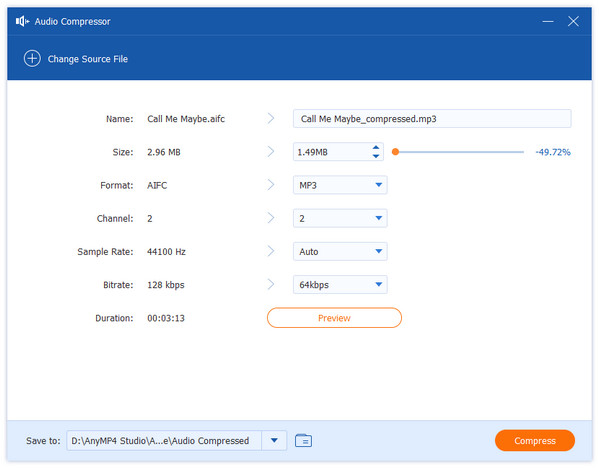
First on the list, we have AnyMP4 Video Converter Ultimate This desktop program comes with a ton of useful options and features, including the capacity to compress audio files. It enables you to shrink the audio file without sacrificing its quality. In addition, the tool supports a huge selection of fresh and well-liked formats, such as MP3, OGG, M4A, WAV, AAC, and many more.
Secure Download
Secure Download
Moreover, you can use this program to reduce the size of audio track files by altering the file format and audio bitrate. A 9MB OGG file can be converted into a 5MB file. You can also change the sample rate if you want to preserve the sound's original quality from the source. All of these are straightforward to use. No one will have a hard time using it.
Recommendation

On the second spot, we have Monkey's Audio. This tool is not well known to many people due to its lack of advertisements. The best thing we need to know about is that it is a free audio lossless compressor that can reduce media size while maintaining exceptional quality. This tool can compress digital music files, guaranteeing bit-for-bit compression. In other words, it creates copies of the file that are identical to the original. Along with maintaining the original quality, this OGG compressor offers the choice to decompress and return to the original file. In simple words, the quality of Monkey's Audio in terms of output is one of the most common reasons many people use it.

Our following tool is known to be the great OGG compressor online. By using the online tool YouCompress, we can directly experience reduction from a webpage for an instant simplification of the size of your OGG file. With the help of this tool, you can also easily upload media files from the hard drive on your computer or from online storage platforms like Dropbox and Google Drive. This feature will be beneficial for making your audio files safe and secure. In addition, it supports a variety of audio file types, including OGG, MP3, WAV, FLAC, and M4A.
Furthermore, this online reducing tool also possesses a feature where you can reduce the size of your OGG file by altering the audio bitrate and other elements. It provides four qualities with corresponding bitrates. Additionally, you have access to settings for sample rates, channels, variables, and other things. That is why you can now access it using your web page and start compressing audio online for OGG, WAV, MP3, etc.

On the other hand, convert is a reliable option if you need another online OGG compressor tool to reduce storage requirements. Like YouCompress reviewed above, it supports various formats, including MP3, OGG, AAC, FLAC, M4A, and MKA. In addition, the tool allows you to add files from local and online storage services and the media URL. Additionally, you can compress the audio bitrate and sample rate and convert them to a different format. However, this device sometimes receives negative user comments compared to other online tools. But this will depend on the occurrences and the situation. The essential thing about it is the fact that it is still valid.
Unquestionably, one of the best OGG compression mediums on this list is Wondershare UniConverter. Fast, comprehensive features, and simple to use- these are the instant definitions of this tool. On the drag-and-drop platform, users can shrink OGG files by chopping them up and setting the quality to high, medium, or low. OGG can be converted to other file types, including MP3, AAC, FLAC, MIDI, and more. Additionally, Wondershare UniConverter provides a powerful video editor and converter. Tremendous users are continually trusting this. You can be one of them.
1. Is an OGG File lossless?
No. Yes. OGG is not comparable to FLAC, WAV, or AIFF because it is a lossy audio format. Which means that some original data is irretrievably lost after compression. OGG, however, outperforms MP3 in terms of both sound quality and file size.
2. How do I get my Android phone to play OGG files after conversion?
Using File Manager, launch Google Play Music. The Jeef tag appears on a picture in a box that contains a CD, tablet, and other items. Then, select and tap the OGG file. A menu titled Open will show up. Next, like Google Play Music as we choose whenever from the option. By checking this box, Google Play Music will either open OGG files by default or not. Also, you can find and download other OGG players from Google Play to open it.
3. What is the OGG file's standard quality setting?
The standard quality setting is 3. In terms of High quality, it offers excellent audio compression while preserving multimedia file quality. When comparing two files with the same bit rate, an OGG file sounds better than an MP3 file. OGG renders higher-quality files at bit rates lower than those of other formats.
Saving storage by minimizing your media file’s size will tremendously use our devices. That is why these reducers above will be a great tool in making all of these possible. You can try AnyMP4 Video Converter Ultimate to complete all these processes professionally. Using its toolbox, everything will come to reality with AnyMP4 Video Converter Ultimate.