Currently, DVDs on the market are encrypted with various encryptions to protect the creators' copyrights. So, for some users who want to back up their DVDs or play DVDs anywhere and on any device, using a DVD ripper to rip copy-protected DVDs is a good idea. This article will introduce you to three desktop DVD rippers that can help you rip DVDs with copy protection to other formats so you can play them on devices other than DVD players. If you are interested in it, continue to read on!
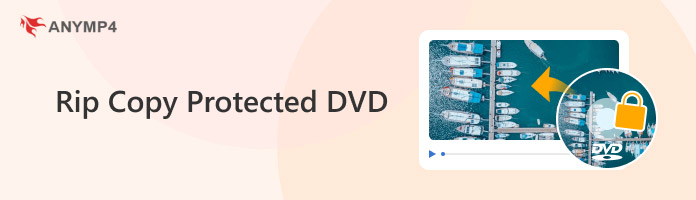
Generally speaking, there are three reasons to rip copy-protected DVDs:
1. Backup and preservation.
Digital files usually last longer than DVDs because the environment does not easily influence them. Therefore, by ripping, DVD contents can be saved as digital files on computers and other storage devices for a long time. This can also avoid data loss due to lost or damaged DVDs.
2. Convenient to watch anytime and anywhere.
Ripped DVDs can be converted to various file formats, such as MP4, MKV, AVI, etc. These formats can be easily played on most devices, such as cell phones and computers.
3. Breakthrough copy protection limitations.
Some types of copy protection DVDs use, such as region coding, may prevent them from being playable in certain regions and devices. With a professional ripper, users can bypass these restrictions to access DVD content freely.
AnyMP4 DVD Ripper is one of the best DVD rippers. It can easily rip any copyrighted and copy-protected DVD in 5 minutes, such as the region code that limits disc playability in different regions, and convert it to MP4, MKV, AVI and more than 500 other formats. Through ripping, you can watch DVDs on Android phones, iPhones, Windows, Macs and many other devices without limitations.
Equipping with the latest CPU and GPU acceleration and advanced video processing technology, it rips up to 50 times faster than competitors while maintaining the original image and sound quality. In addition, it has many editing features to flexibly customize DVD movies to meet your editing needs for the copy-protected DVDs you want to rip.
The following are its detailed steps:
1. Download and install AnyMP4 DVD Ripper by clicking the Free Download button below and launch it on your computer.
Secure Download
Secure Download
2. Insert the DVD into the DVD drive, and then click Load DVD to choose Load DCV Disc, Load DVD ISO, or Load DVD Folder from the drop-down options.
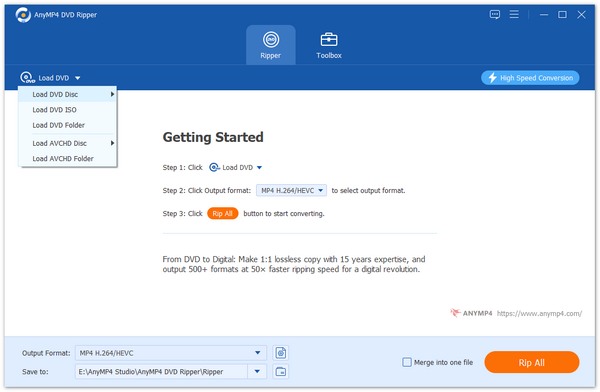
3. After that, it will load the main title of the DVD files automatically. You can also load the selected titles by clicking Full Title List. Then, check the box of the titles you want to add, and click OK to confirm.
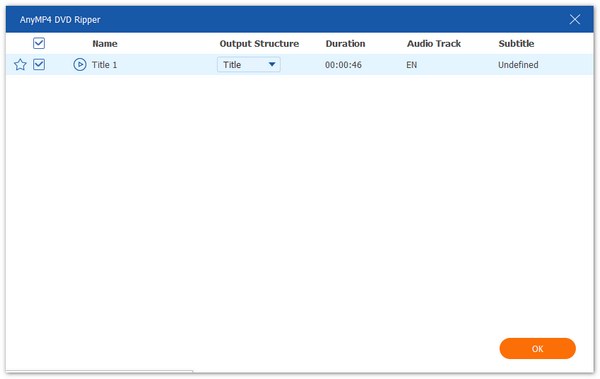
4. Select the output format from the three options: Rip to Video/Audio, Rip to DVD Folder, and Rip to DVD ISO File, according to your needs.
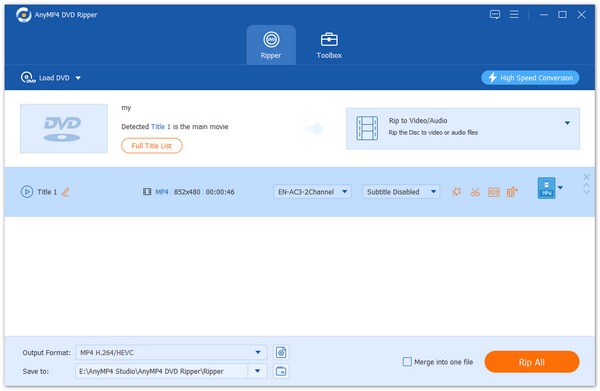
Tip: If you want to rip the DVD to a digital format, such as MP4, MOV, WMV, etc., you can also select it from the drop-down menu of the Output Format option.
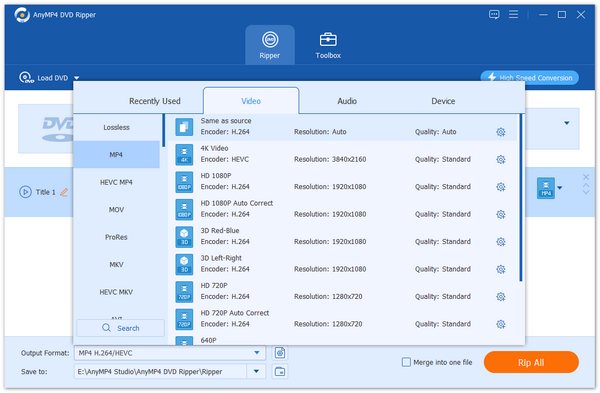
5. Choose the destination and click Rip All at the bottom right corner to rip the DVD with copy protection when the output file is customized.
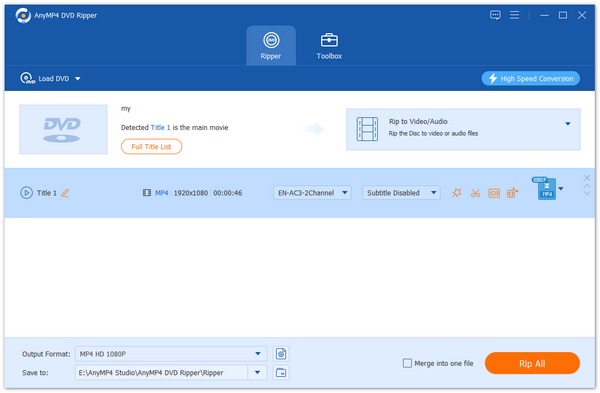
WinX DVD Copy Pro is another good DVD cloner that bypasses DVD copy protection. It is easy to use and fast and can copy DVDs without quality loss. In addition, it has an intuitive interface, multiple copy modes, a wide range of DVD-type support, and so on. Unfortunately, it is only supported on Windows PCs and has no video editing functions.
Below are the steps for you to use it:
1. Download and install WinX DVD Copy Pro. A list of features can be seen in the left sidebar. Here, click on the Clone DVD to ISO option.
2. Insert the DVD from which you want to remove copy protection into the DVD drive. You will see it next to the Source DVD option. Then, select the specific save path in the Target DVD option to save the output files.
3. Check the DVD copy protection you want to remove, including the Remove DVD region code, Remove UOPs, Remove CSS encryption, and Check Disney's fake checkboxes.
4. Once you have completed all the settings, remove copy protection by clicking the Run button in the lower right corner. This will create copies without copy protection.
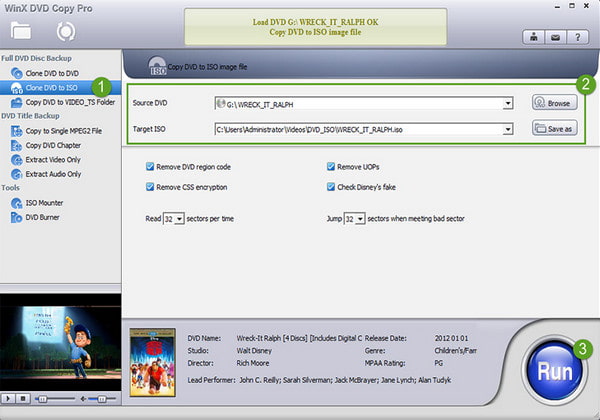
WinX DVD Copy Pro can copy DVDs to blank discs or computers, including DVD-to-DVD and ISO images. However, it can only make copies of DVDs but has no function to rip DVDs, which is a similar function. Besides copying, it can rip DVDs to computers in other digital formats. If you want to save DVDs in different formats as needed, try AnyMP4 DVD Ripper, as mentioned in the previous part, to rip any DVD.
DVDFab DVD Copy is also a good DVD copy software. It is compatible with Windows and Mac and powerful enough to provide six copy modes, 1:1 lossless copying, and multiple output formats to meet users' different copying needs. In addition, it can automatically detect and remove DVD copy protection. But since it doesn't have hardware GPU acceleration, it may take a little longer to copy.
Here are the steps on how to copy a DVD using it:
1. Download and launch DVDFab Copy, then select the Copy option from the left sidebar. Insert the DVD into your CD drive, and the program will start loading the disc from the drive automatically.
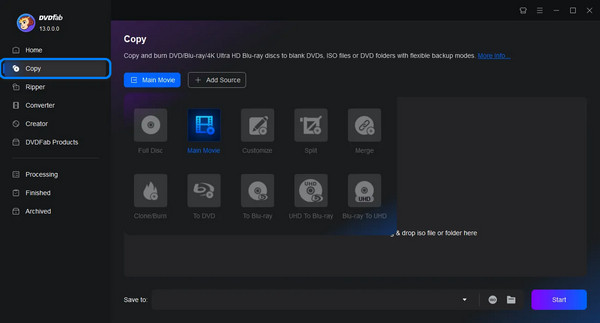
2. Select the copy mode and the DVD size (DVD-5/9) as needed, and you can also change other copy settings. Then, choose output as an ISO file or folder at File Output Location, or click the ISO button to select the location directly.
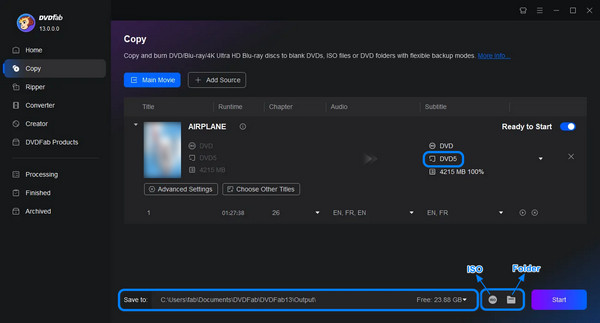
3. After completing the above settings, click the Start button in the lower right corner to copy the protected DVD freely.
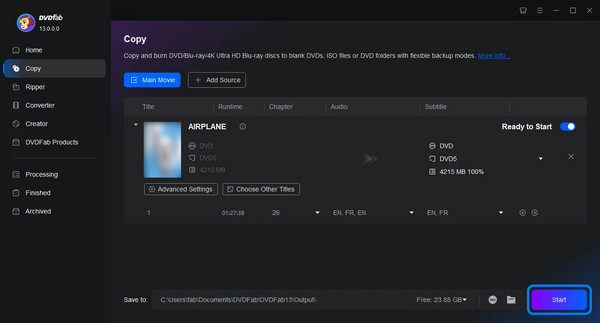
This article mainly introduces three ways to rip copy-protected DVDs via desktop programs, which can help. AnyMP4 DVD Ripper is easy to operate and fast, and it can easily rip copy-protected DVDs to any format you need. If you are looking for an all-in-one DVD Ripper that can rip copy-protected DVDs for free, why don't you try it? It will never let you down! If you feel this article is helpful, please like us and leave a message in the comment section.