WAV is an uncompressed audio format which can deliver high quality audio. So when you want to extract audio track from video, WAV is a great output format. Do you know how to convert MOV to WAV?
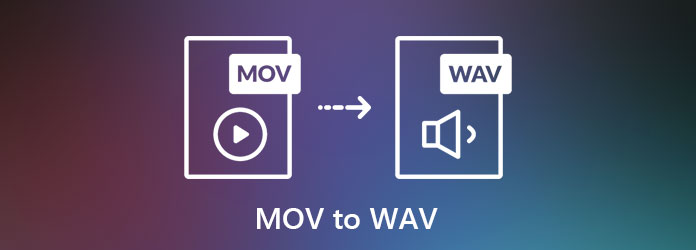
There are many converters provided on the market that can help you make various video and audio conversions, including the MOV to WAV converting. This post like to introduce you with 2 great MOV to WAV converters to help you quickly extract WAV or MP3 audio from your MOV video.
Surely you prefer a free way to convert MOV to WAV. So, at the first part, we recommend a popular online video audio converting tool, Free Online Video Converter to extract WAV from MOV. It is compatible with any frequently-used browser including Chrome, Safari, IE, Firefox, and more. You can easily convert MOV to WAV on both Mac and Windows computer.
Step 1: Navigate to the official site of this free online MOV to WAV converter on your browser.
Step 2: Click the Add Files to Convert button to download and install a small file size launcher for the MOV to WAV converting. After that, there will be a pop-up window for you to upload your MOV video.

Step 3: After loading, you can see some popular video formats are listed there. Here you need to click the right Audio Format button to switch to the audio formats. Then you can select WAV as the output format.
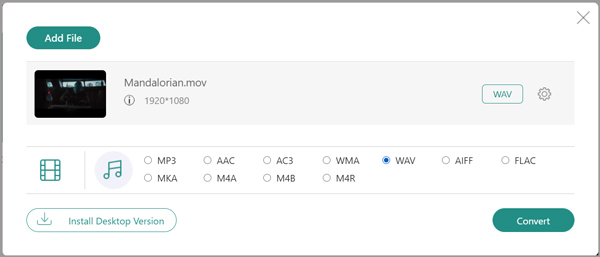
Step 4: Before the final MOV to WAV converting, you can click the Settings icon to custom various audio settings. After that, you can click OK button to confirm your operation.
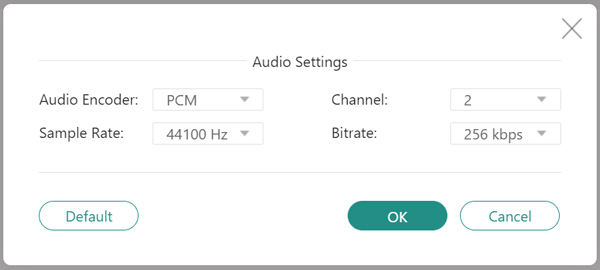
Step 5: Click Convert button to start extracting WAV audio track from this MOV video.
Then you can play the WAV files on the WAV player.
If you want to convert MOV to WAV without any sound quality loss, you should turn to the professional solution. Here we strongly recommend the powerful MOV to WAV converting tool, Video Converter Ultimate for you.
Video Converter Ultimate is a famous video and audio converter tool which allows you to convert various media files in any popular video and audio formats. It guarantees that there won't be any image or sound quality loss while the converting. If you want to high quality audio track from video, you should use it.
Secure Download
Secure Download
Step 1: Choose a right version and double click on its download button to free install this MOV to WAV converter on your computer.
Step 2: When you enter this MOV to WAV converter, choose the Converter feature. Then click Add Files to import the MOV video(s) you want to convert. You can also click the big + icon to load your file.
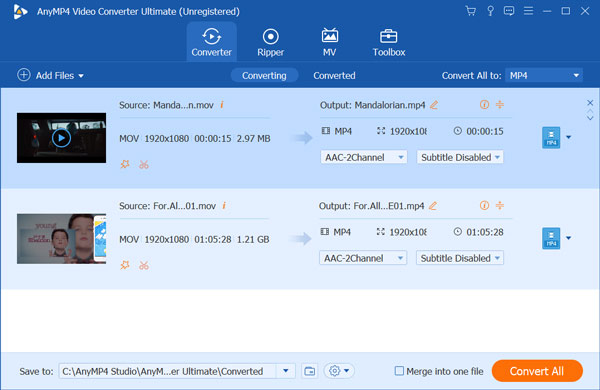
Step 3: Choose the video file you want to convert, and then click the format icon on the right. From the drop-down list, click Audio tab and then select WAV as the output format.
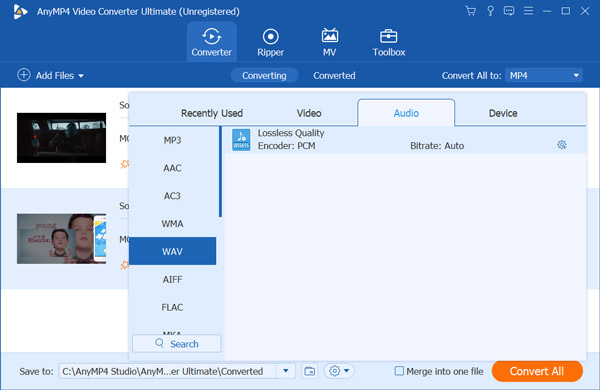
Step 4: If you want to convert several MOV files to WAV, you can choose WAV from the Convert All to. Click the Convert All button on the bottom-right to start the MOV to WAV conversion. With the adoption of the advanced accelerate technology, you can quickly finish the MOV to WAV converting. Besides MOV, it also enables you to convert MP4 to WAV with high quality.
Question 1. What's the difference between WAV and MP3?
The biggest difference between WAV and MP3 is the audio quality. WAV is an uncompressed and lossless audio format. While MP3 is a lossy audio format. Compared with MP3, WAV can offer audio in higher quality. Meanwhile, WAV has a larger file size than MP3. WAV files can't be used for mobile or streaming. MP3 can be supported by more systems, players and editors.
Question 2. What does WAV mean?
WAV, stands for Waveform Audio File Format, is a lossless audio format created by Microsoft and IBM. It is one kind of standard audio file format for storing an audio bitstream. WAV format uses containers to store audio data, track numbers, sample rate, and bit rate. As an uncompressed audio format, a WAV file usually has a big file size.
Question 3. Is FLAC better than WAV?
WAV is an uncompressed lossless audio format and FLAC is a compressed lossless audio stream. FLAC allows you to compress and uncompress the audio data multiple times without any quality loss. FLAC is superior to WAV in almost all aspects. But you can't simply say that FLAC is better than WAV. Because FLAC is still not a popular audio format and its support is very limited. You can convert FLAC to WAV for saving storage.
Looking for a quick way to extract WAV audio track from MOV video? You can get 2 effective solutions to convert MOV to WAV from this post. If you still have any questions about the MOV to WAV conversion, you can leave us a message.