If you’re a Mac user seeking a reliable media player, you might wonder if you can download Windows Media Player on your Mac. While is exclusive to Windows, excellent alternatives are available specifically designed for macOS. This post will present five alternatives to Windows Media Player (WMP) for Mac, along with steps to help you enjoy a better media playback experience on macOS. Keep reading to learn more details!

The answer to the question, ‘Can I download Windows Media Player on my Mac?’ is NO!
Windows Media Player is a Microsoft product specifically designed for Windows operating systems. It is not natively available for macOS. However, Mac users have several alternative media players that offer similar functionality and support for various audio and video formats. These media players are compatible with macOS and can provide a great multimedia experience on your Mac.
|
Platform |
Price |
Supported video formats |
Supported audio formats |
Blu-ray playback |
Streaming support |
Usability |
Overall ratings |
|---|---|---|---|---|---|---|---|
| Mac OS X 10.9 or above (macOS Sequoia included), Windows. | Starts at $31.20, with a free trial | MP4, AVI, MKV, MOV, WMV, MPEG, FLV, M4V, VOB, 3GP, WebM, and more. | MP3, AAC, FLAC, WAV, M4A, WMA, OGG, AIFF, AC3, DTS, and more. | Blu-rays, DVDs, Folders, and ISO image files. | NO | Excellent | 5 |
| macOS 10.7 and later, Windows, Linux, Android, and iOS. | FREE | MP4, MPEG, MKV, etc. | AAC, MP3, FLAC, etc. | Blu-ray and DVD (Limited) | YES | Good | 4 |
| macOS 10.12 (Sierra) and later versions, including the latest macOS Sequoia. | FREE | WebM, MP4, MOV, etc. | WAV, MP3, OGG, etc. | NO | YES | Fair | 3 |
| macOS 10.15 (Catalina) or later, Windows, Linux. | FREE | MP4, VOB, AVI, etc. | MP3, OGG, WMA, etc. | NO | NO | Fair | 3 |
| macOS 10.13 High Sierra or newer, Windows, Linux, Android, iOS, etc. | Starts at $4.99 | MP4, MKV, AVI, etc. | MP3, AAC, FLAC, etc. | NO | YES | Good | 4 |
While Windows Media Player is a popular media player for Windows, it is not available for Mac. Here are five similar media players you can download as Windows Media Player for Macintosh:

AnyMP4 Blu-ray Player is a full-packed multimedia player designed to provide an immersive and high-quality Blu-ray playback experience on your computer. With its beginner-friendly interface, you can easily navigate and play region-coded Blu-ray discs, DVDs, folders, ISO image files, 4K Ultra HD videos, 1080p Full HD videos, and various digital media formats. It offers smooth playback, ensuring superb video and audio quality as the Windows Media Player alternatives.
Moreover, AnyMP4 Blu-ray Player provides basic customization options, allowing you to custom playback progress, adjust audio effects, apply visual effects, customize language, take a snapshot, and more. Whether you want to enjoy your Blu-ray movie collection or play digital media files, Mac’s Windows Media Player alternative offers a convenient and enjoyable solution for your entertainment needs.
PROS
CONS
Here's how to play WMV files using AnyMP4 Blu-ray Player:
1. Download and install AnyMP4 Blu-ray Player by clicking the Free Download button above. Then, launch it on your computer.
Secure Download
Secure Download
2. Click the Open File button on the main interface, and a file explorer window will appear. Then, you can browse through your computer's folders and select the WMV file you want to play.
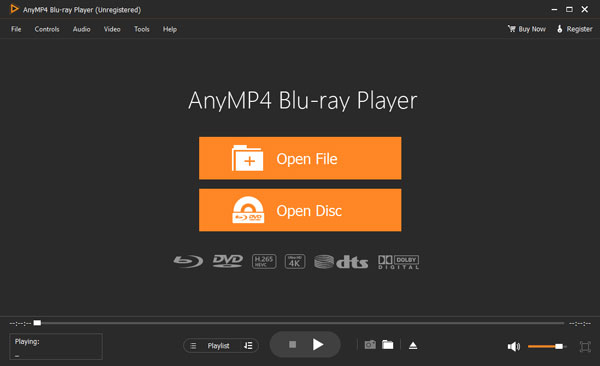
3. Once you have selected the file and clicked Open, the WMV file will start playing automatically in the AnyMP4 Blu-ray Player. You can use the playback controls in the top menu bar to pause, play, stop, adjust the volume, and more.


VLC Media Player is a highly popular media player and one of the best Windows Media Player for Mac alternatives.It supports several audio and video formats. It is a free and open-source media player for multiple platforms, including macOS. It offers a simple interface with necessary playback controls, enabling you to navigate your media files easily. It supports various multimedia codecs and can handle almost any media format you throw at it. Aside from that, it provides advanced features, such as audio and video effects, customizable playback options, and support for streaming media. VLC Media Player is known for its stability, performance, and extensive compatibility, making it a go-to choice for many users.
PROS
CONS
Here's how to play WMV files using VLC Media Player:
1. Open VLC Media Player on your computer. Go to the Media tab in the top menu bar and select Open File… from the dropdown menu to choose your WMV file.
2. Locate the WMV file you want to play in the file explorer window. Then, the WMV should start playing immediately in VLC Media Player.

Elmedia Player is a feature-rich media player designed for macOS. It offers various playback features and supports several digital media formats, including MP4, MKV, MP3, AAC, and more. This Windows Media Player for Mac alternative provides a sleek interface, making navigating and controlling your media playback easy. It offers advanced features, like audio and video adjustments, subtitle support, and the ability to stream content from online streaming services. One notable feature of this player is that it supports AirPlay, allowing you to stream media to compatible devices. With its extensive features and seamless performance, Elmedia Player is a reliable choice for Mac users looking for a versatile and powerful media player.
PROS
CONS
Here's how to play WMV files using Elmedia Player:
1. Launch the Elmedia Player on your Mac. Add WMV files to the player by any of the following three methods:
• Drag and drop it into the Elmedia Player window.
• Click File > Open from the player, then navigate to the file and select it.
• Find the WMV file in Finder, right-click it and select Open With > Elmedia Player.
2. The WMV file will begin playback in Elmedia Player, and then you can enjoy it on your Mac!

MPV is a minimalist and lightweight media player known for its simplicity and powerful playback features. It is open-source software available for various platforms, including Mac operating systems. This Mac’s Windows Media Player alternative supports various audio and video formats and delivers high-quality playback with minimal system resource usage. Its interface is minimalistic, focusing on the essential playback controls without any unnecessary distractions. This program offers advanced features, like hardware acceleration, customizable hotkeys, and command-line control for advanced users. It is highly configurable and lets users fine-tune their playback experience according to their preferences. With its no-frills approach and performance, MPV is a great choice for users who prefer a lightweight media player with advanced capabilities.
PROS
CONS
Here's how to play WMV files using MPV:
1. Open the Terminal application from Applications > Utilities > Terminal on macOS.
2. Navigate to the folder where your WMV file is stored using the 'cd' command, and then type the actual path of the WMV file to run the MPV command. Finally, press Enter, and MPV will start playing the WMV file.

Plex is a comprehensive media server and streaming platform that lets you organize, manage, and stream media content across various devices. With this Windows Media Player 11 for Mac alternative, you can create your media library and access it with an internet connection. It supports various media formats, including videos, music, photos, and live TV. Plex offers an intuitive interface that makes navigating and discovering media collections easy. It also provides additional features like on-the-fly transcoding to ensure smooth playback on different devices, parental controls, and the ability to sync content for offline viewing. With its media management features and streaming experience, Plex is a great choice for users who want to centralize their media library and enjoy their favorite content across multiple devices.
PROS
CONS
Here's how to play WMV files using Plex:
1. In your Plex Media Server settings, add these WMV files as a library. Plex will scan these files and add them to your library.
2. Open Plex on your device, and navigate to the library where you added the WMV files. Then, select the WMV file you want to play.
Is there a similar pre-installed Windows 11 media player for Mac?
Definitely YES! QuickTime Player is a multimedia player developed by Apple Inc. It is the default media player for macOS, pre-installed on most Mac operating systems. It lets you play various multimedia files, including audio, video, and images.
Is there an online media player for Mac?
YES! Online media players are available for Mac, allowing you to play media files directly from your web browser without requiring downloads or installations. However, it’s important to ensure a stable internet connection when using online media players.
Can you get a Windows Media Player for Mac?
NO! Windows Media Player is a media player for Windows operating systems and is not officially available for macOS. Microsoft has not released a Mac version of Windows Media Player. However, as mentioned earlier, alternative media players, like AnyMP4 Blu-ray Player, are available for Mac that can handle various media formats and provide similar functionality.
Can I play Windows Media Video (WMV) on Mac?
Definitely YES! You can play Windows Media Video (WMV) files on a Mac. While WMV is a video format primarily associated with Windows, AnyMP4 Blu-ray Player lets you play WMV files on your Mac as it is one of the supported inputs of the program.
What’s the best Windows Media Player for Mac?
Since Windows Media Player is unavailable for Mac, you can consider using AnyMP4 Blu-ray Player, which provides similar functionality and supports various media formats on macOS, including Blu-rays, DVDs, digital media formats, and more.
Finding the right Windows Media Player for Mac is necessary to enjoy seamless media playback and maximize your entertainment experience. While Windows Media Player is unavailable for macOS, the market offers excellent alternatives designed for Mac, such as AnyMP4 Blu-ray Player. Whether you prefer a versatile, feature-rich, minimalist, customizable, or with media management features, there’s a perfect option for every Mac user. Choose the alternative that suits your preferences and enjoy hassle-free media playback on your macOS.
Secure Download
Secure Download