Almost everyone likes to watch videos on computer. Although there is a native MP4 Player on computers, it is not enough for you. As a result, you like to download a third-party MP4 Player with more powerful functions to watch videos.
So which is the best MP4 Video Player for Windows and Mac?

This article will answer this question for you, because it will offer you 15 free MP4 players, 5 ultimate MP4 players and one MP4 player to play online MP4 files on Windows and Mac.
Now, check the best 21-list now.
If you don't want to pay money on your MP4 Player, you can look at this part. These 15 Free MP4 Players are free but very useful.
Blu-ray Master Free Blu-ray Player is a very professional and powerful MP4 Video Player. And you can have a good time enjoying interesting videos by using Blu-ray Master Free MP4 Player. Let's see how to easily use this software.
Secure Download
Secure Download

Step 1: Download and install Blu-ray Master Free MP4 Video Player and then open it on your Windows computer.
Step 2: Click "Open File" in the interface and choose the MP4 video file you want.
Then it will automatically play the MP4 file on your computer.
Moreover, you are able to adjust the audo track, video track, screen size, effects, etc.
Very easy, right?
VLC Media Player is one of the most stable MP4 Players on Windows 10/8.1/8/7/Vista/XP and it can meet most of your requirements.

RealPlayer is a popular MP4 Video Player because it is very useful. It is available both on windows (10/8/7/Vista/XP) and on Mac (macOS Ventura included).

KMPlayer is also a beneficial MP4 File Player for users on Windows. It is really versatile software.

DivX 10 is also on the list of top 15 free MP4 Players because of its powerful features.

MediaPlayerLite Free MP4 Player is also a suitable MP4 Player for you with its various features.

FLVPlayer4Free is also a free but user-friendly MP4 Player for Windows.

BS.Player is still a Free MP4 Player, but it is very professional in playing videos.

Final Media Player is another MP4 Player for windows and it is also free to use.

QuickTime Player is the official MP4 Player for Mac by Apple so it is very reliable to use.

MPlayer is a small but very professional MP4 Player with its powerful features.

PotPlayer is also one of the thousands of great MP4 Players.

Media Player Classic is a good alternative to first party MP4 Players

ACG Player is a fluent and useful MP4 Player for Windows.

SPlayer is the last one of the 20 free MP4 Players but it is not the worst. Instead, it is rather popular.

We will introduce you 5 ultimate MP4 Players in this part. All MP4 Player software here needs to be paid but they must worth the money.
AnyMP4 Blu-ray Player is the most effective MP4 Media Player. The Blu-ray and DVD Playback software has a variety of powerful functions so it is also very popular. Users will get great pleasure to watch movies by using this MP4 Video Player. Let's see how it works.
Secure Download
Secure Download
Step 1: Download and launch AnyMP4 Blu-ray Player on your computer.
Step 2: Click "Open File" to import the MP4 file that you want to play on your computer. Then this software will play the MP4 file automatically.
Besides, you are able to use the options to control your MP4 playback.
Controls: you can control the forward, backward, volume-up, volume-down, etc.
Audio: You are given the option to select the audio track, channel, and device.
Video: You are capable of changing the video track, watch full screen, screen size, deinterlace, etc.
Tools: You are given the option to change the skin, language, preferences, effects, etc.

GOM Player is a comprehensive MP4 Media Player that contains many useful features.

5KPlayer is also recommended as a great alternative for first-party MP4 Video Players.

Tomabo MP4 Player is another attractive MP4 Media Player for its users to enjoy movies happily.

Tipard Blu-ray Player is still a good choice of the paid MP4 Video Player and it will give a good experience.

Limited to the Internet connection, the online playback is not available if you are in a place without Wi-Fi. To download online videos and play them offline is recommended.
AnyMP4 Blu-ray Player is a professional media player that can open Blu-ray, DVD, and almost all digital media files on PC and Mac offline.
Secure Download
Secure Download
The steps of playing MP4 files offline on PC and Mac are pretty easy.
Step 1: Download and install AnyMP4 Blu-ray Player, and then launch this program on your computer.
Step 2: Click Open File in the main interface and locate the MP4 video file that you want to play.
Then this software will start playing MP4 files on your PC and Mac directly.
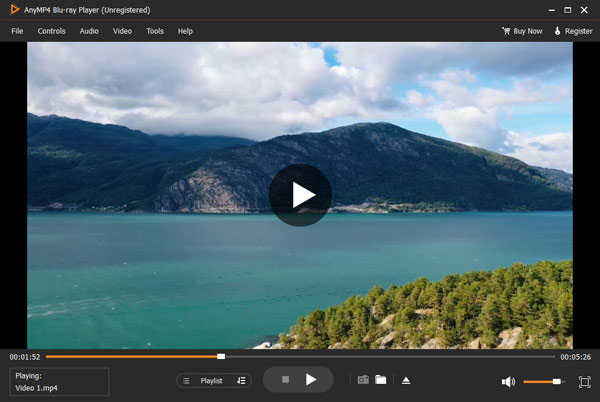
Will Windows Media Player play MP4?
Yes. Windows Media Player support MP4 playback. The supported media formats by Windows Media Player are .asf, .wma, .wmv, .wm, .asx, .wax, .wvx, .wmx, wpl, .dvr-ms, .wmd, .avi, .mpg, .mpeg, .m1v, .mp2, .mp3, .mpa, .mpe, .m3u, .mid, .midi, .rmi, .aif, .aifc, .aiff, .au, .snd, .wav, .cda, .ivf, .wmz, .wms, .mov, .m4a, .mp4, .m4v, .mp4v, .3g2, .3gp2, .3gp, .3gpp, .aac, .adt, .adts, .m2ts and .flac.
Can Windows 10 play MP4 videos?
Yes. The built-in player on Windows 10 is Windows Media Player, and it can play MP4 videos playback.
Can I play MP4 files on my Android phone?
Yes, Android phone can play MP4 files directly via its built-in player.
This page is the best 22 checklist of MP4 player for Windows and Mac. You can use the best free MP4 player with some limitations (Simple MP4 playback is enough). However, if you seek for more advanced playback features, then the paid MP4 player will be the best idea. Last, we also find the online MP4 converter and downloader, which can help you get the online MP4 file for offline playback.
More suggestions about best MP4 player for Windows and Mac? Just leave your comments below.