"So after having my PS4 for a week, I decided to try and watch some movies on it, but whenever I try putting in a DVD it only shows please wait or error code, can PS4 play DVDs?" It is well known that PlayStation 4, also named as PS4, is a video game console released by Sony Computer Entertainment. It allows you to play video games at home as well as watch Blu-ray, DVD and 3D video files.
However, many users said that PS4 worked abnormal after inserting DVDs. Therefore, we are going to tell you the best ways to watch DVDs on PS4 or PS3.

Yes, the PS4 (PlayStation 4) comes with a built-in Blu-ray drive that can play most standard DVDs. However, note that there are potential playback issues, such as disc compatibility and region coding, among others. Next, we will introduce you to some media types supported by DVDs and the possible reasons why the PS4 can't play DVDs.
The PS4 supports a wide range of media types, including DVD and Blu-ray Disc types, as well as other digital formats. The specific categories supported and the types included are listed below:
• DVD types: DVD-ROM (Standard DVD), DVD-R/RW (video mode, VR mode), DVD+R/RW, etc.
• Blu-ray types: BD-ROM (Standard Blu-ray movie discs, hybrid discs are also supported), BD-R/RE (BDAV, BDMV), etc.
• Other digital formats: MKV, AVI, MP4, MPEG-2 PS, MPEG-2 TS, AVCHD, MP3, AAC (including M4A containers), AC3 (Dolby Digital), FLAC, etc.
Some users reported their PS4 won't play DVDs. If you encounter the same trouble, check the preconditions below:
1. PS4 must enable the disc playback feature with an internet connection.
2. Outdated software cannot process DVDs, so you have to update PS to version 1.50.
3. PS4 can only play a part of DVDs. Scratched or unplayable DVDs are not readable.
4. PS4 is made for a specific DVD region. You should check the region code of your DVD and ensure it matches.
Does that mean you cannot play DVD movies on your PS4 if it won't play DVDs? Can you play DVDs on a PS4 without the internet? The answer is yes, AnyMP4 DVD Ripper could meet your needs.
It provides more than 500 output formats and customizable format profiles, which can be used to convert any DVD to a format compatible with PlayStation 3, 4, and 5, as well as iPhone/iPad, Android/Tablet, Xbox, and more, so that you can watch DVDs at will even without internet. Additionally, you can use it to customize various format parameters, such as encoder, frame rate, and resolution, to rip DVDs to PS4 perfectly as you want. All in all, Video DVD Ripper is the best way to watch DVDs on PS4 without the Internet.
Main Features:
1. Get the best DVD-ripping software for PS4.
Click the Free Download button below to download and install AnyMP4 DVD Ripper on your Windows or Mac computer. After installation, launch it.
Secure Download
Secure Download
2. Load the DVD files you want to play.
Click the Load DVD button, and then select Load DVD Disc/ISO/Folder from the drop-down list to add the DVD you want to watch on your PS4 to this DVD ripper.
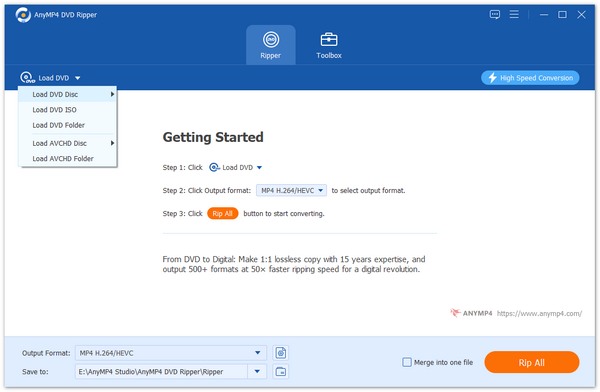
Note: Before starting the ripping process, ensure that a DVD is inserted into the DVD drive on your computer.
3. Select the output file format for PS4.
Then, click the Output Format option to choose the formats supported by PS4, or select directly from the Device tab > Game studio> PS4. It is the PS4 profile, which contains all PS4-compatible video and audio formats.
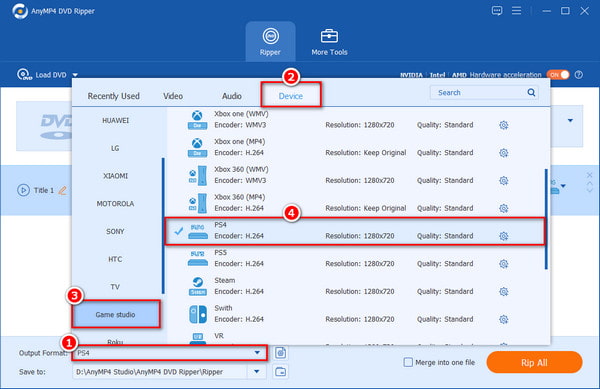
4. Rip the DVD to PS4.
You can click the Play button to preview the DVD video with the built-in media player. To edit the video, click the Edit button to open the Editing window and explore other options for editing DVDs. After editing, select the destination and click Rip All to start ripping DVDs for playback on your PS4.
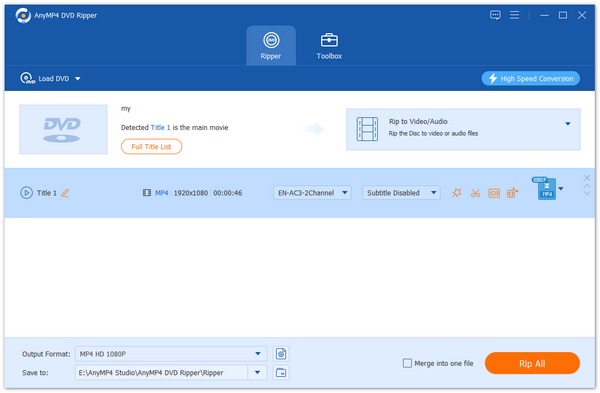
Tip: To adjust resolution, frame rate and other parameters, click the Custom Profile icon next to the PS4 output format in the Profile Settings dialog.
5. Watch DVD videos on PS4
When the DVD converting is done, navigate to the destination. According to our research, it only takes a few minutes to process a standard DVD. Connect a USB stick to your computer, create a folder on the USB, and copy and paste the videos into the folder. Then hook it up to your PS4, go into the Media Player and select the USB stick from the list to start playing DVD videos on PS4.

As you can see, PS3 and PS4 can play a part of DVD. If you are sure that your DVD is supported by your device, follow the steps to enjoy movies on PS4.Another thing you should know is that internet support is required to play DVDs directly on your PS4.
1. Up PS4 software to date
Connect your PS4 to your network, open the function screen and go to Settings -> System Software Update and install the latest system software.
Tip: If your PS4 cannot connect to the internet, you can download the software update to your computer and install it on your PS4 using a USB drive.
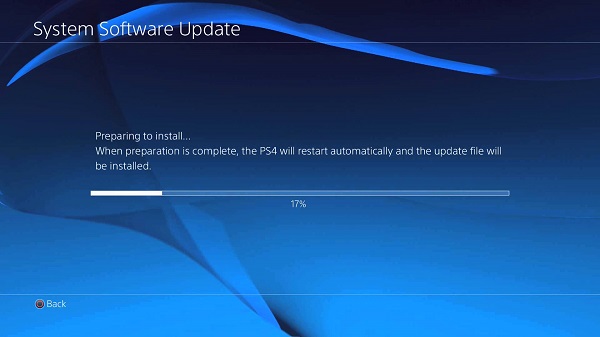
2. Insert the DVD into PS4
If it is the first time to play DVD on PS4, you have to do it with an internet connection. Then your PS4 will enable the disc playback feature through internet. Moreover, for copyright protected DVDs, it may require the encrypted key.
3. Watch DVD on PS4 directly
In the popup interface, select the Disc icon and press the Play button with your controller. Then your DVD will start playing.

4. Control the DVD playback
In addition to play DVD, PS4 also lets you completely control the playback. For example, the X button is used to play or pause the video.
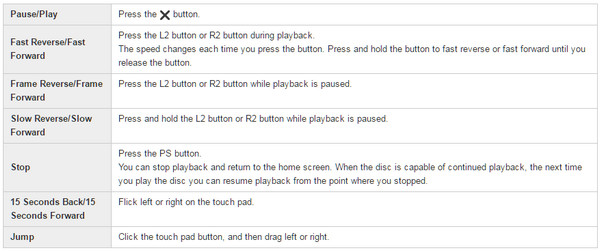
Note: If you insert a data DVD into PS4 and want to play videos on it, PS4 may refuse since the compatible video formats are limited. You can only play MKV, AVI, MP4, MPEG-2 PS, MPEG-2 TS and AVCHD on PS4.
Can PS4 play Blu-ray?
If your Blu-ray discs are not region-locked, then you can try the method above to play Blu-ray discs on your PS4 directly. Otherwise, you need to rip the video content from the disc.
Can the PS4 play DVDs from any region?
No, you cannot play DVD from other regions on the PS4 you bought from a different region. Because PS4 is region locked for both DVD/Blu-ray and games.
Can you jailbreak a PS4?
Technically, you are not able to jailbreak a PS4, unless what you have is an old PS4 that is over 2 years old and you have never updated it.
Does the new PlayStation play DVDs?
Whether the new PlayStation (i.e., PS5) can play DVDs depends on whether the console has an optical disk drive and whether the new PlayStation is a standard or digital version.
This tutorial told you how to watch DVDs on PS4 or PS3 with or without the internet. First of all, PS4 is able to play DVDs, but you have to update your PS4 to the latest system and enable the disc playback feature. With our step-by-step guide, you should understand how to enjoy your movies on DVDs with a PS4 directly. If you do not have a good internet connection, AnyMP4 DVD Ripper could transform DVDs to video files and then watch on PS4 simply.