WordPress is an established web content management tool that amateur writers and web designers often use to practice and improve their craft. Since the site is famous for its practicality, most of the plugins that are available on it are developed to provide quality of life improvement to its users. In this article, we will provide a complete ShortPixel Image Optimizer review to learn why their service became one of the most famous WordPress plugins that are used today. We will explore its main features, strengths, weaknesses, simple uses, and a good alternative.
ShortPixel is a WordPress plugin designed to make website resources fully optimized by making sure that it follows the basics of search-engine optimization standards. Despite its name, the program can also process PDF files and moving graphics such as GIFs with no problem. This makes the program highly practical for publishers using WordPress and for web designers who want to improve their WordPress projects.
To learn more about the biggest strengths of ShortPixel, please read the plug-in’s main features below.
Recommendation
ShortPixel’s performance is commendable from the beginning of the installation process. After downloading the plug-in from WordPress, all you need to do is click activate, and you can now enjoy the seamless performance that ShortPixel delivers to its subscribers. The program can deliver consistent performance despite being plug-and-play.
The user experience and interface design are where the complexity problem of ShortPixel may occur. This is because the program has very technical settings that require prior knowledge to become fully optimized. ShortPixel’s settings require practice and study.
Although ShortPixel is free in one of its versions, its paid offerings are where most of its premium features are available and can be enjoyed. If you want to rely on the automated performance that the tool offers, only the paid plans offer superb content delivery network performance, which increases the speed of your site.
Image enhancement is one of the weak points of the tool. Despite what its name suggests, the only element that is being optimized in the software is its size and not the quality of the digital photo itself. Because of that, it is advisable to use other tools to improve image resolution before sharing them in ShortPixel.
ShortPixel is not beginner-friendly. The tool requires prior knowledge on how WordPress works and how to setup plugins that are added in the website. Moreover, setting up ShortPixel itself is also another challenge that needs to be solved.
Although its free version is limited to 100 credits, its performance is still good enough to make this free-to-use version worth it. For users who want to try the convenience of ShortPixel first, a version that is completely free to use will always be good value.
Users who want to try WordPress publishing for casual use are not advised to try ShortPixel. Since WordPress itself could be complicated enough, adding another layer of a program that needs to be learned could complicate things. ShortPixel is only advisable for experienced publishers.
PROS
CONS
ShortPixel Image Optimizer only works for WordPress publishers. Although its name may suggest that it is designed to enhance image quality, the software’s main purpose is far from it. ShortPixel Image Optimizer is an SEO tool that can enhance the performance of WordPress articles by making sure that the images used in published write-ups are optimized to have lower file size, slightly better quality, and highly compatible file formats such as WebP and AVIF.
ShortPixel works by changing the images and PDF files that are imported into their servers to have better performance when run in popular search engines such as Google. Because of the nature of their service, the program is only advisable to be used by experienced WordPress writers, web designers, and independent writers who want to share their craft online. Unfortunately, ShortPixel Image Optimizer does not offer a traditional image enhancer tool despite the sound of its name. If you are interested in using such services, a good ShortPixel alternative is featured below. This option is designed to upscale the quality of images that are processed on it instead of developing them for SEO purposes.
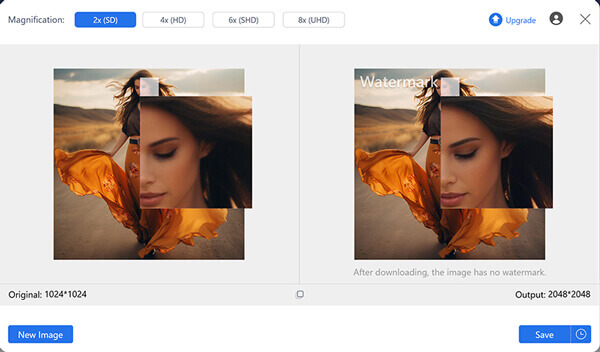
If what you are looking for is an actual image optimizer tool that can improve the quality of your digital photos, AnyMP4 Image Upscaler Online should be one of your top picks. Unlike Shortpixel, this online tool is as straightforward as possible when it comes to delivering enhanced images that are upscaled to have better quality.
The online tool makes it possible by providing high-performance AI enhancement to images that are uploaded in it to be upscaled. AnyMP4 Image Upscaler Online makes this possible by enhancing the more subtle details that are present in an image, such as texture, colors, lines, edges, and image blurrings.
In addition to that, files that are uploaded in the tool will have their image resolution upscaled by up to 8X their original quality, which will ensure that these images will be upscaled up to ultra-HD resolution.
With the perfect balance of ease of use and consistent performance, AnyMP4 Image Upscaler Online takes the crown as the number one alternative to ShortPixel Image Optimizer.
| ShortPixel Image Optimizer | VS | AnyMP4 Image Upscaler Online |
| Image Quality Enhancer | ||
| Simple to Understand and Use | ||
| Chrome, Firefox, Safari, Opera, and other browsers. | Supported Platforms | Chrome, Firefox, Safari, Opera, and other browsers. |
|
Pricing | Free |
|
Pros |
|
|
Cons |
|
Now that we have provided you with a complete review regarding the main uses of ShortPixel Image Optimizer, we hope that this article has proved useful for all your image enhancement and optimization needs.
As a bonus tip, you can always upscale images using AnyMP4 Image Upscaler Online before importing them in ShortPixel. In this case, images on your WordPress blog will have solid quality and good SEO optimization.
To help other users learn about ShortPixel, please share this review article online.