When we take a photo, the condition of the equipment, the environment in which it was taken, and the photographic technique all contribute to making the image blurry. If you want to maximize the real look of the picture, you can use professional restoration tools. The capabilities of PicWish Photo Unblur have been recognized by users all over the world, and a number of content creators recommend it. So, is it really as powerful as rumored? With this question in mind, we will try to give a full review of PicWish Photo Unblur. If you are also torn about whether to choose it or not, please explore it with us and come up with your conclusion.
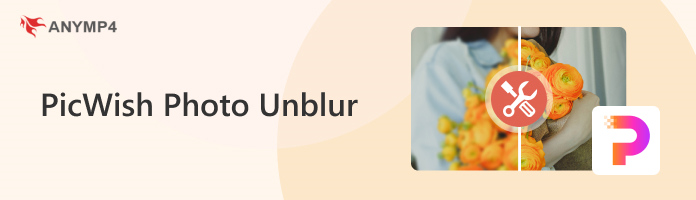
PicWish Photo Unblur is an online tool that allows users to enhance and sharpen blurry or low-quality images. The platform uses advanced algorithms to improve the clarity and detail of images. After processing, the uploaded images will be more vibrant and crisp. This tool supports uploading images from various sources like the camera roll or social media platforms. If your portrait is very blurry, this tool will greatly help in reconstructing the person’s beauty. Supported by advanced AI technology, it will analyze the pixels of the original image and reconstruct the facial structure of the person. This principle also applies to damaged old photos as well. With its help, you will be able to recreate vivid images from old memories.
Now, we have been informed of its concept in general. Next, we also need to know what PicWish Photo Enhancer can do for us and how it performs in practical use.
PicWish Photo Unblur works by analyzing blurry or low-quality images and identifying the areas that need improvement. The platform then applies advanced algorithms to enhance these areas, resulting in a sharper and clearer image. In the process, PicWish Image Enhancer will reproduce the overlooked details on your picture and eliminate the noise on the screen. You don't need to manually adjust the parameters of the picture as you would with a traditional tool like Adobe Photoshop. The entire restoration process runs automatically. Even people without any experience can complete this operation process without any problem. PicWish Photo Unblur also adjusts the color balance, contrast, and brightness of the image to make it look more vibrant and crisp.
Here, we will teach you how to sharpen images with PicWish Photo Unblur.
1. Enter the official website of PicWish Photo Unblur using your browser.
2. After entering the web page, click Upload Image to add the file you want to fix.
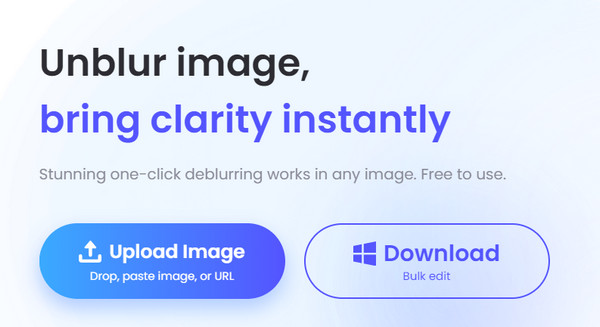
3. Then, the program will start fixing your image automatically. The whole process will be finished in a second.
4. You can preview the result on the window and compare it with your original photo. If you are satisfied with the fixed photo, click Download Image.
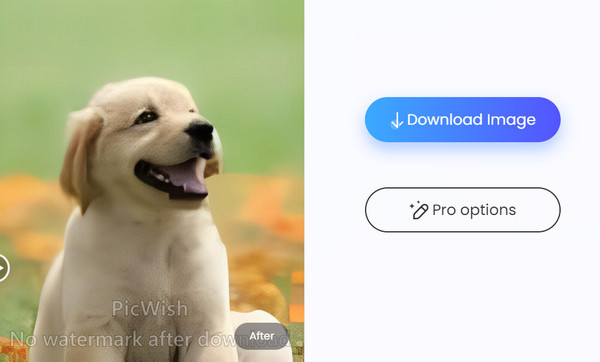
PicWish now offers three versions: a web version, desktop software, and a mobile app. You can choose according to your device. After using this tool, we think it is very simple to use. Users just need to upload blurry photos with a few clicks and then start fixing them straight away. We can preview the repair before downloading the image. It provides a comparison window to let us directly compare the before-and-after pictures.
To get a better visualization of how PicWish performs, we uploaded a blurry photo in JPG format and followed the guide through the entire restoration process. The image we chose had very blurry edges and some noise. The result was surprisingly satisfying, as the original blurred face was restored to its original clear appearance. It's still relatively efficient and basically only takes about ten seconds to complete the repair. However, we found that its export function is not too stable. When we try to download the repaired image locally, there will be errors.

Any tool, including PicWish, has limitations. Although the image restored by it has been very clear, there is some overall stiffness in the image, and the edges of some objects blend into the background of the image. However, this is a common problem with most image restoration tools.
In addition to fixing images, as we mentioned above, it also offers some other image processing features. You can use it to remove the background of an image, swap the face in an image, compress the file size, adjust the color, convert the image format, and crop the image. These features can complement the unblurring tool and enhance the overall experience.
PicWish Photo Unblur is not a completely free product. Every time you use it, you will consume a certain amount of credits. You need to pay to have more credits. Currently, it offers two purchase options. You can choose to buy some credits per month or buy a certain amount of credits at once.
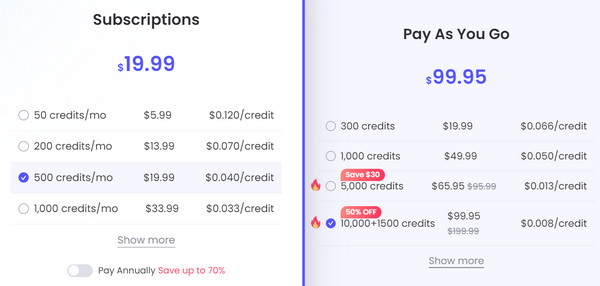
Credits consumed for photo unblurring can vary in PicWish’s different platforms. You can learn the difference between the three versions and the specific price information on the official website.
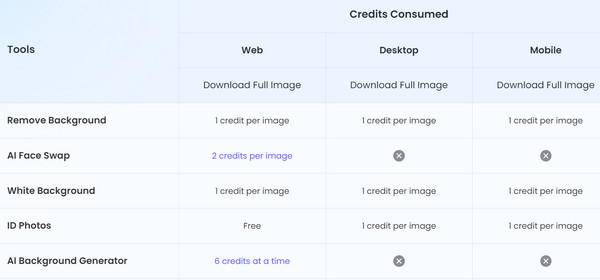
For what it's done, it's still reasonably priced. And the more points you buy at once, the better the total price. If you choose to pay annually, you can also get a 30% discount. If you feel dissatisfied after your purchase, you can also enjoy a seven-day money-back guarantee.
• Easy to use
The interface is user-friendly and intuitive. It is very easy for users to upload their images. Users don't need any specialized operations to unblur an image.
• Use advanced algorithms
PicWish uses advanced algorithms to enhance and sharpen blurry or low-quality images. It can provide better results than traditional image editing tools.
• The price is affordable
Its premium version is reasonably priced compared to other similar tools in the market.
• The editing feature is limited
It has fewer editing features compared to some of the specialized tools and may require you to pay to unlock them.
• Has a credit limit
The free version has a credit limit. If you want to perform more restoration of characters, you have to buy more credits.
As we mentioned above, the image editing features of PicWish Photo Unblur are rather limited, and the output image feature is not very stable. If you want to bypass these problems while processing images, we recommend you try one of the best alternatives for PicWish, AnyMP4 Image Upscaler. It will offer you more editing features and allow you to make some personalized settings. With its help, you can fix low-quality images and method your pictures to 2x, 4x, 6x, and even 8x times without losing any quality. It ensures high processing efficiency and stable output of repaired pictures. Whether you are a novice or a content creator with a lot of experience, you will find it extremely useful.
Here is what you need to do to upscale images with AnyMP4 Image Upscaler.
1. Open AnyMP4 Image Upscaler with your browser.
2. Click Upload Photo to add the image you want to enhance.

3. Select the resolution you prefer. Then, click Save to download the enhanced image.
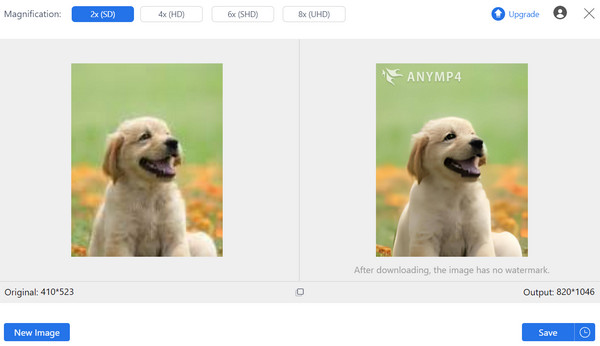
| Tools | PicWish Photo Unblur | AnyMP4 Image Upscaler |
|---|---|---|
| Platform | Online, desktop, and mobile | Online |
| Free or not | Partly free | Partly free |
| Watermark | ||
| Customize Features | ||
| Batch Process |
Is PicWish free?
Yes, PicWish Photo Unblur offers a free version with limited features. You can upgrade to the premium version for additional functionality.
Is PicWish legit?
Yes, PicWish Photo Unblur is a legitimate tool that uses advanced algorithms to sharpen blurry or low-quality images. The platform has received positive reviews from users who have found it effective in improving the clarity and detail of their images.
Is PicWish safe?
Yes, PicWish Photo Unblur is a safe platform to use. The website uses secure encryption technology to protect user data and transactions. Additionally, the platform does not require users to provide any personal information beyond their email address for registration.
In the above, we have provided you with a detailed PicWish Photo Unblur review and described exactly how to use it. We also tested how it performs in real-world applications. One of the best alternatives, AnyMP4 Image Upscaler, is recommended for you to try out with your own needs in mind. If you have any other questions, feel free to leave them in the comments section. We look forward to talking with you.