Who doesn't know about FaceApp? Maybe a few. FaceApp is a mobile app that allows users to manipulate their images to look older or younger. This app is best used to age the face into your old age, predicting how you will look in later life. Aside from that, it allows users to reverse their gender to see what they would look like by hairstyles, beards, make-up, etc. Like the uses mentioned earlier of the app, how will you fool or trick your family and friends with these images if it has a watermark on them? However, you can effortlessly remove faceapp watermark by following the guides we will provide below.

Considering the FaceApp application is open-source software, there is no associated cost to use it. However, the outcome you download will have a watermark. Use AnyMP4 AI Free Watermark Remover to get rid of the FaceApp watermark fastest and easiest way. It is a web-based tool available for Windows, Mac, iOS, and Android, and you can use it for free! Get it online and use it to delete FaceApp photo watermark.
Getting rid of the watermark in FaceApp will be effortless with this tool, even if you are a beginner. That is why they always use this tool because of its intuitive interface. Moreover, it doesn't require the user to download anything to use this tool. Most popular image file formats are supported by this tool, and after you download the unwatermarked FaceApp photo, the quality of your image will remain.
1. Go to the website of AnyMP4 AI Free Watermark Remover to start. Click Upload Image button from the main interface to import the FaceApp photo.
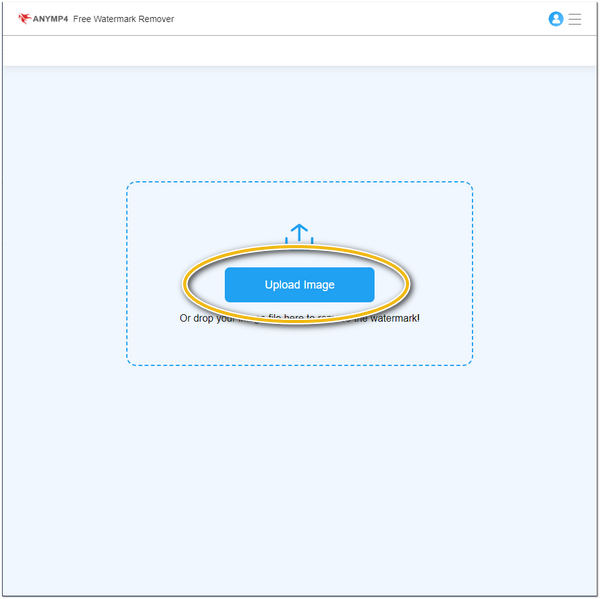
2. Use the brush, lasso, and polygonal tool to highlight the watermark on the photo. From the lower part of the main interface, click the Remove button to delete the FaceApp watermark from your picture automatically.
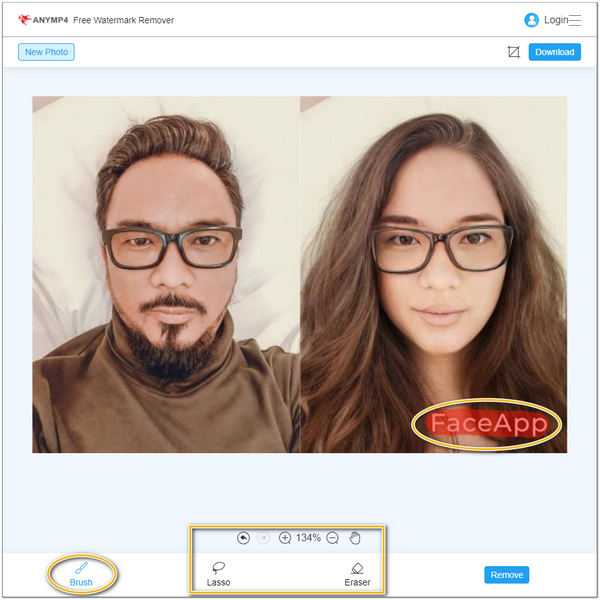
3. Finally, to save the final output of your FaceApp photo, click the Download button on the upper-right corner of the main interface. Then you will get a FaceApp image without watermark,
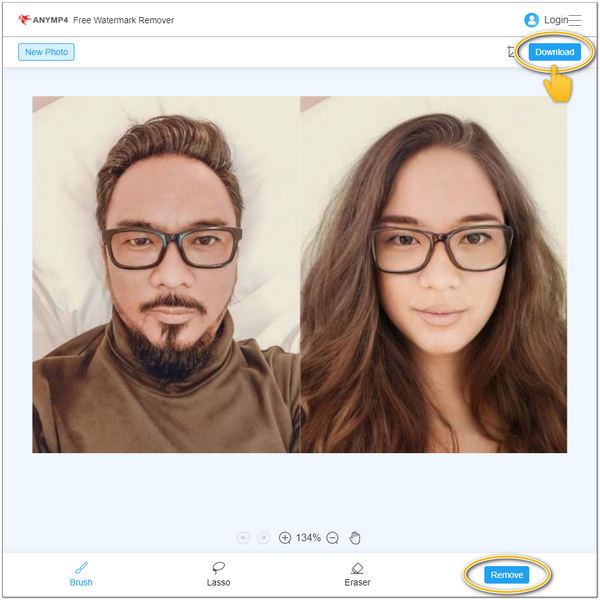
Suggestion: Just in case you overpainted the selected area, you can use the Eraser on the toolbox to remove it. Adjust the Brush size to perfectly highlight the overpainted area.
How to delete FaceApp watermark? Cropping is the fastest way to get rid of the watermark from your FaceApp photo. If the watermark is near the corner of the image, it is much easier to crop the image. It can remove the Faceapp watermark without using third-party tools. However, you can use MS Paint to crop the FaceApp watermark. It is a Microsoft program included with all versions of Microsoft Windows. Below we will show the methods of cropping the FaceApp watermark using MS Paint.
1. On your Desktop, select the FaceApp photo from your folder, click the right button of the mouse on the image, then click Edit. It automatically uploads the file to the program.
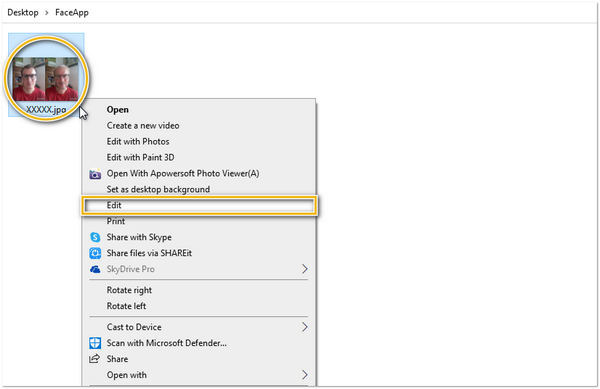
2. Hold the mouse's left button on the lower part of the image. Carefully adjust the arrow from the bottom up to the watermark area. You will see that the image was cropped effortlessly.
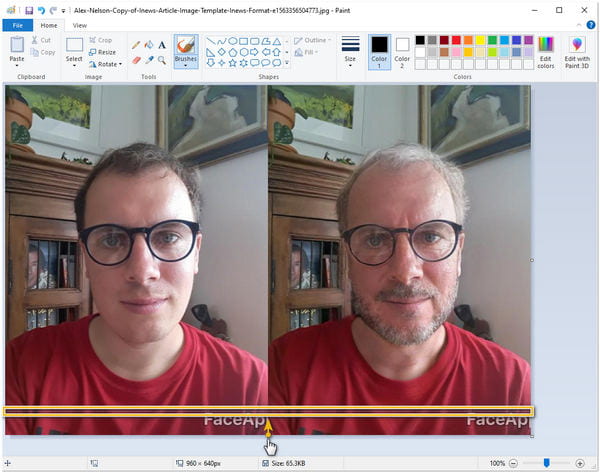
3. Click the file in the upper-left corner of the main interface and select the folder to save your FaceApp image without a watermark.
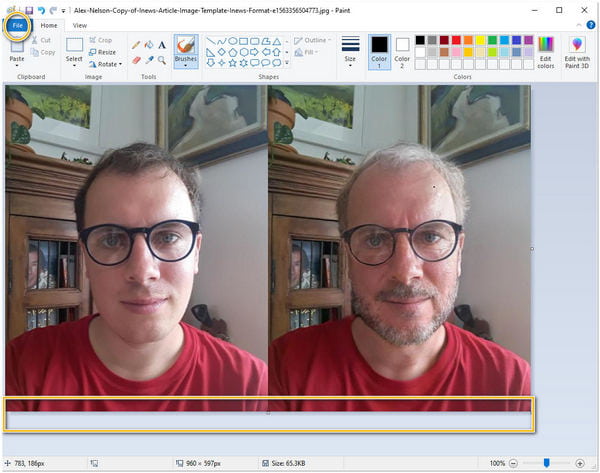
Actually, cropping is a good way of getting rid of watermark from video and images, even other data like text, documents, and more.
1. What data does FaceApp take?
FaceApp does upload photos and processes them in the cloud. The app can access your whole camera roll, but it uploads the one image you selected. You also don't have to give Faceapp your name or e-mail. The app's terms of service grant it a perpetual license to whatever you upload. But Faceapp says it deletes most photos from its servers after 48 hours.
2. How to delete my data on FaceApp?
Removing the app on your phone won't remove what FaceApp has stored in the cloud. You can ask FaceApp to delete what they have held, but it's a complicated process. For now, you have to go through the settings menu and report a bug with the word privacy in the subject line.
3. Does faceapp remove watermark when you go pro?
Absolutely YES! If you have an extra budget and don't have time to use third-party applications, subscribe to the Pro version of Faceapp to download photos directly without watermarks. FaceApp has a lot of twists that you can enjoy in the Pro version; you can access the premium features that aren't available in the free version. Among all features of FaceApp, users want the saved image with no watermark. The Pro version may save time and effort, but you have to pay for a monthly subscription that will increase your cost. That is why we recommend using a Free Watermark Remover so you can save.
4. Is using watermark remover safe?
Is AnyMP4 Free Watermark Remover safe? Yes. It gives users 100% security from the image file uploaded. Twenty-four hours after you upload the file, this tool deletes the uploaded file automatically. Feel secure while removing a watermark from an image online with AnyMP4 Free Watermark Remover.
5. How to cancel my subscription to FaceApp?
For Android phones, on your phone, open the Google Play Store. On the top of your screen, search FaceApp: Face Editor; on the search box, tap the Manage Subscription, then tap Faceapp Subscription. Tap the Cancel Subscription on the bottom of your screen and choose a response for canceling your subscription. Finally, tap Cancel Subscription for one last time to complete the process.
Watermarks ruin the quality of our photos. They get in the way of tricking people with FaceApp filters. In this post, we provided two helpful ways to remove the FaceApp watermark from photos. Subscribing to the Premium or Pro version of FaceApp allows you to download the image without a watermark. Hence, if you are using the free app, you should consider AnyMP4 Free Watermark Remover to eliminate the watermark or crop it instantly. We expect that we have solved your problem in your difficulties in removing the watermark on your FaceApp photo. If you think this post is useful, give us a star and comment below!