For aspiring graphic designers and photography practitioners, traditional photo editing software such as Adobe Photoshop is too complicated and intimidating to learn. It also does not help that such applications have a steep financial barrier to entry. Because of that, online photo editing platforms that are free to use and more beginner-friendly are the usual way to go; one example of these sites is Canva. Despite Canva’s popularity, other online editors have come a long way, and some may start competing with the mentioned platform. In this article, we will explore multiple Canva alternatives that are perfect for all designers of skill levels. We will highlight each platform’s pros, cons, and their best features. To discover more about this topic, please continue reading down below.
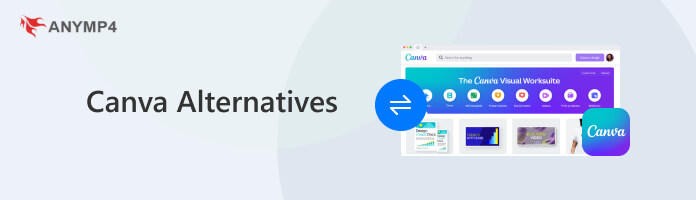
Canva is an online editing platform that can be used to edit photos, documents, videos, and posters in a more accessible way. Because of the platform’s phenomenal ease of use, it is often described as the gateway for graphic designing and is also popular for students and professionals who want to create creative-looking presentations that are not hard to produce. It also helps that it is free to use and offers a lot of assets even for its free plan users.
However, its premium plan offers way better assets that might turn down consumers. Because of that, users who seek premium offerings but are hesitant to invest in editing platforms often seek alternatives. With that in mind, the next part of this article will focus on presenting the ten alternatives that can rival Canva in terms of its editing capabilities, accessibility, and overall performance as an editor.
For a quick rundown of each tool, a table that provides essential information such as pros, cons, ease of use, and hardware requirements is available below to provide a precise interpretation of each platform’s capabilities.
Here we only focus on the Canva photo editor. If you want to learn more about Canva video editor, check it here.
| Pros | Cons | Photo Editing Tools | Pricing |
|---|---|---|---|
| • Online tool and does not need to be installed. • Simple and straightforward photo enhancement. • Instantly enhances uploaded images. |
• Upscaling may cause unnatural texture. • Low customization settings when enhancing images. |
Automatically upscales images using AI. Lossless quality enhancement up to 8× its original quality Image texture enhancer. |
Free - $17.90 |
| • Start processing images with no account needed. • Ad-free and free-to-use website. • Image background will be automatically removed after uploading. |
• Uploading images depends on connection stability. • Only offers basic editing elements |
AI-powered background removal tool. Apply solid color background on images. Imported images can be set as background. |
Completely Free |
| • Adobe tool that is free to use. • Has a built-in tutorial available in the editor window. |
• Require users to login and create an account. • Packed with annoying ads to buy its premium version. |
Available templates for easier designing. Texts can be edited and stylized. Basic elements such as shapes and lines. |
Completely Free |
| • Has a lot of various templates made for different fields. • Generative AI option available. |
• New users must create an account before using it. • Asks too many questions when signing up. |
Graphics such as diagrams and graphs can be added. Wide selection of customizable data charts such as pie and line graphs. |
Free - $24.75/Month |
| • Trusted and used by professional editors. • It can be used along with other Adobe Creative Cloud software. |
• Hard to use and intimidating to learn. • Expensive subscription model. |
Specific editing tools such as brush, selection tools, and color editors. Spot-correction tools and layer adjustments for high-quality photo editing. |
$22.66/Month or $263.88/Year |
| • Offer templates that are made for specific social media platforms. • Text and graphics templates are well designed. |
• Require users to login first before using the tool. • Slightly slower than other online editing tools. |
Templates can be used for simplified editing. Objects such as shapes and lines can be added easily. |
Free - $10.00/Month |
| • Clean and simple editing window. • Provides a lot of featured photos that are perfect as a background. |
• Must login first to use the editing tool. • Free users can only edit images ten times per month. |
Wide selection of assets such as photos and text templates. Ready-to-use and editable icons, logos, and watermarks. |
Free - $15.00/Month |
| • It can be used without signing up and creating an account. • AI editing assistance can be applied in one-click. |
• Photo editor window has a lot of ads. • Edited image on the free version has a watermark. |
AI 1-tap enhance tool. Background remover. AI face unblur. |
Free - $7.49/Month |
| • Extremely fast and responsive interface. • Clean editing window. |
• Lacks template for easier editing experience. • No in-client tutorials. |
Image cropper. Texture and color adjustment tools. Brush tool. |
Free - $9.91/Month |
| • Has generative AI tools. • Provides templates made for seasonal occasions. |
• Require new users to sign up and create an account first. • Premium templates look way better than free to use ones. |
Designed text template. Design components such as shapes and lines. Chart editor. |
Free - $49.00/Month |
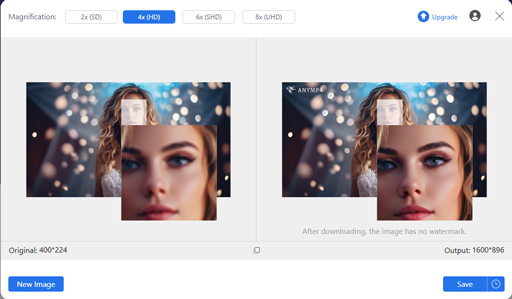
Since most Canva users are beginner editors, academics, and professionals, photo enhancement is one of the most famous uses of the tool. With that in mind, AnyMP4 Image Upscaler Online is the ideal Canva alternative for upgrading image quality and polishing details.
To start, this tool has the ability to improve image quality up to 8K UHD within one simple click. This bypasses any editing intricacies such as adjusting elements, color grading, and cleaning blur or jagged details. Because of that, this platform will be perfect for quick editing needs or if you only want to improve the overall quality and aesthetic value of your favorite photos before posting them online.
Features:
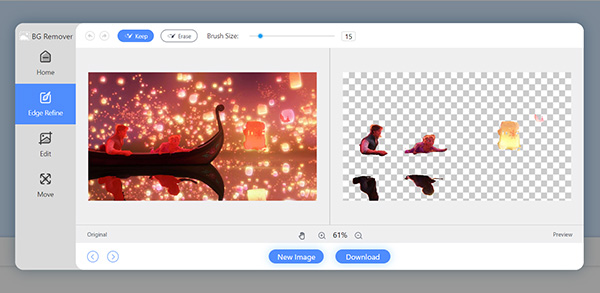
Another Canva tool that is most used among casual editors and users is their background remover. Unfortunately, using Canva for this purpose might be an overkill since opening files on it takes time, and the period for uploading the image that you want to edit itself might be longer than actual background removal. With that in mind, AnyMP4 Background Remover Online is the perfect instant background remover tool that is ideal for a more efficient process.
This platform tops Canva in terms of efficiency since it can instantly remove the background of images that are uploaded to it. Additionally, its built-in editor also has an option to set a solid color background to the one that has been removed. A new image may even be uploaded to be used as a custom background. This makes this tool the perfect PNG maker and professional white background image generator.
Features:
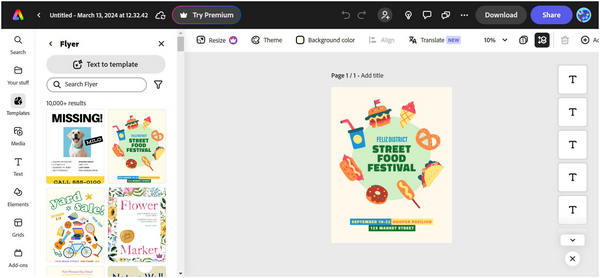
For users who are looking for a photo editing tool close enough to Canva, Adobe Express is a good photo editor option for them. In terms of editing offerings, this photo editor is ideal for resizing, removing background, and enhancing images through the use of a simple drag-and-drop editing system. Because of that, this is a close one-to-one contender for Canva.
Features:
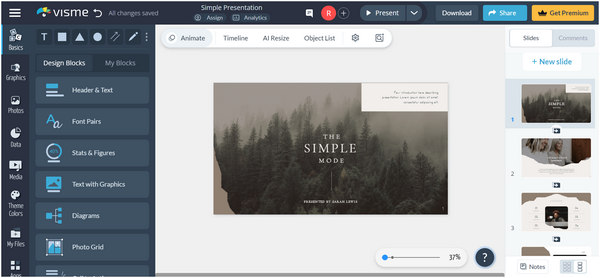
Since Canva is more focused on being simple to use, most editing elements for specific fields are often not available on the platform. Visme, as a Canva alternative, makes for a perfect photo editing software for users who want to produce creative assets for business purposes since this tool offers built-in graphs and stats visual aids. This is a smart option for business practitioners.
Features:
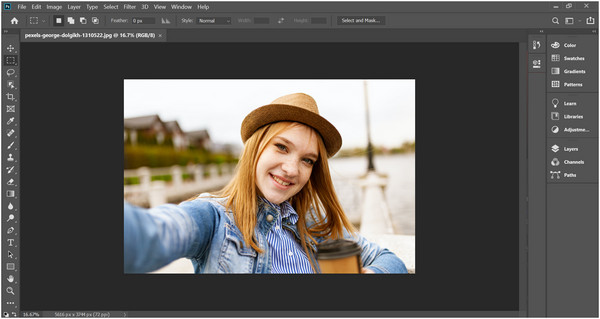
The primary photo editing software for all forms of image production needs, Adobe Photoshop, is the perfect Canva alternative if you think that your editing skills have progressed enough. Learning this tool will unlock everything photo editors must know of such as image enhancement, editing color filters, enhancing subject features, adding image overlays, and more. Mastering it is also extremely rewarding since it is hard to learn and use.
Features:
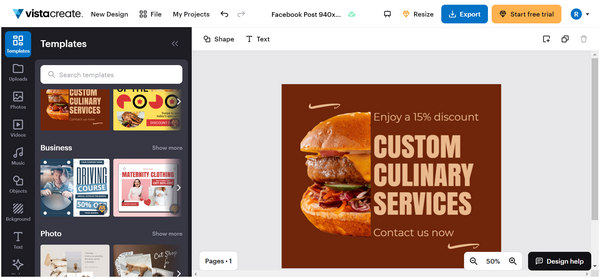
VistaCreate is a breath of fresh air if you want to explore other photo editing platforms that can do everything that Canva can but feel new enough that it does not feel the same. With that in mind, this makes a good case as a Canva substitute since it can also be used to add objects, resize images, improve their texture, remove background, and more. VistaCreate can compete with Canva in these editing options.
Features:
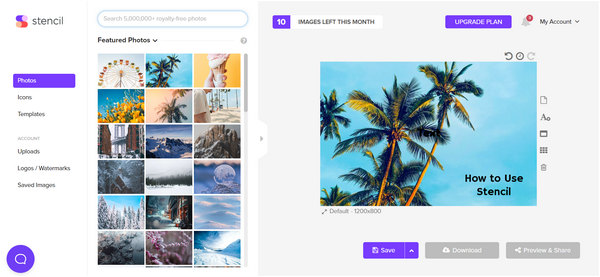
Stencil is a more advanced and fluid version of Canva photo editor. It has the premium looks that are absent on our topic, and its editing tools like text editor, color adjustment tool, and icons all look better than Canva. However, its free version is limited to 10 produced images per month and unlimited use can only be enjoyed by paying users.
Features:
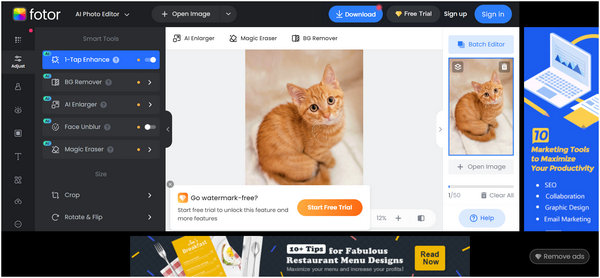
Fotor may have the best photo editing AI assistance among the highlighted Canva replacements in this list. It can be used to enhance an image with one click, it can unblur specific areas of a picture, it has a color adjustment tool, and more. Unfortunately, it is plagued by ads, and images that are saved and produced on its free version will be tagged by Fotor watermark.
Features:
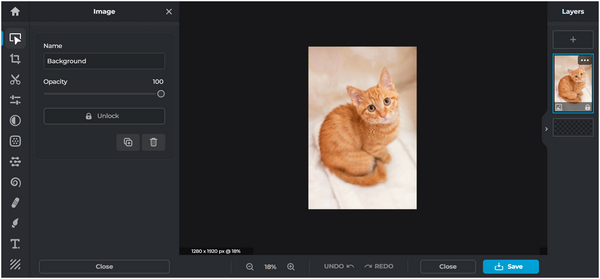
Pixlr might be the ideal middle-ground in terms of photo editing difficulty if you put in a scale with Canva and Photoshop since it offers most of the editing materials available in Photoshop such as image cropper, brush tool, and texture adjustment settings. This platform lacks the template that is available in most tools on this list. However, it was made this way since this tool was supposed to be used as an online traditional editor.
Features:
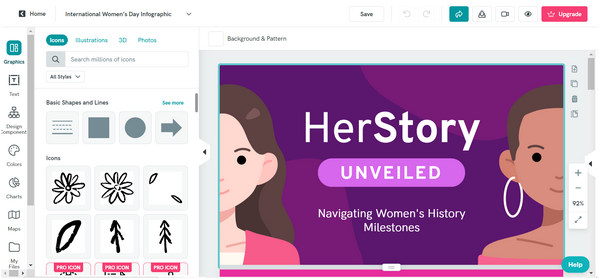
PiktoChart is another photo editing tool that is a near-copy alternative for Canva from the templates, element offerings, image resizing, and texture enhancement. However, its offered templates look more timely than Canvas since they follow a seasonal featured template plan. In terms of features, its services look almost the same as Canva.
Features:
Is Canva actually good?
Yes, it is. Canva offers editing performance that is good for an online tool. It is also easy to use.
Is Canva.com really free?
Yes, Canva can be used entirely for free. However, it offers a premium plan for more advanced assets. Most of these premium assets look way better than the free ones.
Can I trust Canva?
Yes, you can. Canva is safe to use. Academics and professionals also trust it.
What are the best applications similar to Canva?
Both AnyMP4 Image Upscaler Online and AnyMP4 Background Remover Online are good tools. These options are perfect for image enhancement and removing backgrounds from photos. They are both easier to use than Canva.
What are the best sites like Canva?
AnyMP4 Background Remover Online, AnyMP4 Image Upscaler Online, and Adobe Express are some examples. These are all easier or close to Canva’s difficulty in terms of ease of use. This makes them the best sites as a Canva alternative.
Now that we have discussed the most ideal Canva alternatives for all kinds of platforms. Choosing what suits your needs is all you need to do. With that in mind, be mindful that Canva may be easy, but some platforms are much more efficient and easier to use than others. Some of these are AnyMP4 Background Remover Online and AnyMP4 Image Upscaler Online.
To help other users looking for a Canva alternative, please share this article online on your favorite sites and social media platforms.