Have you ever thought about how your organization protects and updates your mobile device? If so, you’re probably familiar with Verizon MDM (Mobile Device Management). It is a powerful tool. Organizations use it to manage and protect their mobile devices, such as smartphones and tablets. It is still optimized for productivity. But, sometimes, users need to know how to use and remove Verizon MDM. This procedure will guide you through how to use Verizon MDM and the rules for safely removing it. It will empower users to manage their devices with confidence and compliance.

Verizon provides Mobile Device Management (MDM). It helps businesses manage and protect their mobile devices. Depending on your organization’s requirements, you can select from different devices. These include smartphones, tablets, laptops, and wearables. Verizon Mobile Device Management (MDM) is the central hub for mobile workforce management. It allows you to control your devices, improve security, and keep your workforce productive.
Verizon MDM Features
PROS
CONS
MDM (Mobile Device Management) is vital in today's IT. It's key, especially with the rise of smartphones and tablets. The Verizon MDM app provides a full solution. It lets you manage and secure mobile devices across your organization. Here’s a quick look at how you can use Verizon’s MDM:
1. Start with Verizon MDM registration and account setup. It includes creating user accounts, device policy settings, and security settings.
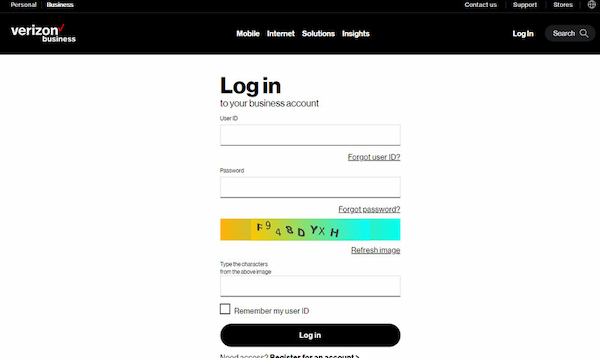
2. Register your devices with Verizon MDM. You can do this manually or automatically by provisioning your devices.
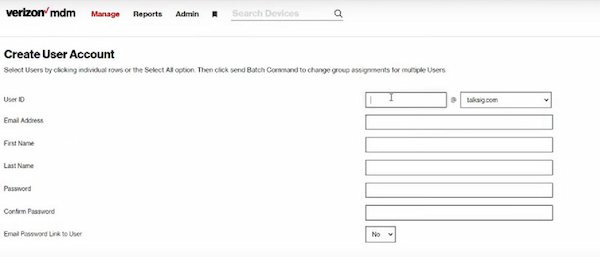
3. Make and manage device rules based on your organization’s needs. These rules cover security, applications, networks, and so on. Once devices sign in and get rules, administrators can check usage, troubleshoot, and more remotely.
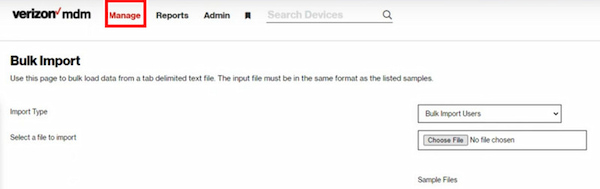
4. Deploy and manage apps on all devices using Verizon MDM. Push updates, remove apps that are not allowed, and make sure apps follow app usage guidelines.
5. Enforce security policies. Encrypt devices. Lock or wipe them remotely. Track them if they are lost or stolen. It is to ensure that devices meet security rules and laws. Give users training and support materials. The materials will teach them about Verizon MDM features. They will also learn best practices in device administration and security.
6. Make sure your organization's mobile devices run smoothly and securely. Use the latest Verizon MDM patches and updates.
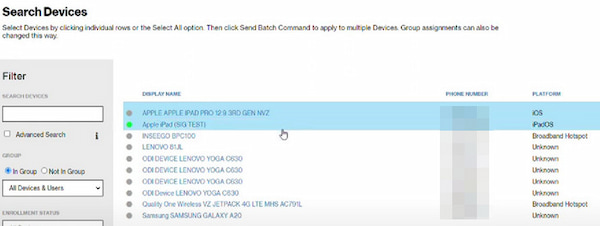
Sometimes, you may need to remove Verizon MDM from your device. For example, you may have an employee leaving your company, or you may have a personal device that was registered incorrectly. Regardless of the reason, it is important to understand the Verizon MDM removal process on your device. However, it's important to consider the potential implications first. Removing Verizon MDM can erase device data and limit functionality. Once you’ve done that and are ready to move on, let’s look at removing Verizon MDM from your device. You can use these methods: AnyMP4 iPhone Unlocker and Settings.
AnyMP4 iPhone Unlocker is software that helps you remove locks from your iPhone. It includes Verizon MDM (Mobile Device Management) restrictions imposed by carriers like Verizon. Here's a step-by-step guide to using it:
1. First, you must download and install the software on your computer. It can be found on the official website of AnyMP4.
Secure Download
Secure Download
2. Launch the program. Connect your iOS device to your PC using a USB cable. Make sure you have iTunes installed on your computer because iTunes may need to know your device.
3. Once you’ve connected your iPhone, go to AnyMP4 iPhone Unlocker and click on Remove MDM.
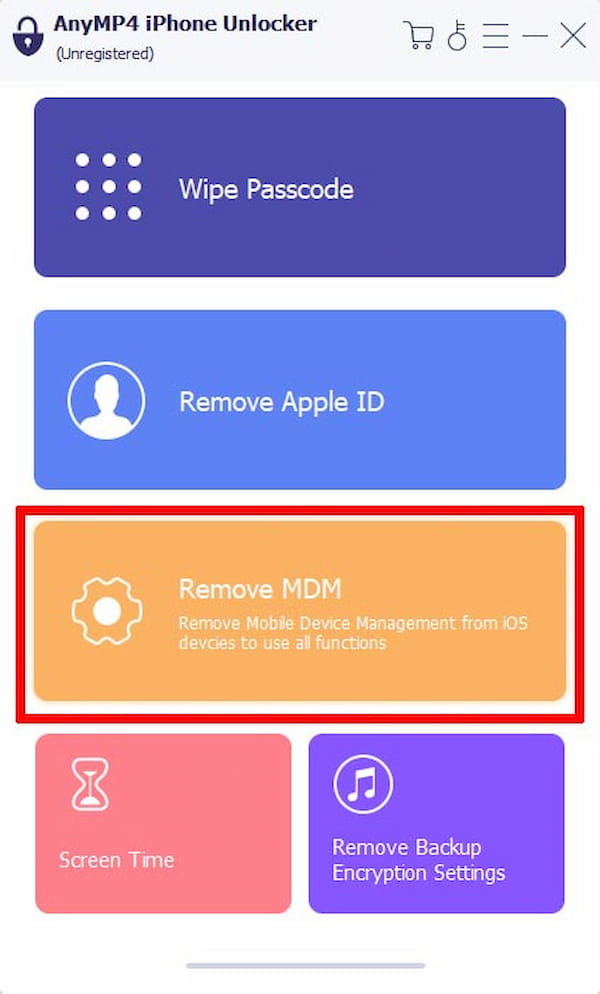
4. To begin the MDM recovery process, click on the Start Removing button. Follow any on-screen prompts that appear to place your device in recovery mode. The software will remove the MDM lock on your iPhone. Be patient and try not to disconnect your phone during this process. If you have any other needs, like forgetting your Apple ID password, you can also use this tool to help you.
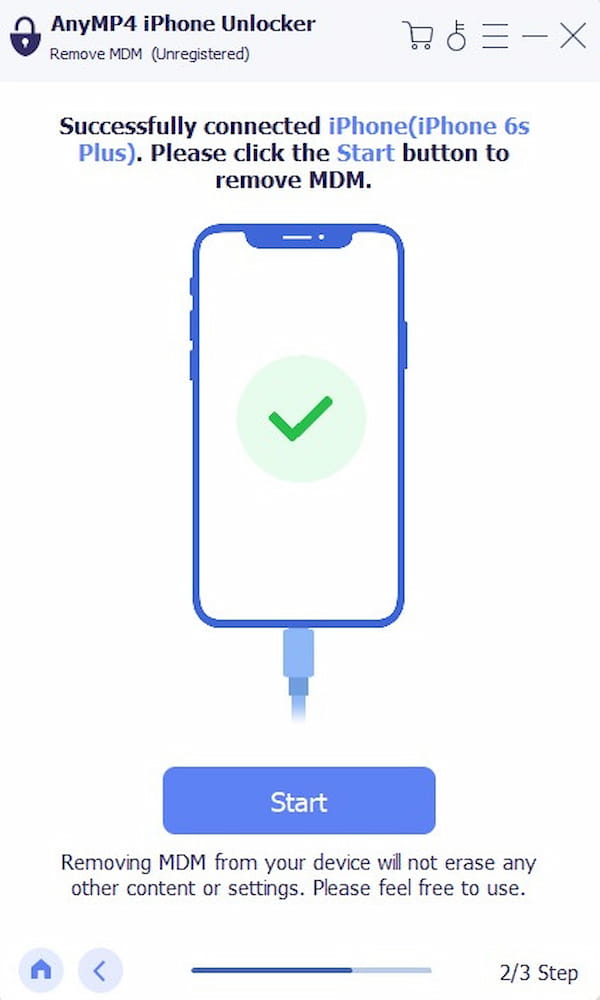
5. Once it’s done, you’ll get a notification that says the MDM lock on your iPhone has been removed. Unplug your iPhone from your PC and restart your phone. You should now be able to use your iPhone without any Verizon MDM limitations.
Besides, this powerful tool not only can remove MDM but also wipe passcodes and remove Apple ID. Try it at once, and you will never get rid of this useful tool.
This method is the most secure and dependable because it uses official channels within your device. However, this method requires permission from your IT admin and can only be used if your device is still signed into MDM.
1. Open the Settings application on your computer or mobile device. Go to the General section and find the Device Management section.
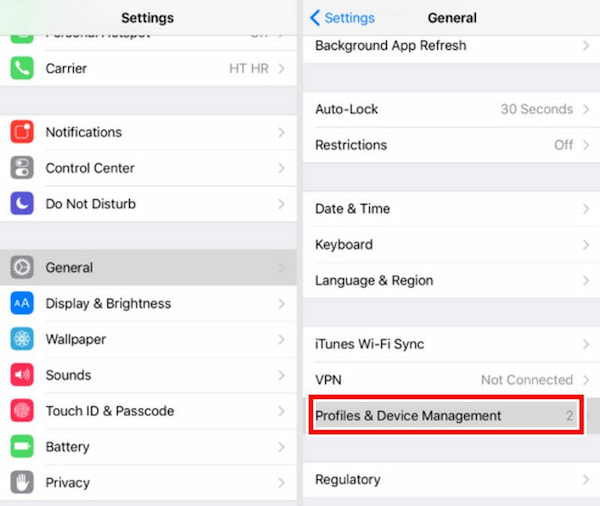
2. Check the options for MDM Profile or Mobile Device Management.
3. Click the Remove Manage, and you may be asked to enter a password or acknowledge your request to remove the device.
What does MDM do?
MDM lets organizations manage their mobile devices remotely. It allows organizations to enforce policies, configure settings, manage apps, ensure security, and manage device inventory. In other words, MDM lets organizations manage and secure their employees’ or members’ mobile devices.
Does Verizon have MDM?
Yes, Verizon offers Mobile Device Management (MDM) services. They help businesses and organizations manage their mobile devices from anywhere in the world. It is like the other MDM solutions on the market. Verizon's MDM services offer features. These include policy enforcement, device setup, app management, and security management. They also include device inventory tracking. These tools help businesses manage their mobile device fleet well. They also cover security compliance, device setup, and upkeep.
Can MDM read my texts?
Typically, Mobile Device Management (MDM) does not read the content of a text message. However, MDM can often track and control many parts of a device. It can control application usage, device location, and network connectivity. MDM's abilities depend on the organization's configuration and policies. It can read metadata about a text message, like when it was sent or received. However, it cannot read the content of the message itself.
How much does the MDM service cost?
Verizon MDM pricing for a month is $30/mo with Start 5G. For Plus 5G costs $40/mo, and Pro 5G costs $45/mo.
Is MDM an invasion of privacy?
Privacy concerns can arise over the use of mobile devices in organizations. Whether or not an organization’s use of mobile devices poses a privacy risk depends on a number of factors, including:
• The scope of monitoring
• The level of transparency and consent
• The purpose and justification of MDM
• Data protection measures and employee privacy
• The balance between organizational needs and individual privacy rights
• Ethical implementation of mobile device management
When using Verizon Mobile Device Management, put services, clarity, consent, and data protection at the top of your to-do list. You’ll want to ensure you’re clear about MDM policies to users. You must get their consent and take the necessary security steps to protect the data. When you’re done using Verizon MDM for the day, be sure to use MDM bypass tools such as AnyMP4 iPhone Unlocker responsibly. Ultimately, it’s all about finding a balance between your organization’s needs and your employee’s privacy rights.