iPod Touch is a portable music and video player designed and marketed by Apple Inc., though it is generally similar to Apple's iPhone in design and operating system, it is not a smartphone, because it has not the built-in compass, but is also thinner, lighter and less expensive, the fifth generation-iPod Touch has a 4-inch screen and a Lightning port that replaces the 30-pin connection on the bottom, and its camera has been improved, also this iPod Touch has multiple colors: black, silver, pink, green, red and blue. So it can be suitable for different people. The iPod/iPod touch supports MOV, MP4 and M4V, so if you want to play MKV video on iPod /iPod touch, the first step you should do is to convert MKV to iPod. Now I can recommend you AnyMP4 iPod Video Converter.

AnyMP4 iPod Converter is also the MKV to iPod Converter, which has the ability to convert MKV to iPod supported formats such as MP4, MOV and M4V, and it has fast converting speed and great high output quality. Besides, this software can also help you extract audio file from MKV and then convert it to iPod supported audio formats. Apart from these converting functions, this MKV to iPod Converter also provides some powerful editing functions, so you can trim the video to your needed length, crop the video frame, add text or picture watermark, adjust audio/video settings, etc. according to your needs. Here it will show you how to convert MKV to iPod/iPod touch with this best MKV to iPod Converter in the following.
Secure Download
Secure Download
You should download this MKV to iPod Converter from our site, and then install it on your computer.
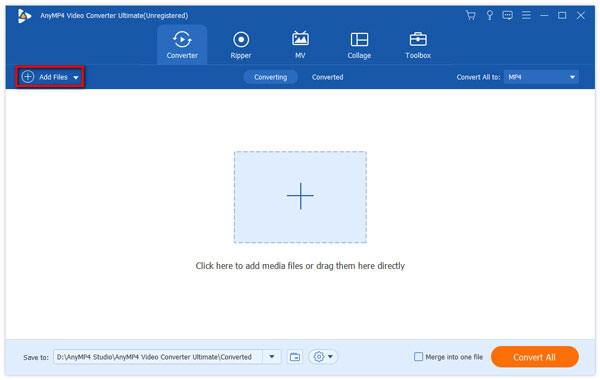
The second step is to click"Add Files" button in the main interface to add the original MKV files to this program. And you can add more than one video to the file list of the main interface.
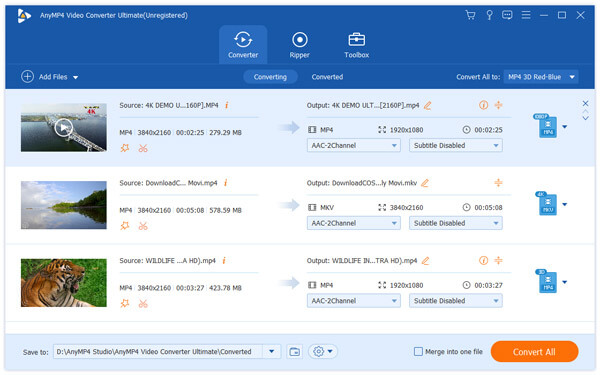
You can click "Settings" button to open the "Profile Settings" button, where you can not only set the output format in the "Profile" drop-down list, but also adjust the video settings like Encoder, Resolution, Frame Rate, Aspect Ratio, etc. and the audio settings like Sample Rate, Channels, Audio Bitrate, etc.
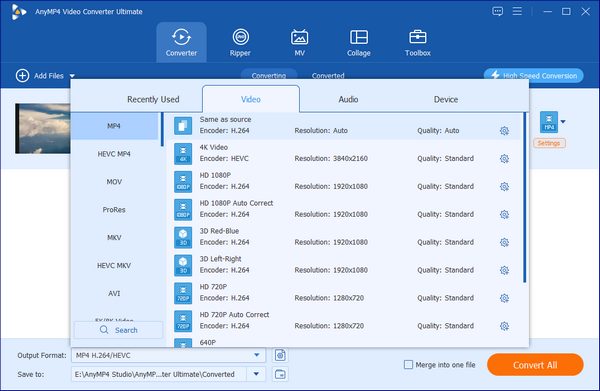
After selecting the original video in the file list, you can click "Cut" button to open the "Cut" window, where you can clip video length by setting the start time and the end time.

Finally, you can click "Convert All" button to start to convert MKV to iPod/iPod touch with this best MKV to iPod Converter.
MKV is not a compression format, but a multimedia file of Matroska, which is a new multimedia container similar in concept to other containers like AVI, MP4, or ASF. And it can hold a number of video, audio, picture or subtitle tracks in one file. The main feature of MKV is that it can contain various different kinds of encoded video, audio and subtitle streams. MKV file can be played on some media players such as Zoom Player, PotPlayer, MPlayer, VLC, GOM Player, etc.