The iPhone 5 is a touchscreen-based smartphone developed and marketed by Apple Inc. Customers were waiting on line to purchase the Apple iPhone 5 outside Apple stores in Asia, Europe and North America on the first morning it went on sale on September 21, 2012. The first customers in Hong Kong were greeted by cheering and chanting store employees who gave them high-fives. But a release date in China still hasn't been set. Apple said it had received 2 million orders for the iPhone 5 in the first 24 hours after its release was announced, more than twice the number for the iPhone 4S when that phone launched a year ago. Analysts have estimated that Apple will ship as many as 10 million iPhone 5s by the end of September.

The new phone features a bigger screen, lighter frame and a faster A6 processor, and includes high-speed 4G LTE (long term evolution) connectivity, the iPhone 5 will be available in black and white and retail for about $199, $299 and $399 for 16, 32 and 64 Gigabyte models, respectively. It can shoot video, take photos, play music, send and receive email, browse the web, send texts, and receive visual voicemail. With AnyMP4 iPhone 5 Converter you can watch WMV file on the up-to-date iPhone 5 with high quality, because it can convert various videos including MTS, FLV, ASF, MKV, WMV, MOD, AVI, etc. to MP4 for many portable devices. So it is also a WMV to iPhone 5 converter that is capable of converting WMV to iPhone 5 with fast speed. Now it will guide you how to convert WMV to iPhone 5 with this best program in the following.
Secure Download
Secure Download
You can download this WMV to iPhone 5 converter firstly from our site and install it to your computer. Click "Add Files" button in the main interface to add several WMV files simultaneously to this WMV to iPhone 5 converter.

You can click "Profile" drop-down list and then pop up a new list where you can input "MP4" in the search box, all the devices that supports MP4 will appear in the right list. You can choose your needed one.
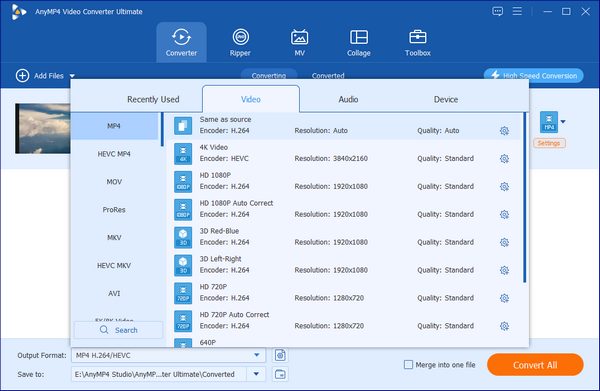
With this WMV to iPhone 5 converter, you can customize the video as you like, for example, you can cut off your unliked part of the original WMV file by setting the start time and the end time. And you can share your friends with your edited video.
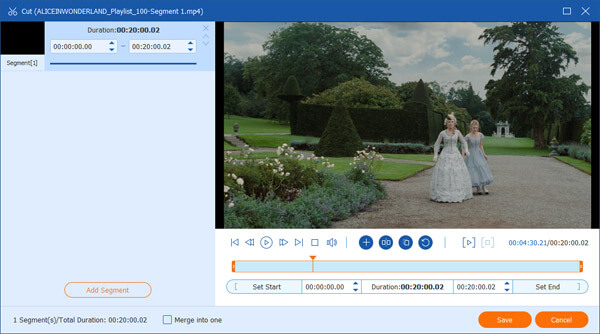
You can click "Settings" button in the main interface and then open the window of "Profile Settings", in which the parameters of Video Settings such as Encoder, Frame Rate, Video Bitrate, Resolution and Aspect Ratio as well as Audio Settings including Encoder, Sample Rate, Channels and Audio Bitrate are both available for you to change. After all above, you can click "Convert All" button to convert WMV to iPhone 5.
