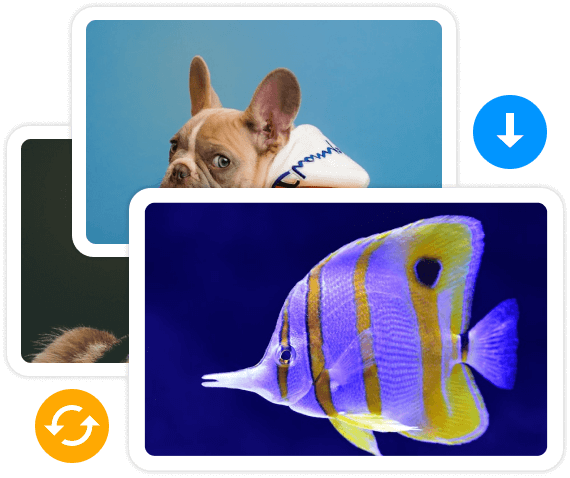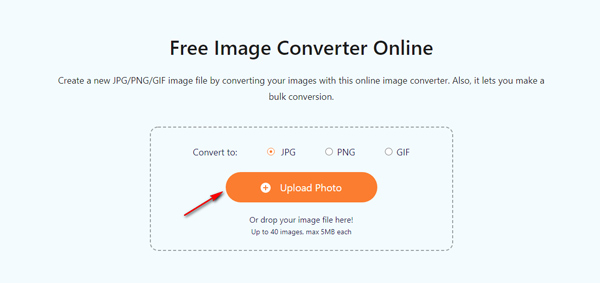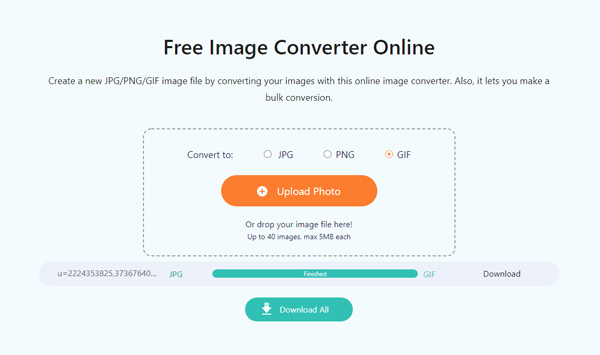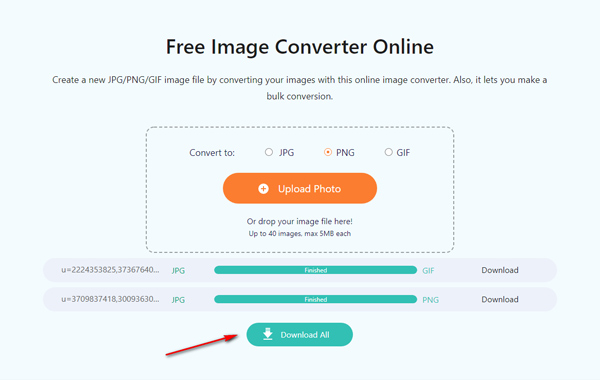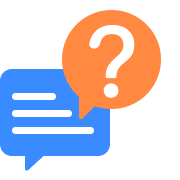Convert from over 30 Source Formats to JPG/PNG/GIF
When you find that a photo can’t be viewed or opened due to the format that is not yet supported by your device, you can turn to AnyMP4 Free Image Converter Online to help you can convert more than 30+ image formats into popular formats like JPG, PNG, and GIF. It is a completely free online tool,so you can use it to convert your photos online without downloading and installing any program on your computer.


 Download App
Download App