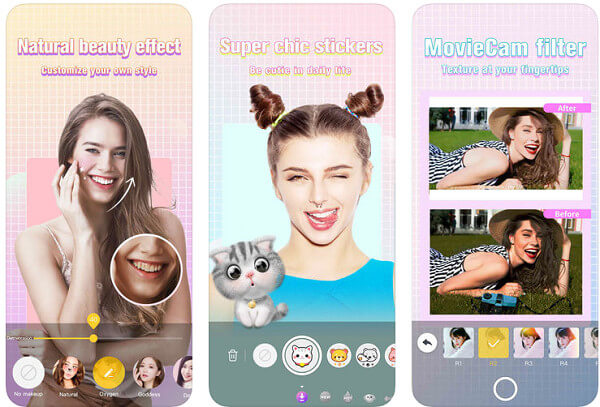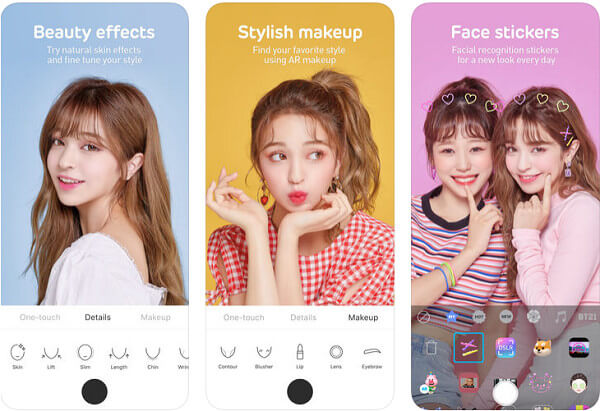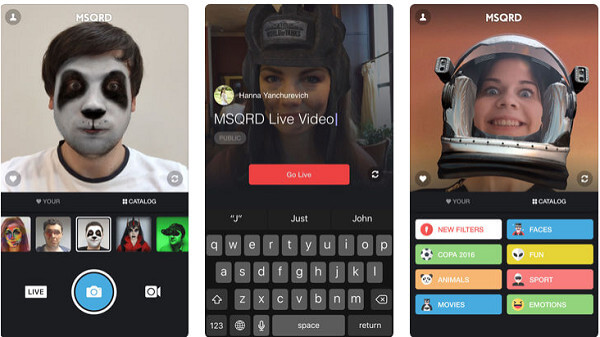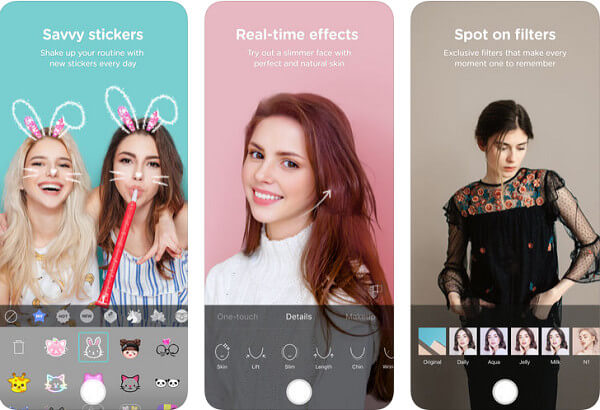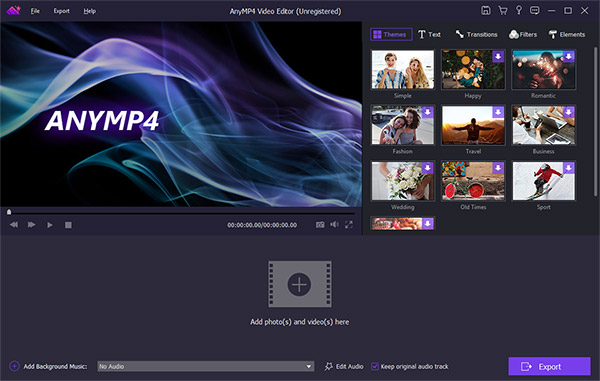5 Excellent Snapchat Photo Editor for iPhone and Android
Snapchat is one of the most popular multimedia messaging apps around the world. The self-destruct feature is attractive. All pictures and messages are usually only available for a short time and then they will become inaccessible.
How to attract as many views as possible in short time?
The answer may be a great Snapchat photo editor. We will share the top list in the post below.

Part 1: Top 5 Snapchat photo editor apps
Though selfies are a modern fact of life, adding effects and filters to your front camera is a prevailing trend. That is also why Snapchat becomes increasingly popular globally. It is a powerful tool to add face tracking filters to your selfies and group photos. However, it is not the only option to enjoy these features.
Top 1: BOO!
Platform: iPhone & Android
Key features:
- 1. Include oceans of unique selfies lenses and AR effects.
- 2. Chat with your friends with texts, photos, videos, GIFs and animated selfies.
- 3. Share daily stories with friends using photos and videos.
- 4. Set privacy to manage your friends list and give them different level of access.

Pros
- 1. This Snapchat photo editor is not only an editing app, but also a social network.
- 2. It contains a wide range of face filters for free.
Cons
- 1. Only your friends have an account can see your photos and selfies.
Top 2: Camera360
Platform: iPhone & Android
Key features:
- 1. Take selfies and apply AR filters and effects at the same time.
- 2. Include an array of motion and 3D funny stickers as the funny photo editor.
- 3. Use makeup beauty camera to make eyes bigger, teeth whiter, face smaller, etc.
- 4. Update AR effects frequently to let you catch up the latest trends.
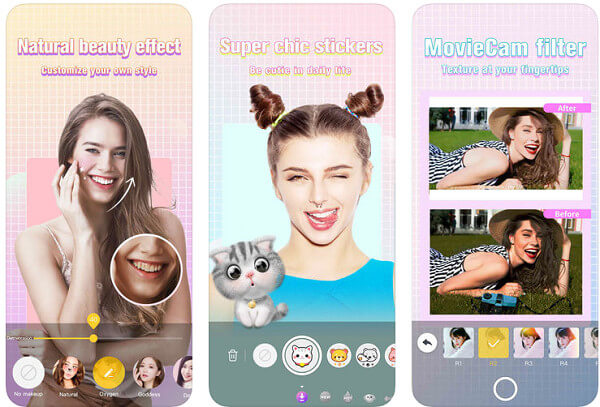
Pros
- 1. The Snapchat photo editor offers a built-in camera tool.
- 2. You are allowed to add AR effects in real time.
Cons
- 1. Some features need to purchase in the app.
- 2. It cannot export edited selfies to your photo gallery or Camera Roll.
Top 3: SNOW
Platform: iPhone & Android
Key features:
- 1. Create and save custom beauty effects to produce perfect selfies.
- 2. Use stylish makeup tools while taking selfies.
- 3. Include tons of stickers and update every day.
- 4. Record up to 5 minutes video selfies and share to social media.
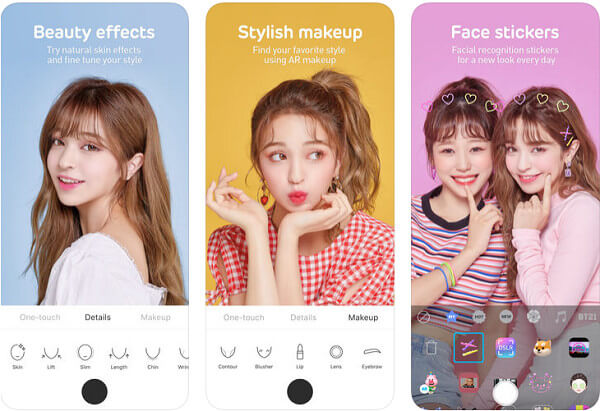
Pros
- 1. This Snapchat photo editor is completely free of charge.
- 2. It permits you to reshape your face in one tap.
Cons
- 1. It does not contain any AR effects.
- 2. Once the old stickers are replaced by new ones, you cannot use them anymore.
Top 4: MSQRD
Platform: iPhone & Android
Key features:
- 1. Pack a number of face filters and update them regularly.
- 2. Take photo or video selfies and apply the filters at the same time.
- 3. Built-in over 50 animated face filters to create unique effects.
- 4. Create live videos and chat with your friends.
- 5. Share results to Facebook, Instagram, Twitter, and more.
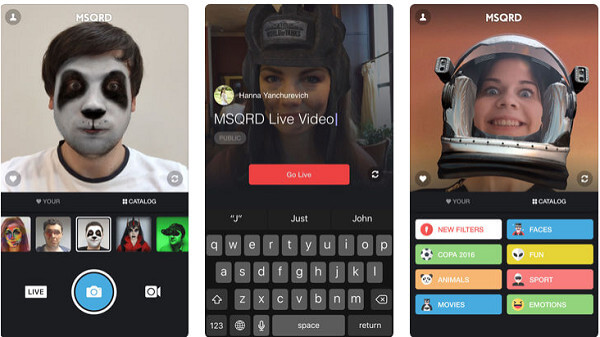
Pros
- 1. This Snapchat photo editor is free to use on smartphone.
- 2. The filters are organized by categories.
Cons
- 1. It is too simple to advanced users.
- 2. The output quality is not as good as other top photo editors.
Top 5: B612
Platform: iPhone & Android
Key features:
- 1. Include more than 1,500 stickers to decorate and stylize selfies.
- 2. Detect the face in your selfies and use the stickers and filters automatically.
- 3. Get plentiful real-time beauty effects to produce perfect immediately.
- 4. Create high quality music videos with your selfies and filters.
- 5. Enjoy AR stickers on the latest smartphones.
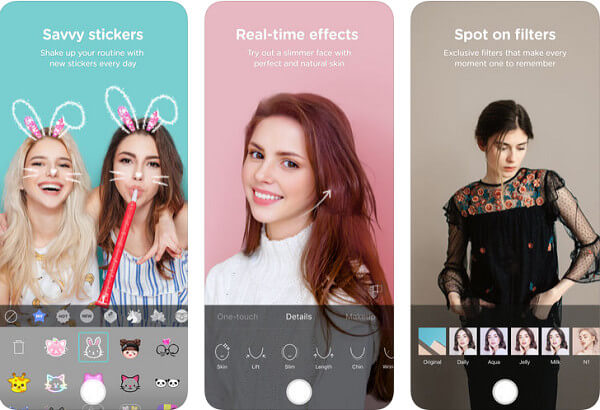
Pros
- 1. The interface is intuitive.
- 2. The Snapchat photo editor integrates the facial recognition technology.
Cons
- 1. The AR emoji feature is only available to iOS 11 and the latest Android phones.
- 2. It contains ads to exchange free features.
Part 2: Best Snapchat Photo Editor for PC
Sometimes, the small screen is not a good place to polish selfies. If you are looking for the best Snapchat photo editor for PC, you should try AnyMP4 Video Editor.
- 1. Offer oceans of stickers, texts, filters and effects for photo and video selfies.
- 2. Enhance your face by adjusting contrast, saturation, hue and other parameters.
- 3. Utilize hardware acceleration technology when process HD photos and videos.
- 4. Support almost all photo, video and audio formats, including RAW.
- 5. Make animated selfies with photos, transitions and templates.
In short, it is the best way to retouch, decorate your portrait before sharing on social networks.
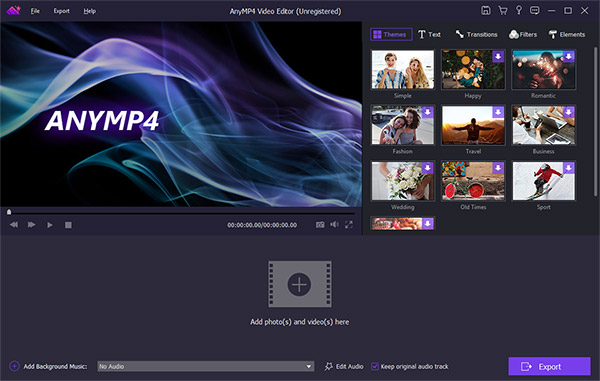
Conclusion
This post has identified and shared top 5 Snapchat photo editing apps for iPhone and Android. Some of them provide the latest AR effects, such as B612 and Camera360. Some are simple ways to make fun using your selfies, like MSQRD and SNOW. We wish that our recommendations and reviews are helpful to you.