There are audio formats that exist with excellent quality of sound. One of these is the amazon M4A, which is commonly known for iTunes music, especially for iOS and macOS users. In addition, we need to know that M4A is an iTunes-protected audio file format. On the other hand, it is audio-only and uses MPEG-4 compression, which is why it can give us an unmistakable and incomparable sound quality.
Further, since the format possesses an enormous file size, then it is given that you will need to compress the M4A audio file. You can do so using native tools for an uneasy process. For that, let us introduce you offline and online for it. When you compress files, they become smaller and easier to transport or keep. Let us see the steps in doing it.

When we discuss M4A audio compression, we can discuss two aspects: the technique of lowering files and the features that can be included with the M4A reduction process. It is an act of lowering the M4A file size utilizing the tool in the audio compression process.
The M4A file format is an audio file that was made utilizing the AAC lossy compression method. M4A is an abbreviation for MPEG-4 Audio. The file suffix for these audio files is usually.m4a. This is particularly true for unprotected content. It may hold various audio information, including audiobooks, songs, and podcasts. M4A is a more complex format than MP3, which was not initially intended for audio exclusively. It is simply an audio layer in MPEG 1 or 2 video files. M4A files are secured by FairPlay Digital Rights Management and have the.m4p extension when purchased from the iTunes Store. Apple iPhones employ MPEG-4 audio for ringtones, but those files have the m4r extension.
This guide will begin with the best converting software for our machines, such as macOS and Windows. AnyMP4 Video Converter Ultimate is a new utility that allows us to quickly reduce the size of audio files on a Mac and PC. It is beneficial and straightforward, making it suitable for inexperienced users. Let us also explore how I might compress high-quality outcomes with our M4A audios.
Recommendation
1. Download free high-quality audio file compression software for your PC or Mac. Install it to obtain access to the advantages it offers its users.
Secure Download
Secure Download
2. Select Audio Compressor from the UI's list of tools in the Toolbox.
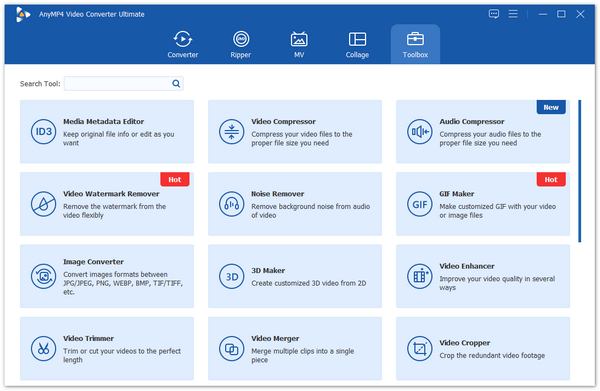
3. Select the M4A files you want to compress by clicking the Add button.
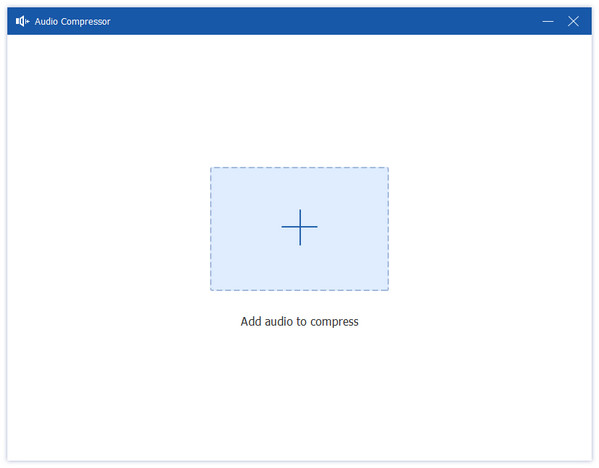
4. Finally, go to the Size area of the window and choose the size of your M4A file. When you're done, press the Compress button to save your files.
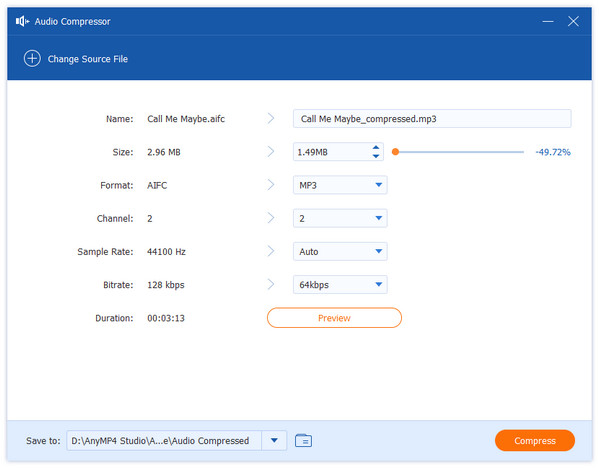
With these procedures, we can understand why AnyMP4 Video Converter Ultimate is an excellent tool for altering the file size of our M4A files. The device is helpful in this aspect due to its ease of use. It is simple to use, even for inexperienced people. It is now your turn to put it to the test in our Mac and personally observe its magnificence. For that, those are the easiest way to compress M4A to a smaller sizeeasily.
If you do not want to install converting software on your Mac or PC, we have an immediate solution that is both Mac and PC compatible. AnyMP4 Audio Compressor Online is a web-based utility that can compress your M4A files while maintaining excellent quality. This tool is more user-friendly than software. Here's how we can freely compress M4A file size online without further ado.
1. Visit the AnyMP4 Audio Compressor Online official website. Then. In the tool's center, go to the Upload File section. We can use this capability to add M4A files to be processed.
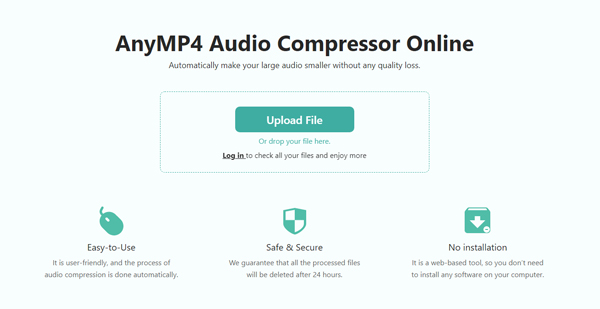
2. Give your M4A audio a few seconds to load. You can then select the target size for your M4A.
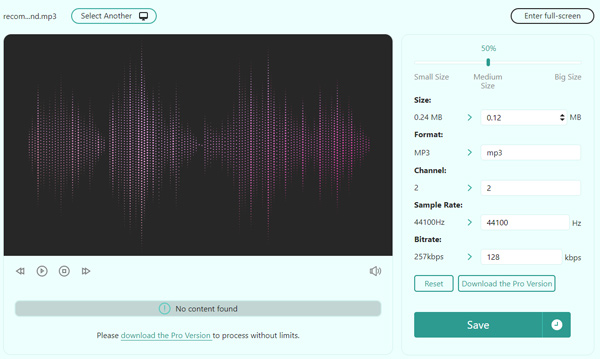
3. Then click the Compress button to save your M4A files.
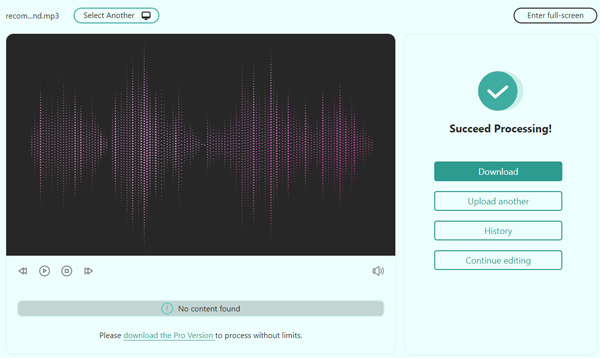
A fantastic approach to continue doing what needs to be done, like on a Mac, shrinking the size of an audio file. This tool might also be the most straightforward method to achieve this. It might not have as many functions as AnyMP4 Video Converter Ultimate. Overall, it is a fantastic online tool for compressing data we won't regret utilizing.
1. What exactly is an M4A audio codec?
As a new codec expected to become the next standard for audio file compression, M4A is widely viewed as the successor to MP3. It provides superior audio quality while less in size than an MP3 file. Apple came along seven years ago and wiped the floor with all mobile devices, including the iPad, iPod, and iPhone.
2. How can we differentiate M4A from MP3?
MP3 is one of the earliest compression formats on the market, and it quickly became famous among music fans. Its popular success has been so rapid that the file type can now be played universally and on practically any device or software. On the other hand, M4A, encoded at the same bit rate, outperforms MP3 in terms of quality and size. The M4A file extension is widely used because Apple created it for usage in the iTunes Music Store.
3. Is M4A compatible with Android?
Yes. M4A has excellent compatibility, like MP3. It possesses codec and elements that give a high-quality sound with tremendous devices. That means you do not need to worry if you plan to listen to M4A audio with your Android. Surely, you can download an M4A player on your device, even if you cannot open the M4A files.
It is clear how simple the process is after seeing these techniques and the fantastic tool we can use on our Pc and Mac to reduce M4A audio files. We need to select the best procedure for you. Some customers advise using AnyMP4 Video Converter Ultimate because of its capabilities if you require a superb tool. It is currently available for free and can be used right away.