Apple unveiled iPhone 5 –the 6th generation iPhone at a special event on Wednesday, September 12. And it went on sale in US, Australia, Canada, France, Germany, Hong Kong, Japan, Singapore and the UK on Friday, September 21. Then the iPhone 5 is available in 22 more countries on September 28, including Austria, Belgium, Denmark, Finland, Hungary, Italy, Lithuania, Netherlands, New Zealand, Norway, Poland, Spain, and Sweden and so on. The iPhone 5 features a 4-inch retina display with a 1134 × 640 resolution while the 4S has a 3.5-inch retina display with a 960 × 640 resolution. Also, the iPhone 5 comes with a taller screen - 4.87 inches - compared with the 4S' 4.5 inches. It is 18% thinner and 20% lighter than iPhone 4S and features a new dock connector named Lightning, which has eight pins and is smaller than the previous one. Apple Lightning cables have duplicate pins on two sides of each plug, so it can be inserted either way round.

MOV is a computer file format used natively by the QuickTime framework, and it is also supported by iPhone 5, so if you want to play DVD movie on the iPhone 5, you can firstly convert DVD to iPhone 5 MOV. AnyMP4 DVD to iPhone 5 Converter is the professional converting software for iPhone users, and it has the ability to convert all kinds of DVD movies to iPhone 5 compatible video format like iPhone 5 MOV. Apart from these converting functions, it can also provide some powerful editing functions for you to customize the video as you like, such as trimming, cropping, watermarking and merging. This passage will help you how to convert DVD to iPhone 5 MOV in the following.
Secure Download
Secure Download
You should firstly download this DVD to iPhone 5 Converter from our site and install it on your computer.
Click "Load DVD" button on the toolbar directly, it will load your DVD to this program; you can open the main movie and preview it in the preview window.
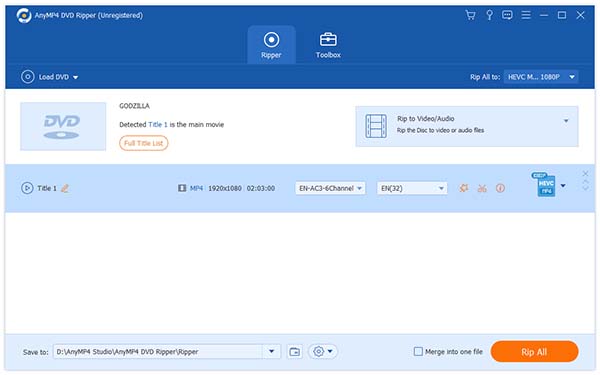
You can click "Settings" button in the main interface to open "Profile Settings" window, where you can set the output format, and adjust the Video Settings like Encoder, Frame Rate, Resolution, Aspect Ratio and Video Bitrate, as well as Audio Settings such as Encoder, Sample Rate, Channels and Audio Bitrate.

With this software, you can cut off your unwanted video clips and remain your liked video length. You can click "Edit" button to select the "Cut" item then drag the slide bar to set the start time and the end time.

After all above, you can click "Rip All" button to convert DVD to iPhone 5 MOV with this program.