AnyMP4 DVD Ripper is specially designed for DVD video fans that can rip DVD video to any video format according to their needs. It is also designed with some versatile editing tools that can help users optimize video effect. This guide helps users rip DVD video to ASF, a video format widely used on all video players.
ASF is Microsoft's proprietary digital audio/digital video container format, which is part of the Windows Media framework. ASF files can also contain objects representing metadata, such as the artist, title, album and genre for an audio track, or the director of a video track, much like the ID3 tags of MP3 files.
Secure Download
Secure Download
AnyMP4 DVD Ripper can be downloaded from the product page of our website. You must install it to your PC to use the software.

You can click the "Load DVD" button on the toolbar or select "Load DVD Folder" to add the DVD video to the software.
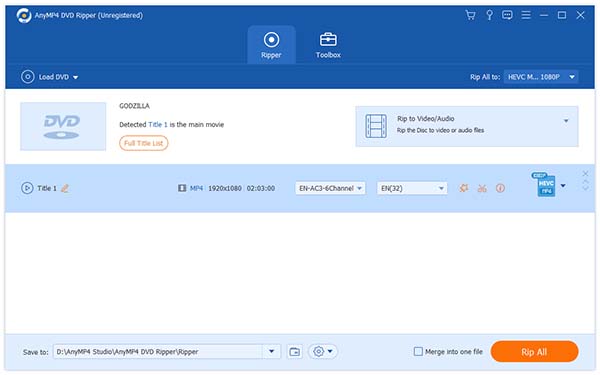
Click the "Profile" drop-down list and input "ASF" in the text area. The software will automatically find your needed format.

AnyMP4 DVD Ripper has a collection of editing tools that helps you to customize DVD video effect. You can trim video length, crop video frame, merge several video clips into one and add text/image watermark to video. You can also adjust Video Brightness, Saturation, Hue and Contrast.

This software also allows you to customize output parameters such as Video Encoder, Resolution, Bitrate, Frame Rate and Aspect Ratio as well as audio parameters such as Encoder, Channels, Sample Rate and Audio Bitrate.

You can choose your preferred audio track and subtitle to replace the original ones if they are available.

Click the "Rip All" button to rip DVD to your selected format. AnyMP4 DVD Ripper can complete the ripping operation within a short time. When the progress bar reaches 100%, you can enjoy your ASF video.
