DivX is a video codec that is mainly compatible with Windows programs, game consoles, and other devices. The primary DivX codecs include MPEG-4 Part 2, HEVC Ultra HD, and H.264/MPEG-4 AVC DivX Plus High Definition video codec. If you want to play DivX files with Windows Media Player and other programs, you can convert DivX to WMV format. Or you can convert WMV to DivX to a high-quality video with a small file size.

AnyMP4 Video Converter Ultimate is capable to convert any video to 500+ formats. You can convert DivX to WMV, MOV, FLV, AVI, and other formats without losing quality. The Wi-Fi speed won’t slow down the entire DivX to WMV conversion. You can convert large DivX videos to WMV in bulk at 70x faster speed. What’s more, there is a built-in video editor that can turn your DivX videos, audios, and photos into a stunning movie.
Secure Download
Secure Download
Step 1. Free download, install, and launch AnyMP4 Video Converter Ultimate. Drag and drop DivX videos into the main interface.
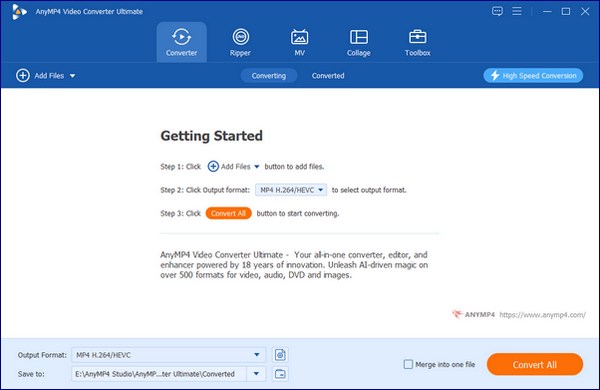
Step 2. Unfold the Convert All to list, set WMV as the output video format. You can click the gear Settings icon to adjust video resolution, quality, frame rate, and bitrate. Click OK to save changes.
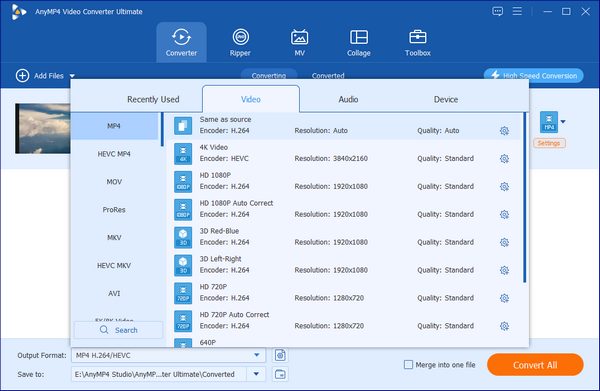
Step 3. Click Convert All to convert DivX video to WMV without losing quality.
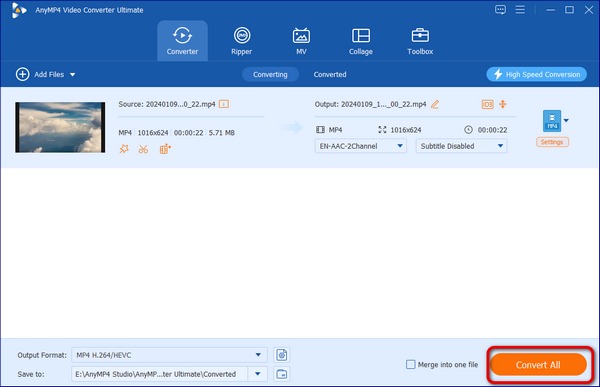
AnyMP4 Free Online Video Converter is your free online DivX to WMV converter. There is no maximum file size limit for the DivX to WMV online conversion. Thus, you can convert DivX to WMV videos for free online.
Step 1. Click Add Files to Convert and install its launcher.

Step 2. Mark before WMV on the bottom Video Format section.
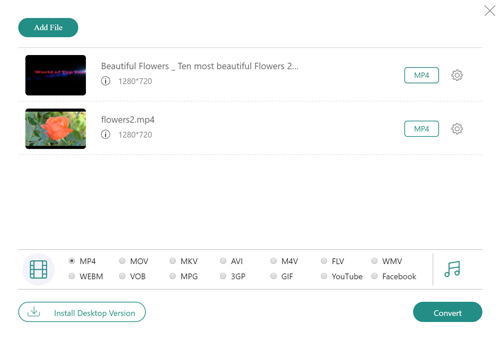
Step 3. Click Convert to start converting a DivX file to WMV for free online.
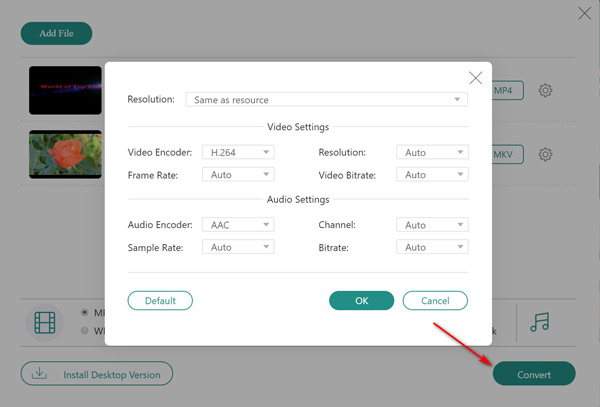
AnyMP4 Video Converter Ultimate is your WMV to DivX batch converter for Windows and Mac. You can convert media files from WMV to DivX with fast speed and high quality. Besides, you can edit WMV videos before converting to DivX.
Secure Download
Secure Download
Step 1. Click Add Files to import your WMV video.
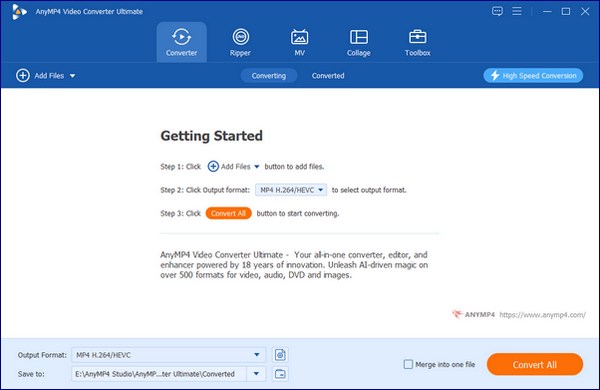
Step 2. To batch convert WMV files to DivX, unfold the Convert All to list and set the output video format.
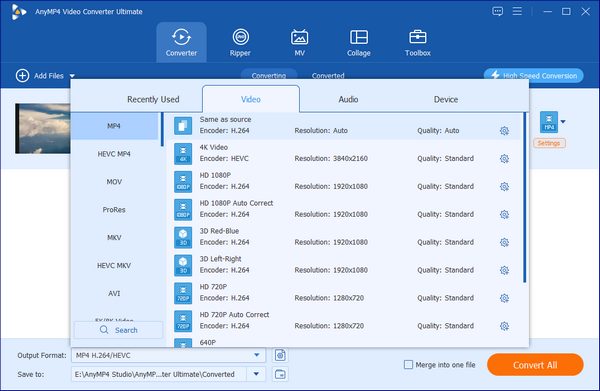
Step 3. Click Convert to change the video format from WMV to DivX.
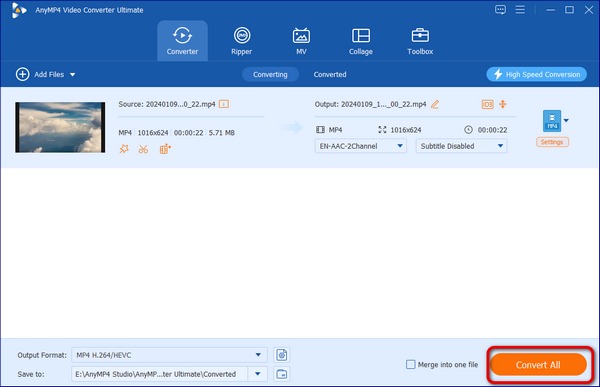
AnyMP4 Free Online Video Converter is your best free online WMV to DivX converter. You can convert unlimited WMV videos to DivX and other formats for free.
Step 1. Click Add Files to Convert to install its launcher first.

Step 2. Select the checkbox of the bottom video format.
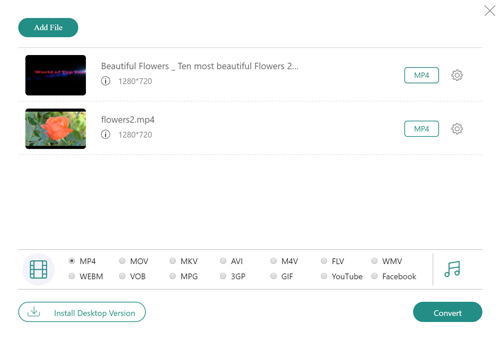
Step 3. Click Convert to convert WMV video to DivX online for free.
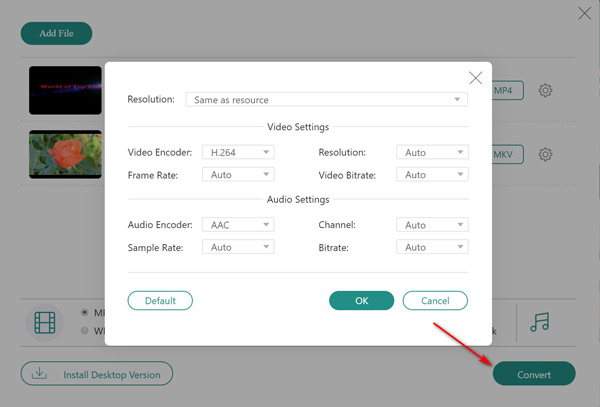
How to shrink the DivX file size?
Open AnyMP4 Video Converter Ultimate. Go to Toolbox and choose Video Compressor. Add a DivX video to the main interface. Specify the video size with a slider. Moreover, you can change DivX format, resolution, and bitrate here.
How to play DivX files on Windows and Mac?
You can convert DivX to MP4 and other compatible formats for video playback. Or you can use a DivX player, such as VLC Media Player, MPlayer, KMPlayer, DivX player, and more.
DivX VS XviD
DivX is a protected video codec, while XviD is not protected by any policy. Thus, you can edit the source code of the XviD instead of DivX. (Find XviD and DivX player here)
That’s all about the DivX to WMV and WMV to DivX conversions. You can use online and desktop file converters to convert DivX and WMV files with ease. If you still have questions, you can feel free to contact us.