AVI is a long-standing video format for storing high quality movies while WebM is a pretty new multimedia container designed to provide video compressed content for HTML5 videos. In another world, you have to convert AVI to WebM if you wish to upload videos to YouTube and other HTML5 websites. Unlike AVI, WebM can store high quality videos with smaller file size. In this article, you can learn three methods to quickly complete the task on Windows, Mac and online.

The biggest concern is quality loss when converting AVI to WebM. As technology progress, there are a few programs can meet your need while keeping the original movie quality as much as possible, such as AnyMP4 Video Converter Ultimate. The batch conversion feature can process unlimited AVI movie files at the same time.
In brief, Video Converter Ultimate is the easiest way to convert AVI to WebM on your desktop. Plus, it offers extensive bonus functionalities, such as video editor.
Secure Download
Secure Download
Step 1: Import AVI files
Once you have some AVI movies that you wish to convert to WebM format, install the best AVI to WebM converter on your PC. There is another version for Mac OS X/11/12. Then click the Add Files menu on the top ribbon to import the AVI files. Instead, drag and drop the movie files into the interface directly.
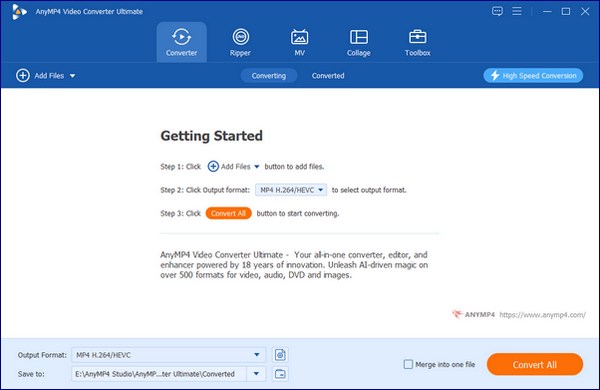
Step 2: Set WebM as the output format
Select the first AVI video and click the Convert All to option at the upper right side to activate the profile dialog. Go to the Video tab and scroll down to find WebM from the left-hand column, or use the Search bar to find it quickly. Then select your favorite resolution or click the Gear icon to set it manually.
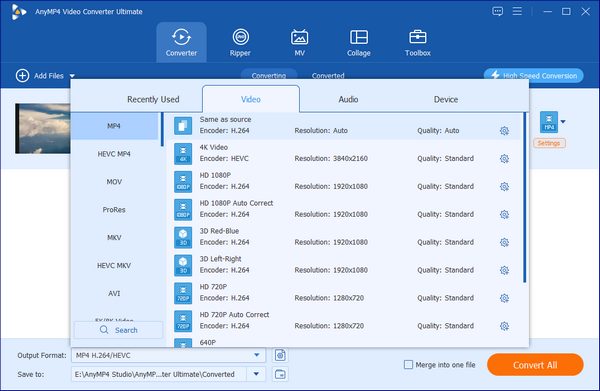
Step 3: Convert AVI to WebM
Make sure that the format field shows WebM on each movie file. Otherwise, you have to set it manually. Head to the bottom after setting. Hit the Folder icon and select a specific folder to store the WebM output files. Finally, click on the Convert All button at the bottom right side to start converting AVI to WebM.
Note: If you want to edit an AVI file, click the magic-bar icon under the thumbnail to open the video editor window.
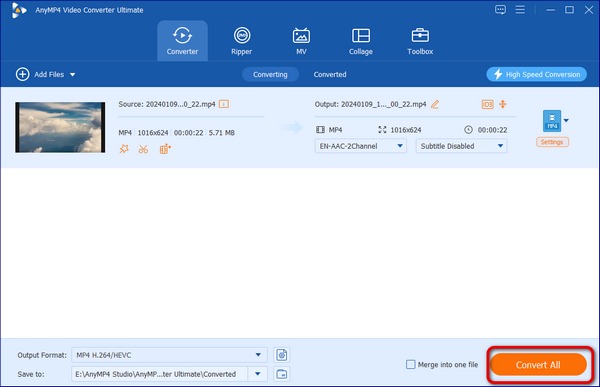
This powerful video converter can also convert WebM to AVI for your editing software or other devices.
In addition to desktop software, several online video converter apps can help you convert AVI to WebM too. The biggest benefit is to do what you want without installing any software. The cost is that you cannot process large AVI files. Considering web apps are not stable, we share two AVI to WebM converters online below.
Zamzar is a collection of web-based file converters including an AVI to WebM app. It can process multiple AVI files no more than 150MB.

Step 1: Visit https://www.zamzar.com/convert/avi-to-webm/ in a web browser.

Step 2: Hit the Add Files button to uploader the AVI files from your hard drive. Select webm from the format drop-down list. Click the Convert Now button.
Tip: If it is not convenient to download the WebM files after conversion, check the Email when done option and leave your email address. Then you can download them from your email later.
Step 3: When conversion is done, download the result files.
PS2PDF is another reliable AVI to WebM converter online. Moreover, it offers several custom options, so that you can adjust resolution, file size and aspect ratio while converting AVI to WebM online.

Step 1: Copy and paste https://www.ps2pdf.com/convert-avi-to-webm into the address bar of a browser, and hit Enter key to open it.

Step 2: Hit the Add Files button and select the source to upload your AVI files, such as computer, Google Drive or Dropbox.
Tip: It can process several AVI videos less than 400MB per conversion.

Step 3: Select WEBM under Output Extension area. Customize the options or not. Hit the Convert Now button. Then download your files when prompted.
What Is WebM?
According to Wikipedia, WebM is an open-source media file format developed for HTML5. WebM videos are compressed with the VP8 video codec and Vorbis audio codec. The quality of WebM is pretty good, but file size is much smaller than AVI. Plus, AVI is designed for Windows machines, while WebM is friendly for the internet.
How to Open WebM?
If you get videos on the web, chances are that they are saved as WebM files. In fact, you do not need to install any media player on your hard drive since most modern web browsers can open WebM files, such as Google Chrome, Opera, Firefox, Microsoft Edge and IE. Plus, VLC and other commonly used media players are compatible with WebM as well.
What Video Format Is Better, WebM or MP4?
When converting AVI, WebM and MP4 are both available. The two video formats have the ability to produce high quality video output. To be accurate, MP4 is a bit better with pixels. WebM format has an advantage of much better file compression, though they are both designed for media player embedded in browsers.
This article has discussed how to convert AVI video files to WebM format. People prefer to high quality video contents, especially movies. AVI has been around for decades to store uncompressed videos. Nowadays, we entered a new world, a connected world. AVI had become a bit outdated for distributing on the internet. AnyMP4 Video Converter Ultimate, on the other hand, can help you convert AVI to WebM quickly. If you have other problems related to AVI to WebM conversion, please write down below.