
 Store
Store- Multimedia
For Windows
- Converter Tools
- Video Converter Ultimate

- Video Converter
- 4K Converter
- MP4 Converter
- Audio Converter
For Mac
- BD/DVD
For Windows
- DVD Tools
- DVD Ripper

- DVD Copy
- DVD Creator

- DVD Converter
- DVD Toolkit
For Mac
- Mobile
For Windows
For Mac
- Utility
For Windows
- PC Recovery Tools
- Data Recovery
- PDF Tools
- PDF Converter Ultimate
For Mac
- PC Recovery Tools
- Data Recovery for Mac
- PDF Tools
- PDF Converter for Mac
- Freeware
Menu Templates of Blu-ray Creator
Free download BD menu templates below to create more personalized Blu-ray with AnyMP4 Blu-ray Player.
How to use the downloaded online menu templates
Step 1: Download Blu-ray menu template(s)
Select the menu template you like, and click the Free Download button below to start downloading.
Step 2: Run AnyMP4 Blu-ray Creator
When the download is done, launch AnyMP4 Blu-ray Creator and click Preference to enter the Preferences option window.
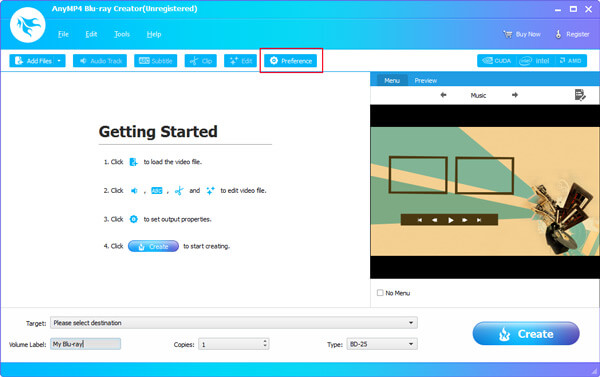
Locate the Online Menus option in Creator tab, and click Browse button to select the folder where the downloaded templates are stored.
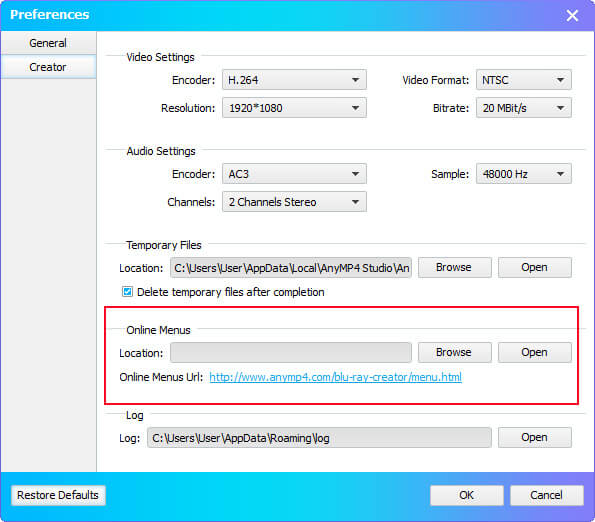
Click OK at the bottom to apply the setting.
Step 3: Restart AnyMP4 Blu-ray Creator
Restart AnyMP4 Blu-ray Creator. All the downloaded menu templates will be imported into the program automatically.
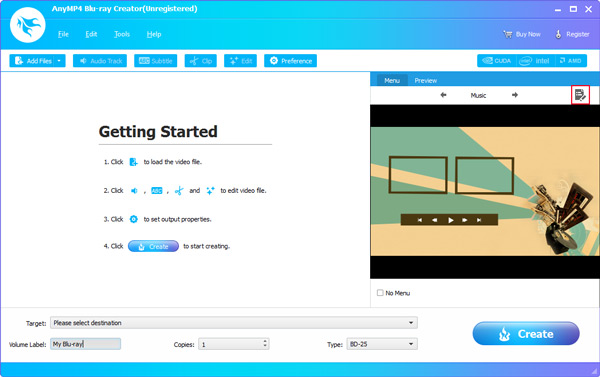
Step 4: Choose menu template
Click Edit Menu button on the right part of the main interface to enter Edit Menu option window.
Click Online tab on the right side and all loaded templates will be listed here. Choose the template you like to use as the menu of the personal Blu-ray you are creating.
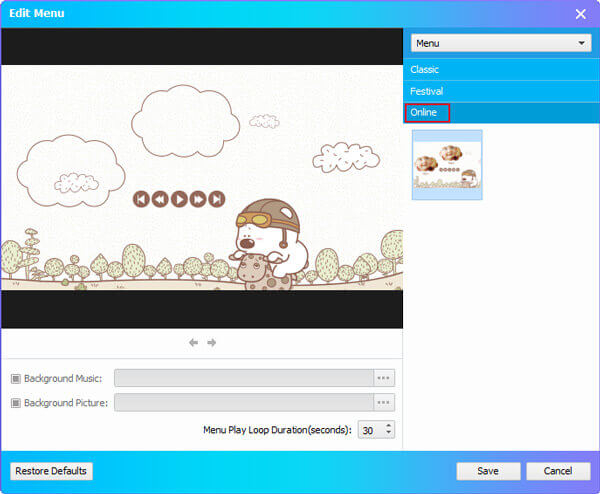
Company
Select Language
Copyright © 2025 AnyMP4 Studio. All Rights Reserved.














