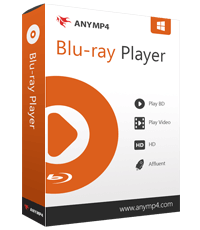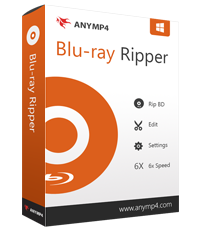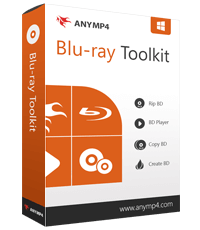System Requirements
Windows OS: Windows 11, Windows 10, Windows 8.1/8, Windows 7, Windows Vista, Windows XP (SP2 or later)
CPU: 2GHz Intel or AMD CPU or above
RAM: 2GB RAM or more
Drive: A Blu-ray drive and 10 GB of available hard disk space or higher
Supported Input Formats
| Video | TS, MTS, M2TS, MXF, TRP, TP, MOD, TOD, DV, DIF, VOB, M2T, AVI, Divx, MPG, MPEG, MPEG2, MJPG, MJPEG, MP4, MOV, M4V, MPV, QT, WMV, WTV, ASF, 3GP, 3G2, RM, RMVB, DAT, MKV, NSV, FLV, F4V, SWF, WebM, OGM, BIK, DVR-MS, OGV |
Tips:
1. The formats of audio file you can add as the audio track are as follows: MP3, MP2, AAC, AC3, WAV, M4A, RA, RAM, OGG, AU, AIF, AIFF, APE, FLAC, CUE.
2. The formats of subtitle file you can add are: SRT, SSA, ASS.
Supported Output Formats
| Blu-ray | Blu-ray Disc, Blu-ray Folder, ISO |
Tips: AnyMP4 Blu-ray Creator supports kinds of disc: Support BD-25(BD-R, BD-RE), BD-50(BD-R DL, BD-RE DL)
Hot Articles
- Best HD Video Player - Play and full enjoy 1080p HD video
- Top 10 4K Blu-ray Player Software and Hardware for Enjoyment
- What is Blu-Ray Definition
- 10 Best Blu ray DVD Player for You to Enjoy Blu-ray DVD Movie
- How Do I Play DVDs on Blu-ray Players
- Does PS3 Play Blu Ray With Excellent Quality
- How does Wii U Play Blu ray Movie
- How does Xbox One Play Blu ray
- How to make MKV file from Blu-ray and preserve all audio tracks and subtitles?
- 5 Best Alternatives of Leawo Blu-ray Player
- How Does PS4 Play Blu-ray With Excellent Effect
- How to Play Blu ray with VLC on Windows and Mac
- Top 9 DVD Player Software All Time
- How to Hook up a DVD Player
- How to Play DVD on Xbox 360
- What Format do DVD Players Use
- Enjoy MP4 video on wide screen with MP4 Media Player software
- How to play Blu-ray Disc on PC with Blu-ray software Player?
- How to play MKV video with MKV Media Player software?
Hot Products
-
Play Blu-ray Disc/Folder/ISO Image file, 4K video and 1080p HD video
-
Blu-ray Creator – Create Blu-ray Disc/ISO Files with Videos
-
Blu-ray Ripper - Rip Blu-ray movie to any 2D and 3D video
-
Blu-ray Toolkit – Play Blu-ray movie, rip and copy homemade Blu-ray