AnyMP4 Video Converter Ultimate
- Convert video, audio, and DVD over 500 formats.
- GPU acceleration to speed up the conversion process at 70X faster.
- More than 16 editor tools in the toolbox (Updating).
- Create videos for TikTok, YouTube, Facebook, etc.
Enormous users are asking how to convert MPEG-4 video files to MP3 easily? Thus, the answer is here. Kindly check the three easy steps to make it possible.
Step 1. Upload MPEG file
Using your browser, go to the official web page of AnyMP4 Free MPEG to MP3 Converter Online. Then, from the central part of the web page, click the Add File to Convert as we add the video we need to convert.
Step 2. Select MP3 output format
You are now seeing the simple parameter settings of the online tool. You must notice the changes with the file format automatically done by the converter. Then you are also allowed to modify different elements such as the Encoder, channel, sample rate, and bitrate via Setting icon. Please click the Convert to MP3 button if your file is ready for conversion.
Step 3. Convert MPEG to MP3
Allow the tool to process your video. Then after a few seconds, please get the result by clicking the Downloa button on the right side of the screen.
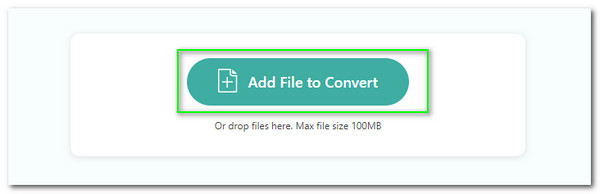
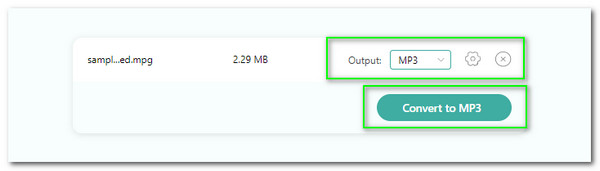
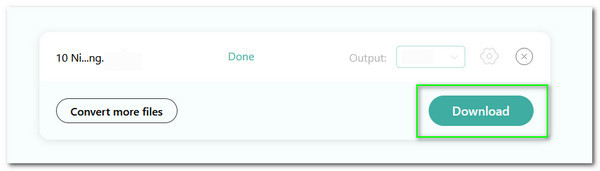
The online tools possess the capability of converting different kinds of formats. It supports converting the most popular file formats to the least known. Therefore, we will not have a problem regarding the compatibility because AnyMP4 Free MPEG to MP3 Converter alleviates it for you.
Enjoy the safest and most good conversion process with this online converter. Therefore, there is nothing to worry about protecting our technology and devices. The tool is ads-free and secures our privacy on the media files we want to convert.
It offers the easiest way to optimize the file elements of our media files. This online tool will let you set the format, resolution, channel, codecs, and more without complication. Thus, even the new users will not have a hard time with the conversion process.
Be ready and see a professional and presentable output through this converter. This tool can be possessed yet will never fail to be used given what we deserve, especially with the quality of our media output.



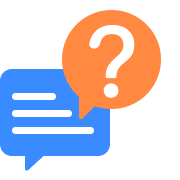
How can I convert MPEG to MP3 Windows Media Player?
As we use the great Windows Media Player to convert any file format like MPG to MP3, please open the software on your computer. On the interface, please show the MPG file on your library and click the Burn button in the right corner. After that, see the Start Burn and click it. Now, go with the Organise tab and select the Options. A tab exists where you can set the format from MPEG to MP3. Click the OK button and direct to the Rip Settings to see the Rip CD Automatically.
How to Change MPEG to MP3 on iTunes?
Please open iTunes and import the MPEG file you need to convert with MP3. On the software, click iTunes under the drop-down menu and choose Preferences. You can also click the Command plus Comma. Now, proceed with the Advanced tab to see the Importing Using and click on the MP3 Encoder. After that, you can also set the other elements like the Sample Rate, Stereo Bit Rate, and more. Then click the Ok button.
What is the best MPEG to MP3 converter app for Android?
There are a lot of MPEG to MP3 converting applications used for Android. These applications are the MP3 Converter for Android by Keerby Applications which is very easy to use. Then, the fantastic Media Converter by LGPL offers impressive features. Lastly, the excellent Fast MP3 Video Converter by Keerby Application can convert high-quality video outputs.
Can we convert protected MPEG-4 audio to MP3 on Mac?
Yes. We can convert protected MPEG -4 to MP3 through different software. In line with that, we can use iTunes to make it possible as long as we subscribe to its full feature version. The premium version offers extra features like converting any protected media files into new files.
Is it possible to change MPEG-4 to MP3 using Linux devices?
Linux is also a great operating system, even though only a few users use it. Therefore, if we want to convert MPEG to MP3, we can use FFmpeg. This tool is the most suitable tool we can use due to its commands. Please, open FFmpeg and use the following command for conversion: ffmpeg -i filename.mp4 filename.mp3. That is the basic command to make the transformation possible.
What is the best Apple MPEG-4 Audio to MP3 converter?
Following many review websites on the internet, here is the best Apple application we can use for converting MPEG to MP3 files instantly. We can install KeySoft Apple Music Converter, TunesBank Apple Music Converter, and TunesKit Audio Converter, which are the best in terms of offering the features we need to convert.
How to turn MPEG into MP3 offline?
The two of the best offline tools that you can use for converting MPEG to MP3 using great software are the AnyMP4 Video Converter Ultimate and the excellent Vidmore Video Converter. We only need to install it on our computer. These two converting software offers an incredible toolbox that will allow us to modify our media files hassle-free.
What is the connection of MPEG to MP4?
They can be considered as one. However, MP4 is a container of digital files. On the other hand, MPEG is the standard for encoding the content in a video within your MP4 files. Simply put, the content with your MP4 files is commonly encoded utilizing the MPEG-4 standard.
Convert MPEG
Convert to MP3