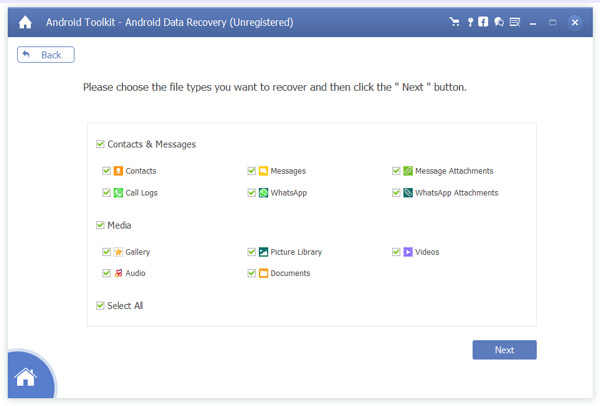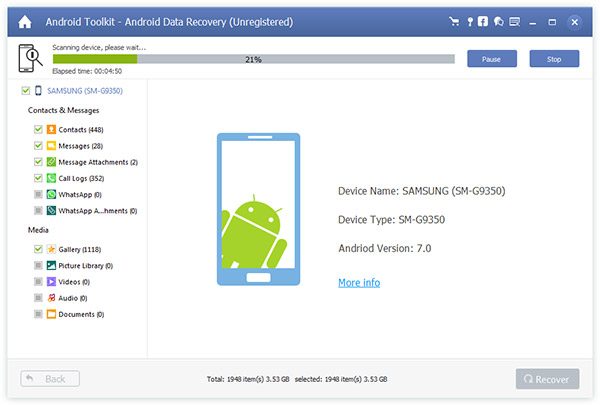Explore More Features of Android Toolkit
2 Types of Android Data can be Recovered
- Recover Deleted Text Content from Android Phone or Tablet
- Retrieve Lost Media Content from Android Device
-
Recover Deleted Text Content from Android Phone or Tablet
The best Android Data Recovery software provides you with powerful data recovery features for Android phones and tablets. AnyMP4 Android Data Recovery can recover deleted and lost text content such as contacts, SMS, text messages, call history, notes, WhatsApp chats, and more from Android device. And the exported contacts will be saved as VCF, CSV or HTML for your use. Whether you have accidentally deleted Android data or lost data after factory restore, OS update or rooting, device stuck or not responding, device locked, forgotten password, and ROM flashing, etc., the software can help you retrieve any important data on Android device.
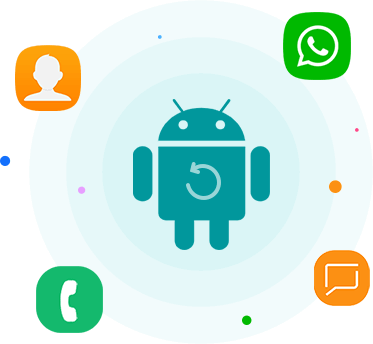
-
Retrieve Lost Media Content from Android Device
Lose photos or videos on an Android smartphone? With AnyMP4 Android Data Recovery, it is possible to save media files from Android. The software supports the restoration of deleted Android data such as photos, videos and audio files as well as documents. After the Android File Recovery software has scanned your Android device, the program will list all deleted and existing media data on your device. Then you can restore your important data from Android phone/tablet. AnyMP4 Android Data Recovery allows you to recover the deleted documents in Word, Excel, PPT, PDF, HTML, Zip, RAR or other formats to your computer.
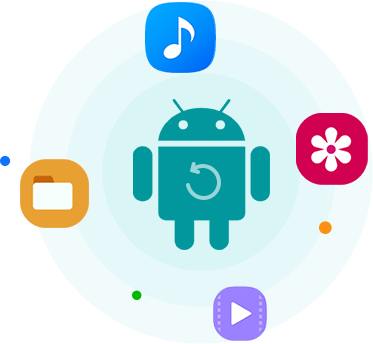
Restore Data from Various Android Devices
No matter which Android smartphone/tablet you use, you can easily use this software for data recovery from Android. The Android Data Recovery software supports most Android smartphones and tablets on the market, such as Samsung, HTC, LG, Motorola, Sony, Google, ZTE, and Xiaomi, etc. You can restore data from various smartphone models, such as Samsung Galaxy Note Edge/4/3/2/S7/S6, HTC 10, and others.
View and Save Android Data Selectively
With AnyMP4 Android Data Recovery, you can get the best user experience. You can even preview full-sized images which are scanned and listed and other data in this Android file recovery tool. This program will classify the available files on your Android device into different data types. It allows you to quickly find your desired data. Select the files, and then you can restore the Android data with one click.

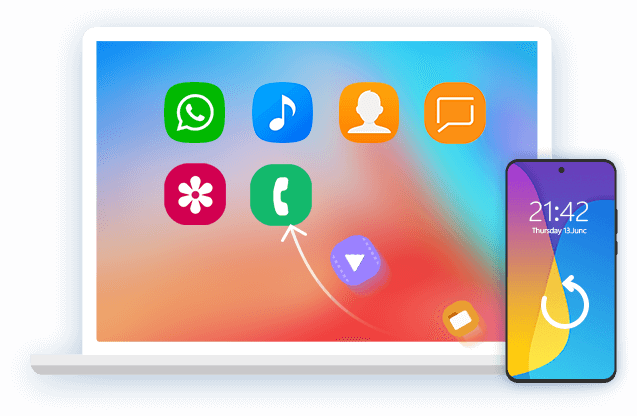
Save and Back up Android Data to Computer
The deleted data on your Android device can be restored and exported to the computer for Windows 11/10/8.1/8/7/Vista/XP. The Android data recovery software can also save and back up the existing files on your computer. With a clear user interface, you can safely and quickly recover deleted photos, contacts, messages, call logs, WhatsApp chats and more from Android device, and all content types are displayed in the left sidebar. Above all, AnyMP4 Android Data Recovery is your best choice.
Easy to Use Android Data Recovery
-
Step 1. Launch AnyMP4 Android Data Recovery application, and choose the Android Data Recovery feature from the main window.
-
Step 2. Connect your Android device to the computer and choose the data types you want to recover.
-
Step 3. Preview and select Android data in detail, click the Recover button to get the deleted/lost data back.
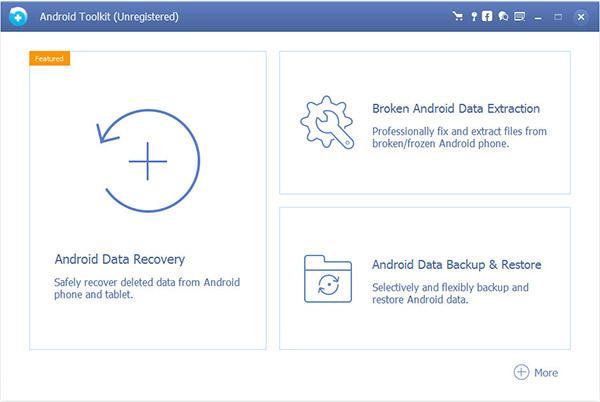
What Our Users Say
-
Amazing thanks a lot for the great job. And I really use it to recover some of my deleted data of my phone.
-
It is very helpful in recovering the lost data in android mobile.
-
I had almost lost all of my recordings and documents, but after using this software, I was able to get them all back!

Special Offer
-
1 Month License
$43.80$21.90
Use this product for one month.
- Lifetime License
$62.45$49.96
Use this product on 1 PCMac forever and enjoy free lifetime update.
HOT - 5-User License
$312.25$99.96
Use this product on 5 PCsMacs forever and enjoy free lifetime update.
Related Hot Articles
- How to Backup Text Messages on Android
Worry about your text messages got lost? You just need to backup those text messages on Android timely. So Don't miss this tutorial and read it!

- How to A Fix Bricked Android Phone With Top 3 Methods
Have you ever come across with the problem of bricked Android phone? There are 3 best solutions to fix your bricked Android phone.

- How to Use Root Genius to Root Android Devices
Want to root your Android devices? This article will help you to root your Android devices with Root Genius successfully.

- Everything You Should Know About Android Rooting
Want to root your Android phone and tablet? Read through this article to find out everything you should know about Android rooting and top 5 methods to root your Android device.

- Your Complete Tutorial of Android Contact Recovery
Even though you broke Android phone screen or have other data loss cases, you can always get the complete steps about Android contact recovery here.

- Recover Deleted Call Logs History from Android to Computer Safely and Easily
Read and follow to recover deleted or lost call logs from Android. From this article, you can get one powerful call logs recovery software to simplify the whole process.

You May Like These Products
-
 iPhone Data Recovery
iPhone Data Recovery
A full-featured tool that can perform iOS data recovery using several different methods.
-
 TransMate
TransMate
Manage and transfer data among iPhone/iPad/iPod, Android devices and computer without iTunes.
-
 iPhone Transfer Pro
iPhone Transfer Pro
Transfer music, movies, contacts, photos, ringtones, audio books, etc. between iOS devices and computer.

 512 Reviews
512 Reviews

 Buy Now
Buy Now