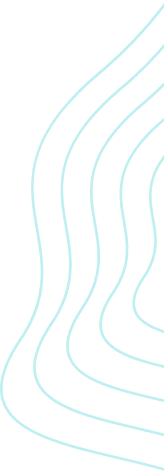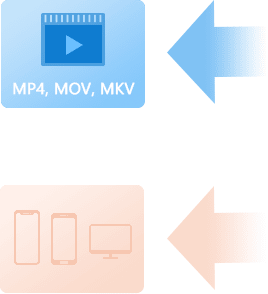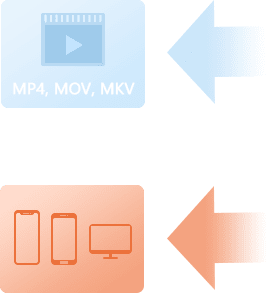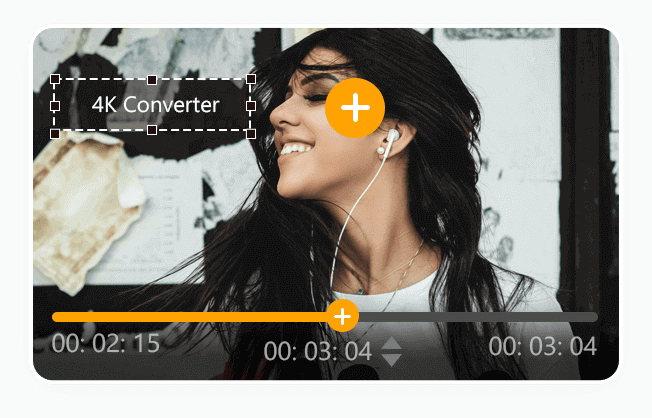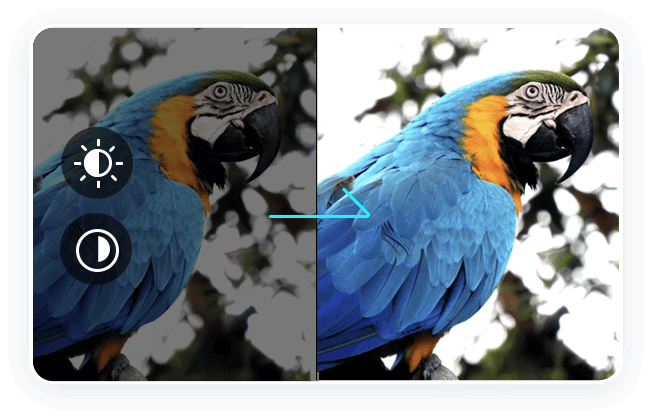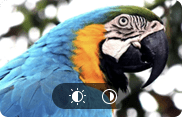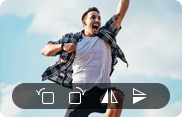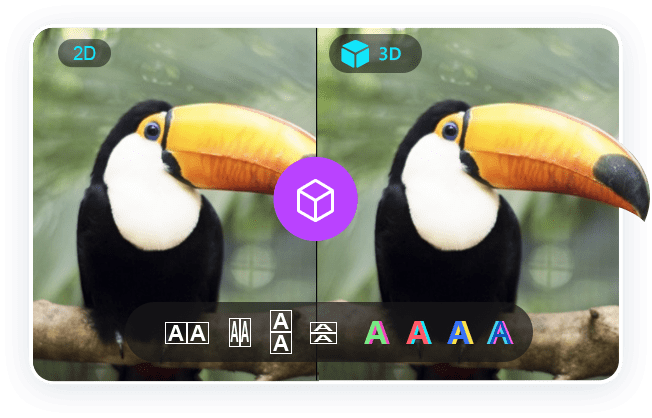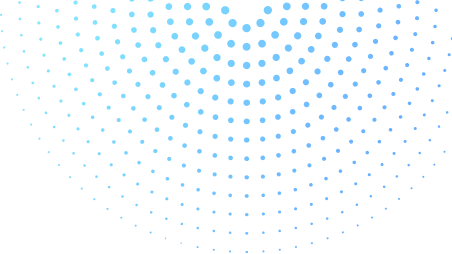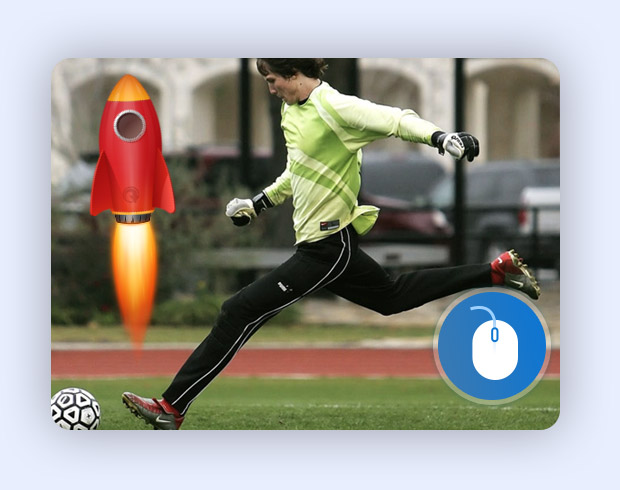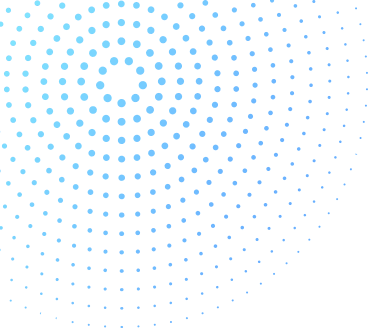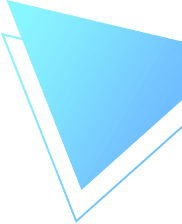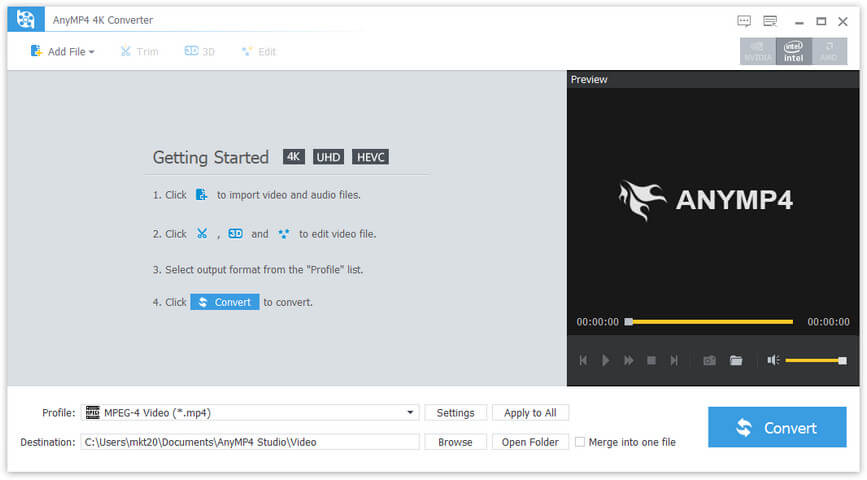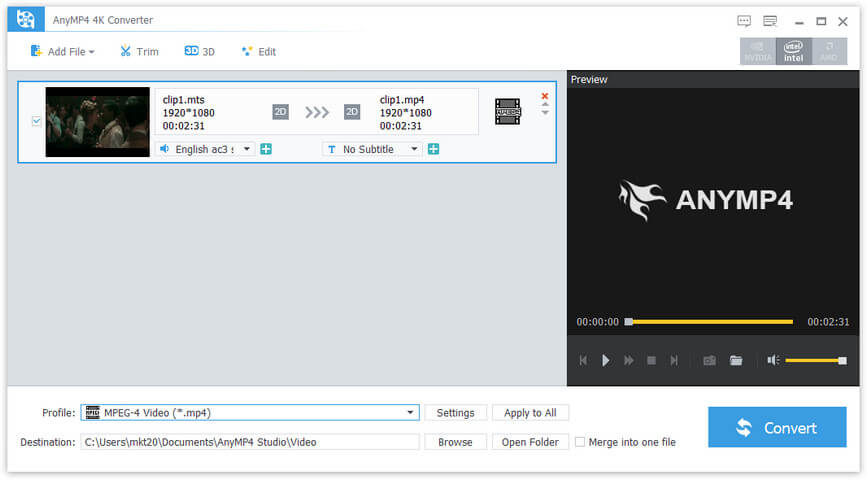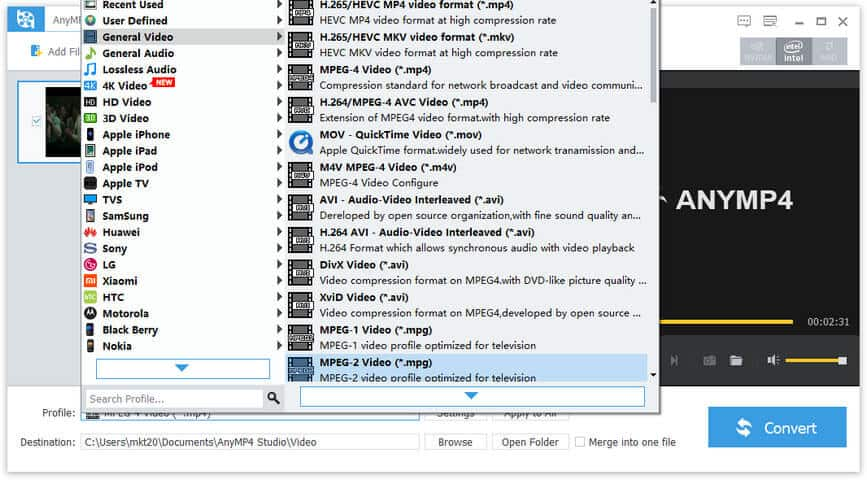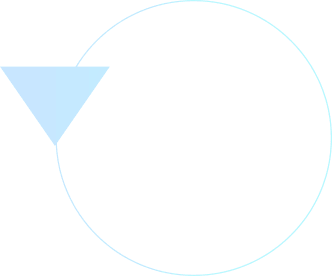Convert 4K Video to 1080p/720p HD Video
Not all video players and video editing software are compatible with 4K videos generated from 4K cameras/camcorders/phones like Sony 4K Camcorder FDR-AX100, Panasonic HC-X1000, HC-VX870K, Canon EOS 1D-C, EOS C500, BlackMagic Ursa 4K Camcorder, Galaxy S6/S6 edge and more. At this point, AnyMP4 4K Converter can help you convert any 4K video to 1080p HD, 720p HD, or other SD video formats so you can play them on your non-4K Player. Conversely, you are allowed to convert SD video to 4K video to play on your 4K player.

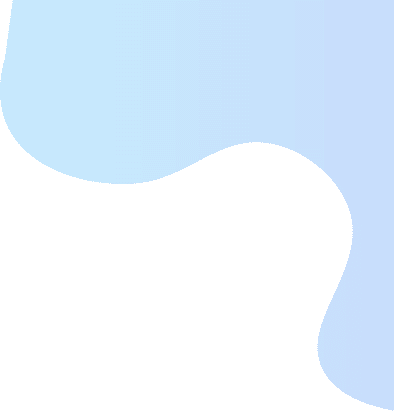

 1229 Reviews
1229 Reviews

 4K Converter
4K Converter