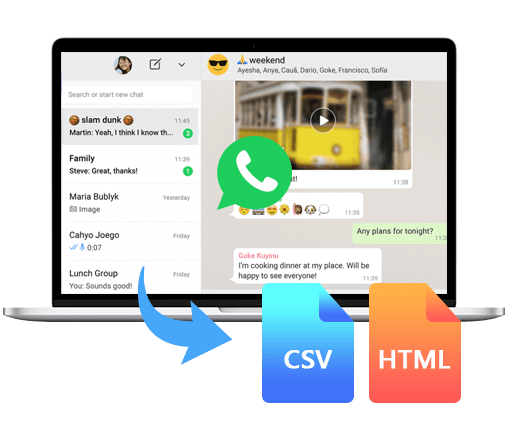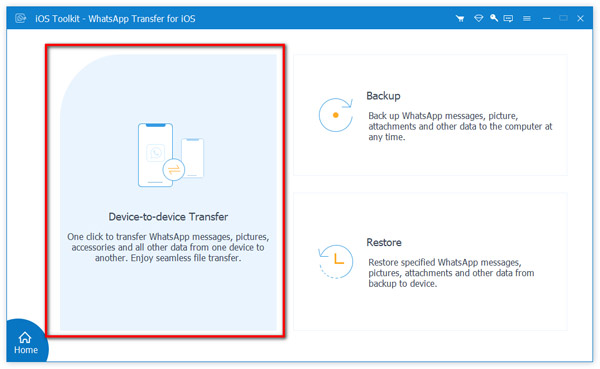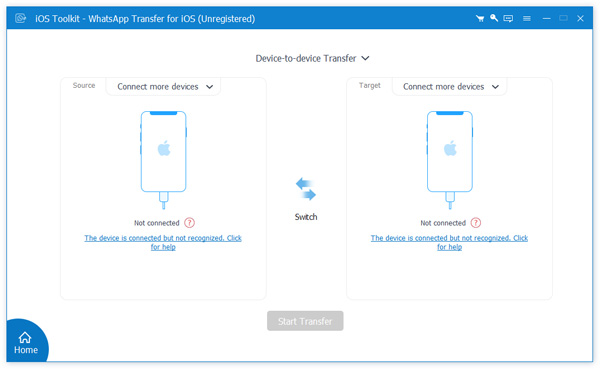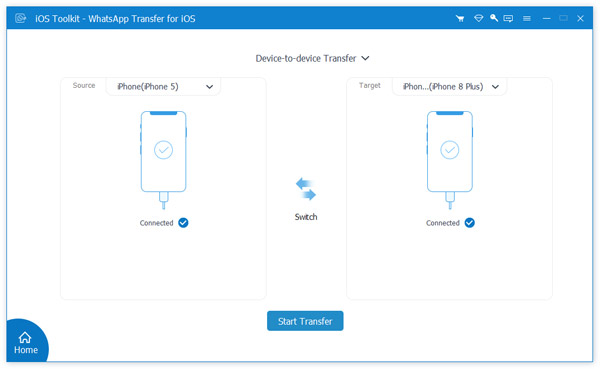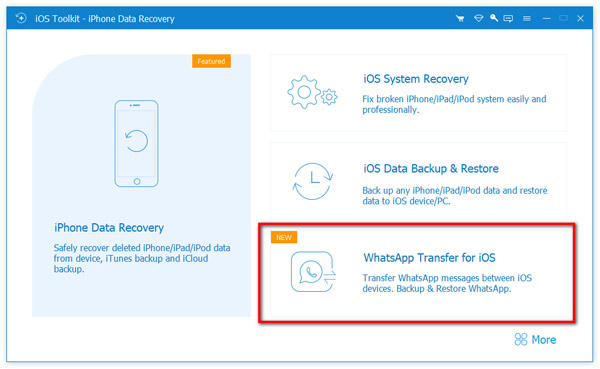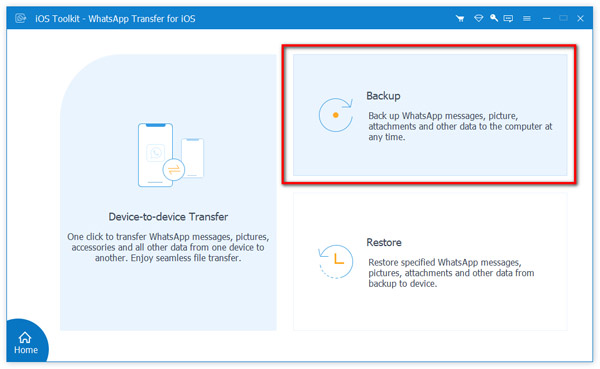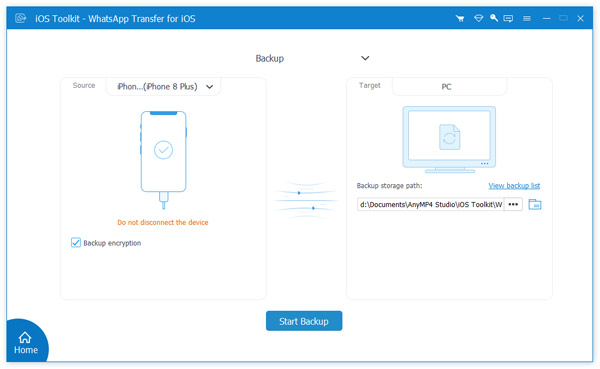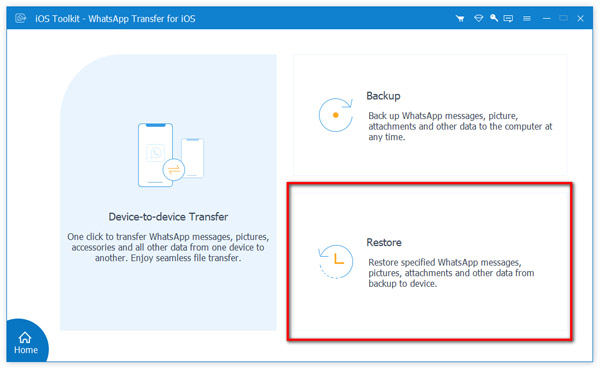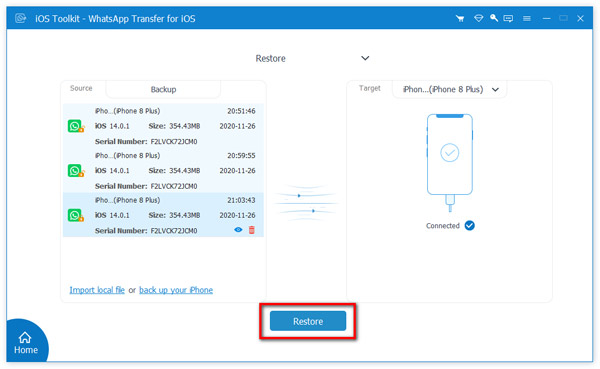One-Click Transfer WhatsApp between Multiple iPhones
AnyMP4 WhatsApp Transfer for iOS aims to provide a more convenient and simpler WhatsApp data management to make sure all iPhone users can easily organize and sync files between iPhones. Featured by its 1-click syncing, you can migrate all WhatsApp messages, photos, contacts, and other media files like music, videos from one iPhone to another in just one-click operation. More importantly, the WhatsApp transfer is fully compatible with the latest iOS 18 and iPhone 14/14 Plus/14 Pro/14 Pro Max.


 1393 Reviews
1393 Reviews

 Buy Now
Buy Now