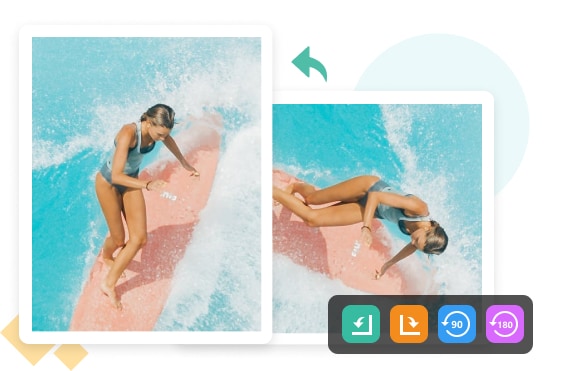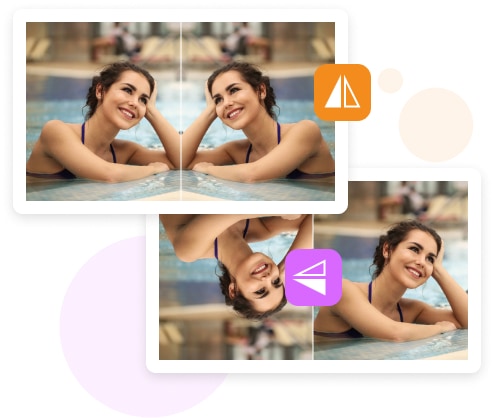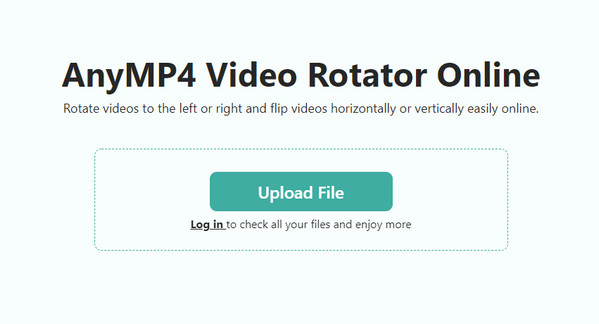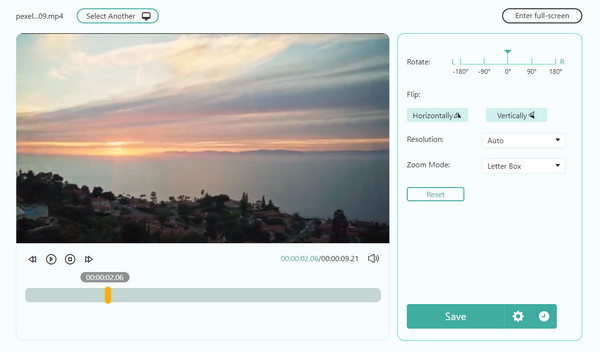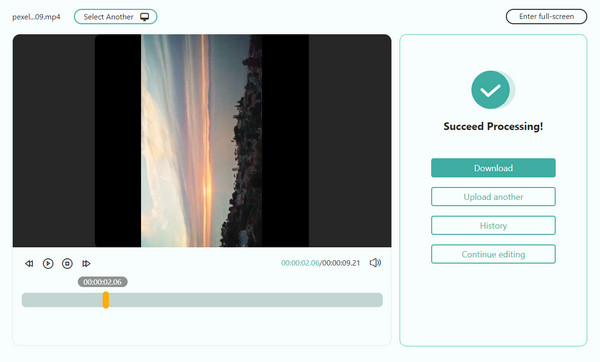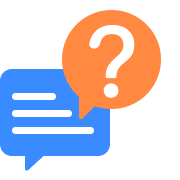Uploading, please wait...
Get the Pro version to upload files without limitation and process files faster.
Pre-processing Please wait...
Get the Pro version to upload files without limitation and process files faster.
loading..
Please download the Pro Version to process without limits.
- Rotate:
- -180°-90°0°90°180°
- Flip:
- HorizontallyVertically
- Resolution:
- Auto
- Zoom Mode:
- Letter Box
Processing video…Please wait…  1%
1%
All-in-one solution to convert, edit and compress videos/audio in 1,000 formats. Try the Pro version.








 Download App
Download App