Due to the rapid development of virtual and augmented reality, virtual reality lenses that were considered a decade ago as a luxury are now accessible and can be bought and experienced without breaking the bank. This was made possible by budget friendly options that can provide entry-level experience for users who cannot afford more expensive advanced options. One of the platforms to enjoy these budget-friendly glasses is by watching a 360 video, which is a form of media specially designed for virtual reality. In this article, we will review five of the best 360 video editor software to help our readers decide which of these tools is optimal for their virtual reality needs. Continue reading below to learn more about this top 5.
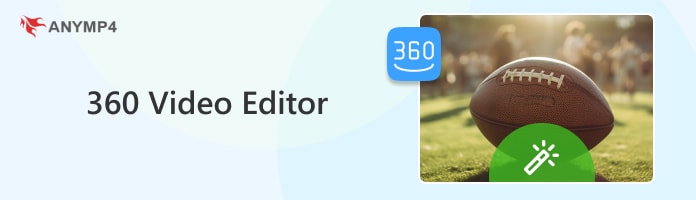

360-degree videos are video formats that, instead of being on a flat screen, their displays are wrapped around the viewers’ field of view. When described in physical reality, imagine that your head is wrapped around by a floating sheet of paper around 5 inches from your face, and every time your body moves, you can watch the illustrations that are drawn on the floating sheet of paper. If you move your head to the right, you will see the right side of the circular paper, and if you look behind your back, you can see the corresponding part of the imaginary floating paper. This is the experience of watching a 360-degree video from a virtual reality box.
This technology is often used to simulate reality for entertaining and educational purposes, such as virtual roller coasters, flight simulations, spacewalking, or other similar scenarios. For some people, they can also enjoy 360-degree videos on video-sharing websites since there are content creators and channels that specialize in this niche.
With the concept of 360 videos now discussed, we can now move on to the editor’s pick, which will be perfect to help our readers decide which among the five tools may be considered highly recommended.
When reviewing these platforms, the reviewer considered the speed, quality, and ease of use of each video editor as a measurement to decide which among them is the best and worthy of being recommended. Each editor was tested to add simple effects on 360 videos, such as ready-to-use frame templates and simple visual effects overlay.
With all these measurements discussed, we can now proceed to the top three recommended tools among the featured options in this list.
AnyMP4 Video Editor - The easiest video editing platform for PC
This platform is ideal for quick editing needs since its speed and performance are top-notch, making it one of the most efficient video editing tools in the market. In terms of quality, its editing tools are ideal for basic to advanced video editors. Lastly, the ease of use of this software is also surprisingly good, especially since advanced editing features pack it.
AnyMP4 Video Converter Ultimate - Multi-purpose video converter tool with built-in video editor
Since this tool is packed with multiple fully functional features, its speed and performance efficiency have been worked on as well. This is evident in the fast processing time of the tool. Even though its MV player is only a bonus feature, its editing quality is still serviceable and is capable of applying basic to moderate editing. The mentioned editing material is also easy to understand and use.
HitFilm Express - High-performance VFX compositor
Even though HitFilm Express is lacking in the speed and performance department, its top-notch quality as a video editor and visual effects compositor is more than enough to make up for its shortcomings. It is also easy to use and packed with tutorials, making it totally beginner-friendly.
| Platform Available | Best Used For | Supported Formats | Limitations |
|---|---|---|---|
| Windows and Mac | • Video editing needs from basic to advanced skilled editors. • Editing all video formats. • Introducing video editing to new users. |
MP4, MOV, MKV, AVI, WMV, WebM, RMVB, MTS, M4V, FLV, TS, VOB, SWF, ASF, and more. | Might look too basic for experienced eyes. |
| Windows and Mac | • Beginners learning the basics of 360 video editing. • Familiarizing with the basics of 360 video editing. • General video utility needs. |
MP4, MOV, MKV, AVI, WMV, WebM and more than 500+ video formats. | Only capable of basic to intermediate video editing. |
| Windows and Mac | • Users with high-performance computers. • Applying VFX to 360 videos. • Inserting simple effect overlay from ready to use templates. |
Quicktime, AVI, MOV, MP4 (AVC / H264 and AAC), MPEG-1 (TS, ps, MPE, MPG, MPEG, M2V), MXF (DVCPro HD), DV, HDV, WMV, and more. | Requires high-performance hardware to run. Overwhelming tutorial content. |
| Windows and Mac | • Editing videos captured by 360 cameras. • Made for videos captured by Insta360 portable cameras. |
MP4, MOV, MKV, AVI, WMV, and other commonly used video formats. | Not built for regular video editing. Only works well as a 360 video editor. |
| Windows and Mac | • Professional video editing. • Advanced videography and filmmaking works. |
H.264, H.265 (HEVC), Apple ProRes, MPEG-2, MPEG-4, AVCHD, QuickTime MOV, MXF, and more. | Too technical and overwhelming to study. |
AnyMP4 Provides Verified Info by Doing the Following


We will start this list by highlighting the easiest tool to and most accessible in this list with AnyMP4 Video Editor. Despite its easy-to-understand interface and basic-looking tools, the platform is ideal for editing 360 videos since its color grading materials are easy to navigate and adjust. Moreover, it is packed with overlay filters, which can be added to the 360 videos within one click. With the help of the platform’s color grading and filter templates, the ambiance and mood of videos that are edited in it can be easily set.
Other video editing tools available in AnyMP4 Video Editor perfect for 360 videos:
Recommendations
Download the platform now and edit your favorite 360 videos, all within a few clicks.
Secure Download
PROS
CONS
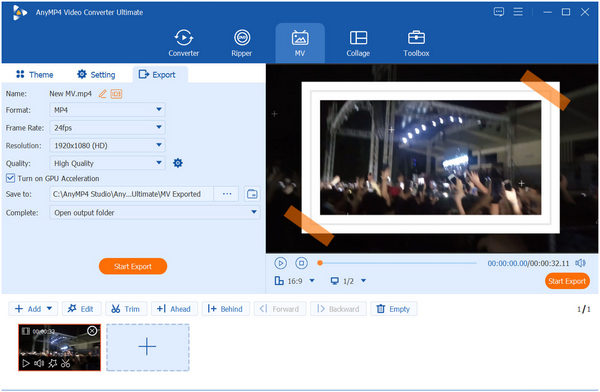
If AnyMP4 Video Editor is a complete package, you can consider AnyMP4 Video Converter Ultimate as the lighter version of it. This is because this option video editing tool can only be used on its MV editor platform, where only basic editing materials are available. Some examples of editing options that can be used in this tool are its effect and filter overlay, which can be added to 360 videos. Moreover, rotating the video can be easily done with this tool’s bonus editing tool because 360 videos have a lot of angles that can only be discovered using video rotation.
More features practical for 360 video editing in AnyMP4 Video Converter Ultimate:
Recommendations
Download the platform now to learn more and enjoy its countless video utility tools.
Secure Download
Secure Download
PROS
CONS
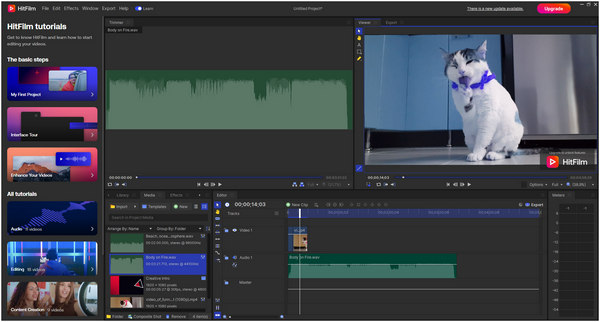
HitFilm Express is accessible as a standard video editing tool but it is optimized and built for adding VFX in videos. If you want to improve your 360 footage with flashy visual effects, HitFilm Express might be the tool for you. However, make sure that a powerful GPU and RAM are installed in your computer since this platform demands so many resources.
Recommendations
PROS
CONS
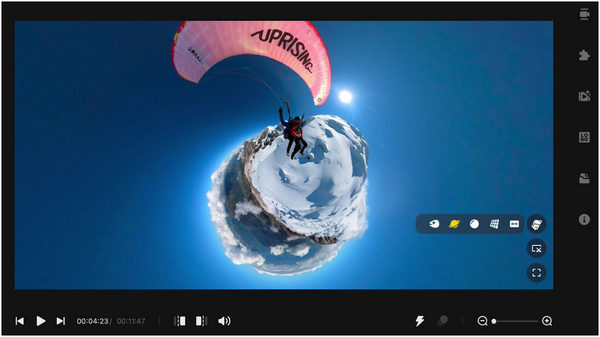
The dedicated video editor of a 360 video camera, Insta360, serves its purpose as a dedicated tool for handling videos. If you are using the brand’s 360 camera, this editing software will fit like a glove to your current hardware.
Recommendations
PROS
CONS
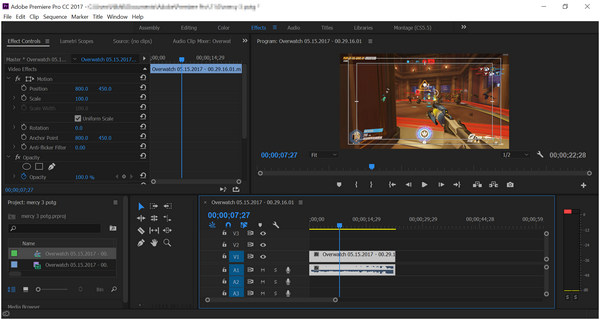
The premier option for professionals and casual video editors, Adobe Premiere Pro’s limitless editing tools make it the best in the market. Despite its steep learning curve, studying to use the software for 360 video editing is totally worth it if you have the time.
Recommendations
PROS
CONS
Is there an AI 360 video editor?
Yes, there are. AI video editors can be used online. There are also editing platforms with AI support that can be used to edit 360 videos.
Are 360 video editors hard to run?
Some of them are. Video editors are, in general, resource-hungry and require powerful hardware. However, some can perform well on low-end to midrange computers.
Can I use regular editors to edit 360 videos?
Yes, you can. Three hundred sixty videos can be run in normal video editors. However, dedicated editors are easier to use. 360 video editor Windows are an acceptable tool for this purpose.
What is the best free video editor for 360 clips?
AnyMP4 Video Repair should be your first option for 360 clips. This is because of the tool’s easy-to-use tools. However, it has a dedicated advanced mode, which is better suited for experienced editors.
Are 360 video clips hard to shoot?
Yes, they are. 360 videos require a dedicated camera to shoot. These camera angles are impossible to take with a normal lens or a smartphone.
360 video editors are ideal for editing videos meant for virtual reality and vlogging. However, dedicated video editors can still be used to edit these videos making dedicated tools an optional tool more than a need. Because of that, video editors such as AnyMP4 Video Editor and Adobe Premiere Pro are sufficient enough for 360 videos. Please share this article online to help them discover the best platform for their 360 video needs.