Magic Data Bridge between iOS, Android and PC
AnyMP4 TransMate is the professional and easy data transfer software for iPhone/iPad/iPod, Android and computer. Getting rid of iTunes, it is qualified for data sync among iPhone, iPad, and iPod easily. Without Move to iOS app, it migrates files between iPhone and Android quickly and safely. Moreover, it switches your files between phone and computer efficiently via the USB cable.
- iOS to iOS
- Android to Android
- Android and iOS
- Phone and PC
-
Transfer Data between iPhone, iPad and iPod
Instead of the troublesome iTunes, TransMate is the easy data sync software among iOS devices. Whether you want to copy music from iPhone to iPod, or send contacts from iPhone to iPad, even, backup iPad photos to iPhone, you can use this iOS data sync software to share photos, contacts, music, and videos among them.




-
Copy Files between Android Devices
Though following the connection of the USB cable, TransMate is more efficient to copy files from Android to Android devices. Not only photos, music or videos, but your expectation of contacts movement from old HTC phone to new Samsung Galaxy S10 also comes true. The selective files copy and the whole data movement are at your disposal.




-
Switch Memory between iPhone and Android
It is easy to switch from old Android phone to iPhone, but it is hard to give away the cherished memories in the photos, videos, messages, etc. AnyMP4 TransMate is the tie to connect both iOS devices and Android. Unlike Move to iOS app with the Wi-Fi connection, it is quick to switch data between iPhone and Android In bilateral.




-
Move Data between Phone and computer
AnyMP4 TransMate comes in handy when you receive the alert on your phone that, "Your phone storage is full". Extracting massive data like music, videos, photos, etc., from iPhone or Android to computer will free up more space to take in new moments. Moreover, it will facilitate you by putting videos, or music into phone for playback on to go.





Intelligent File Management Assistant for iPhone and Android
TransMate is a strong file management utility. It can handle photos, contacts, videos, messages, and music from your iPhone and Android on computer. Without iTunes or File Manager, you can delete, edit, change, or duplicate your various files efficiently.
- Photos Helper
- Music Organizer
- Videos Manager
- Contacts Editor
- Messages Backup
-
-
Control Photos and Images Expediently
 Delete photos and photo albums from iPhone and Android directly.
Delete photos and photo albums from iPhone and Android directly. Create photo albums to store precious images desperately.
Create photo albums to store precious images desperately. Move photos from one album to another album easily.
Move photos from one album to another album easily. View photos information and copy to clipboard conveniently.
View photos information and copy to clipboard conveniently. View photos via date or name freely.
View photos via date or name freely.
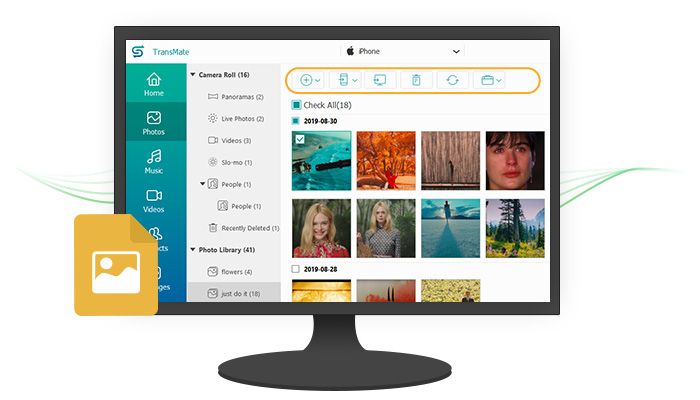
-
-
-
Organize Music Files and Playlists Handily
 Delete music items or playlists on iPhone and Android.
Delete music items or playlists on iPhone and Android. Create new playlists to devote to the specific ear enjoyment.
Create new playlists to devote to the specific ear enjoyment. Play the music files from phone on computer as the player.
Play the music files from phone on computer as the player. View music information and copy to clipboard for further use.
View music information and copy to clipboard for further use. Convert music to be compatible with iOS devices automatically.
Convert music to be compatible with iOS devices automatically.
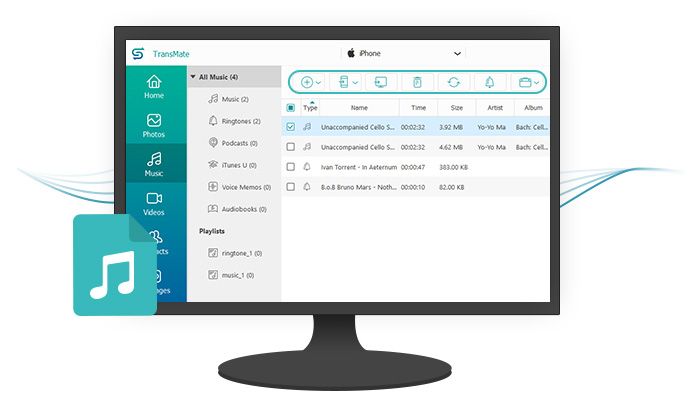
-
-
-
Manage Videos and Movies Efficiently
 Delete unwanted movies or videos on mobile phone quickly.
Delete unwanted movies or videos on mobile phone quickly. Play the movies from phone on computer as the player.
Play the movies from phone on computer as the player. Find the video quickly by the searching feature.
Find the video quickly by the searching feature. View movies or videos thorough list or thumbnail.
View movies or videos thorough list or thumbnail. Convert video to be compatible with iOS devices automatically.
Convert video to be compatible with iOS devices automatically.
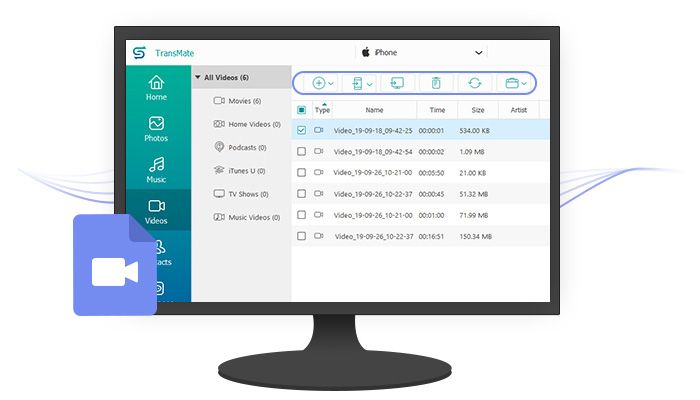
-
-
-
Edit (Group) Contacts Conveniently
 Delete contacts or group contacts on computer.
Delete contacts or group contacts on computer. Create new contacts on computer for mobile phone.
Create new contacts on computer for mobile phone. Edit the existing contact info to refresh it.
Edit the existing contact info to refresh it. Find duplicated contacts and remove/merge them.
Find duplicated contacts and remove/merge them. Create contact groups to manage the contacts efficiently.
Create contact groups to manage the contacts efficiently.
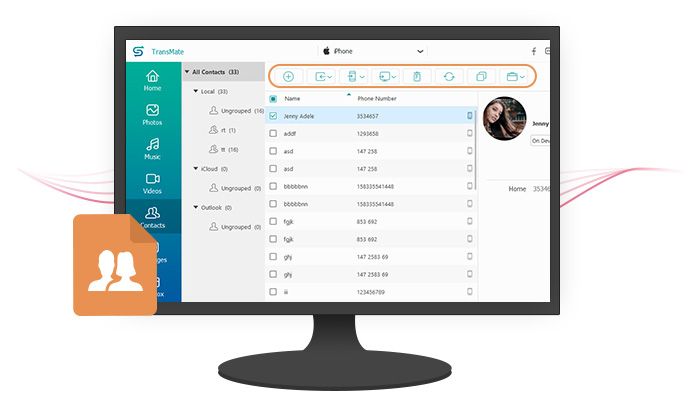
-
-
-
Backup and Check Messages Quickly
 Backup text messages from Android to computer as CSV, HTML or TXT.
Backup text messages from Android to computer as CSV, HTML or TXT. Export text messages and iMessages from iPhone to PC.
Export text messages and iMessages from iPhone to PC. Copy message attachments from phone to computer.
Copy message attachments from phone to computer. Search and view messages readily on PC.
Search and view messages readily on PC.

-
Accessional Highlights to Maximum Phone Performances
Is that all what you can find from TransMate? No. You can dig more highlights from this data management implement. You can expand its Toolbox to find HEIC Converter, Contacts Backup & Restore and Ringtone Maker.
-
 Convert HEIC to JPEG/PNG
Convert HEIC to JPEG/PNG
Convert iPhone created HEIC/HEIF images to JPEG/PNG with keeping Exif data to open them easily on Windows computer, Android devices, and other devices. Optionally keep the original quality or adjust the quality to control the file size.
-
 Create MP3/M4R Ringtones
Create MP3/M4R Ringtones
Create the ringtones from Android/iPhone or computer easily, and put the created ringtones to mobile phone directly without extra tools. Trimming feature enables you to extract the choruses precisely by previewing and customize the ringtone length freely.
-
 Contacts Backup and Restore
Contacts Backup and Restore
Without picking up the contacts one by one, TransMate provides secure encrypted backup for all contacts from phone to computer and cannot be opened via other tools. While restoring, it is safe to extract the backup and restore to your phone.
Easy to Use TransMate
Step 1. Run TransMate on your computer. Get the USB cable to connect your iOS or/and Android devices to this PC.
Step 2. Choose the data type from the left pane, and click the icon at the top menu to transfer, delete or edit the data.
Step 3. You can choose photos, videos or music and click the Export to Device or Export to PC icon to transfer them.
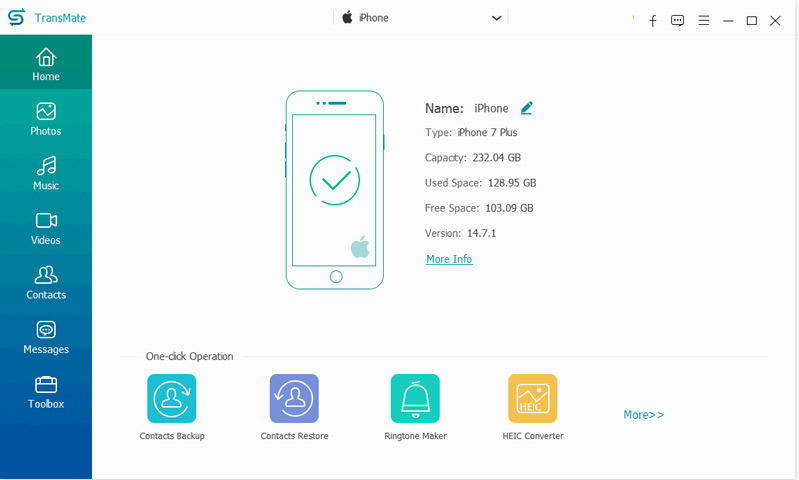
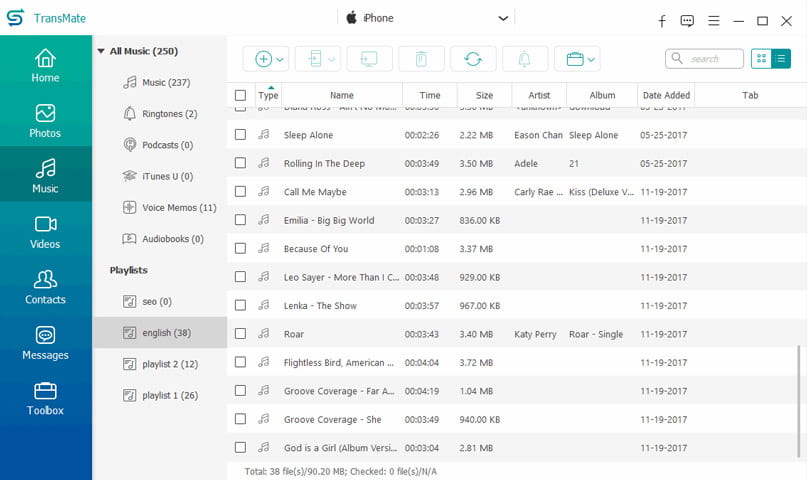
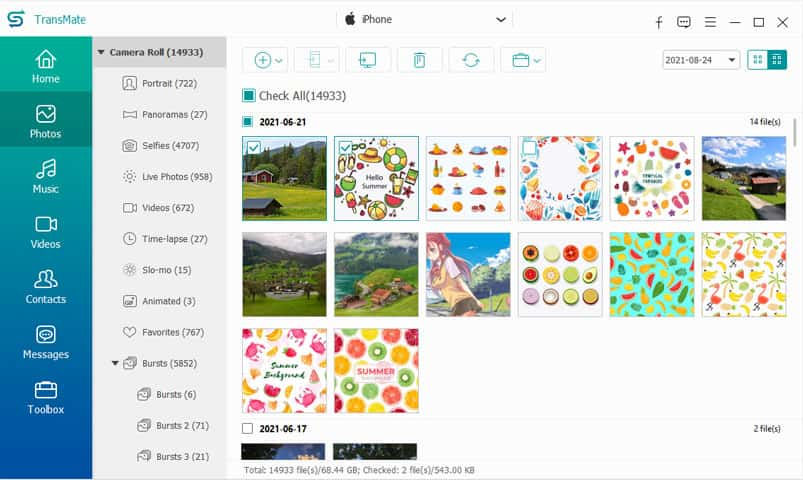
What Our Users Say
- Mia
Back up all photos and videos from iPhone 7 Plus to computer, and use this software again to restore the data to my new iPhone 11. All the data are well organized. A better alternative to iTunes.
- Ethan
Compared with Move to iOS app, this tool supports data sync from my iPhone XS to Samsung Galaxy S10. If only you should support messages copy.
- Penelope
Wow, your software surprises me. It transfers my data from iPhone to computer and converts HEIC images to open them directly on computer. The transfer feature is useful and many functions are also great for me.

Special Offer
-
1 Month License
$31.20$15.60
Use it for 1 month and renew if satisfied.
- Lifetime License
$62.45$49.96
Use this product on 1 PC forever and enjoy free lifetime update.
HOT - 5-User License
$312.25$99.96
Use this product on 5 PCs forever and enjoy free lifetime update.
Related Hot Articles
- How to Access Your iCloud Photos on an Android Device How to Transfer Contacts from One Android Phone to Another How to Efficiently Transfer Photos from Android to Computer How to Transfer App and App Data from One Android Phone to Another How to Transfer Your Data from One Android Device to Another How to Transfer Music and Videos from Android Phone to iPhone
- Transfer Videos, Movies, or TV Shows from iPhone to Android Device Transfer Contacts from Android to Your Computer in 3 Easy Ways Transfer Text Messages from Android to Windows or Mac Computer How to Fix Android File Transfer Not Working on MacBook Pro and More How to Transfer Music Between Computer and Android Phone [Solved] 3 Simple Ways to Transfer Notes from iPhone to Android
You May Like These Products
-
 iOS Cleaner
iOS Cleaner
Clean iOS data permanently to free up more space.
-
 iPhone Data Recovery
iPhone Data Recovery
Recover lost or deleted data from iPhone, iTunes, and iCloud.
-
 iPhone Unlocker
iPhone Unlocker
Get into a locked iPhone by wiping passcode and Apple ID.






 TransMate
TransMate