If you have forgotten your registration code, you can retrieve the register code in the following three ways:
Retrieve Registration Code from 2Checkout (Now Verifone)
For purchasing order via 2Checkout, you can get back the register code via the detail info in your myAccount from its official page. Here are the steps:
Step 1. Visit this page: https://secure.2co.com/myaccount/, and input your email address. The email address is the email you used to place the order. Click SEND ACCESS LINK.
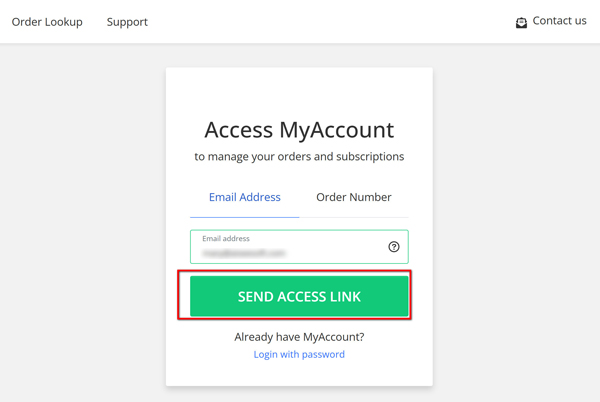
Note: If you know the order number, you can also switch to type that.
Once you input your email correctly, a pop-up window will appear that tells you a link will be sent to your email, and you can click it to log in.
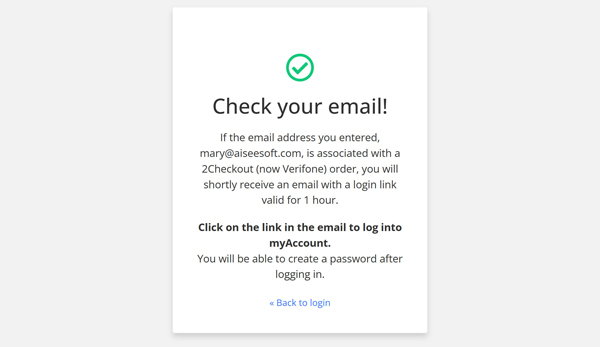
Step 2. Once you open the link and log in to 2Checkout, just click Continue to visit your account information.
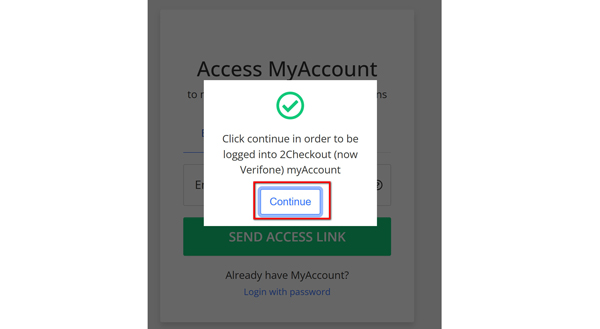
Step 3. Now all the order information you paid via 2Checkout will display. Find the order you want to find the registration from and click View order details.
Note: You can find the order via the date or the product names from the list.
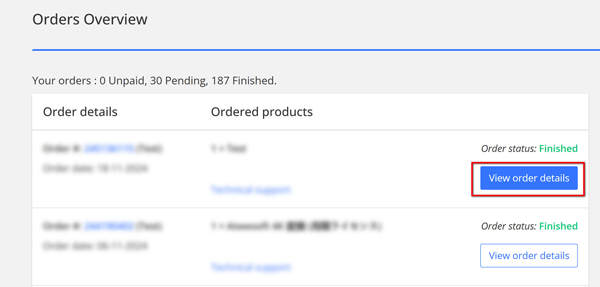
Step 4. Now, the order information will be shown. You can find the registration code under Registration Info.
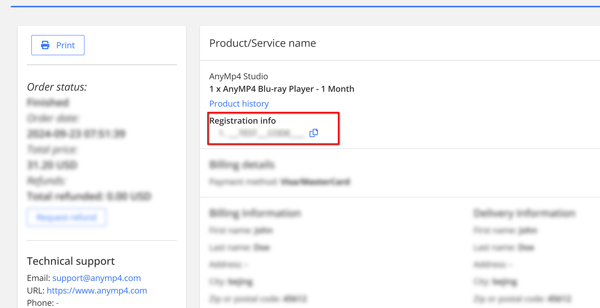
Then, you can copy and paste it to activate your software right now.
Retrieve Registration Code from MyCommerce
For purchasing orders via MyCommerce (Swreg/Regnow/MyCommerce), you can get back the register code here.
Step 1. Visit my account in MyCommerce: https://account.mycommerce.com/.
Here under the Customer tab, you need to log in to your account via user ID and password. However, if you have no that, just click Request Login/Password to get your login information.
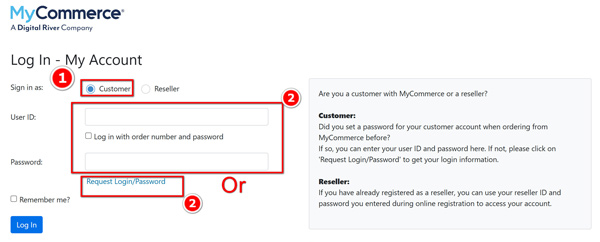
Step 2. If you log in with your user ID and password, then you will find all your order lists.
Here, you just need to customize the period, click Execute to find your order and open it to find your registration code.
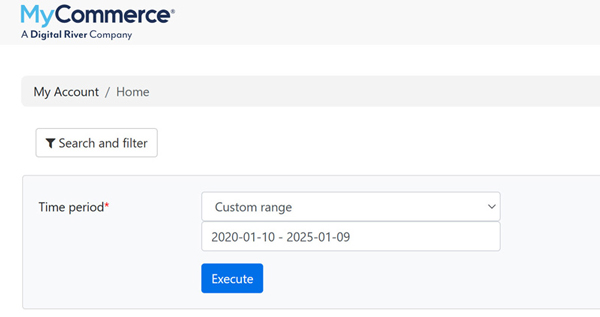
If you log in with Request Login/Password, here you will need to input your email, and click Send data. Then all the order details will be sent to this address immediately.
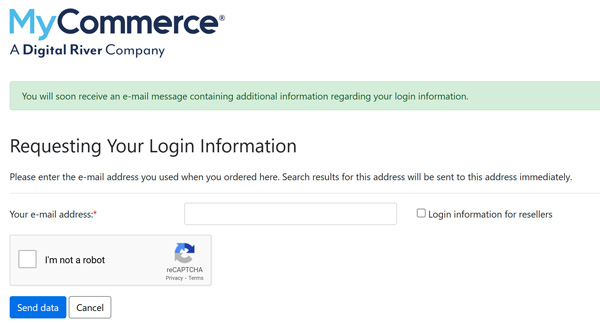
Retrieve Registration Code via Contacting AnyMP4 Support Team
For purchasing orders via Comecero, or if you have totally forgotten your purchase info, you can contact our support team via support@anymp4.com for purchase again with 50% discount.

