Blu-ray is a digital optical disc format, and a Blu-ray player is a software or hardware device specialized in playing Blu-ray discs. With the popularity of Blu-ray, many Blu-ray players on the market can read data on Blu-ray discs and output it as high-quality video and audio. After all, normal media players cannot play Blu-ray discs and folders, so you need reliable Blu-ray player software. This article will list the five best free Blu-ray player software available for playing Blu-ray on Windows and Mac. Although some are not completely free, they all offer the free trial version, so you can choose the most suitable one to enjoy your favorite Blu-rays after trying them.

| Supported OS | Playback Video Quality | Supported Commercial Blu-ray | Support3D Playback | Region Free | |
|---|---|---|---|---|---|
| VLC Media Player | Windows, MacOS X, Android, iOS, Linux, etc. | High | √ | √ | √ (Need extra settings) |
| Leawo Blu-ray Player | Windows 7/8/8.1/10/11, macOS 10.13 or later. | Up to 4K | √ | Χ | √ |
| Bluraycopys Free Blu-ray Player | Windows 11/10/8/7, Mac OS X 10.9 or above. | Up to 1080p | √ | Χ | √ |
| PotPlayer | Windows XP/Vista/7/8/8.1/10/11 | High | Χ | √ | Χ |
| AnyMP4 Blu-ray Player | Windows 11/10/8/7, Mac OS X 10.9 or later. | Up to 4K | √ | √ | √ |

Supported OS: Windows, MacOS X, Android, iOS, Linux, etc.
Overall rating: 4.6/5
VLC media player is a free, open-source, and cross-platform Blu-ray player. It can play most multimedia files and almost all video and audio formats without installing a decoder. VLC doesn't support direct playback of Blu-ray disks, but it can play Blu-ray successfully and smoothly after some operations. In addition to Blu-ray, it supports DVD, Audio CD, VCD, etc. Besides, it has the features of complete video, subtitle synchronization, video and audio filters, and more.
PROS
CONS

Supported OS: Windows 7/8/8.1/10/11, macOS 10.13 or later.
Overall rating: 4.7/5
Leawo Blu-ray player is a 4K UHD Blu-ray player that plays 4K Blu-ray, Blu-ray, DVD, digital format videos, and more for free, whether commercial or homemade. Furthermore, as a region-free Blu-ray player with advanced disc protection removal technology, it can play any Blu-ray disc without disc protection and region restriction, which doesn't even require you to set the region. It also cannot play copy-protected Blu-rays, and you can use a Blu-ray decrypter to decode Blu-ray first. Meanwhile, this free Blu-ray player uses advanced image and audio processing technology to provide excellent movie playback effects.
PROS
CONS

Supported OS: Windows 11/10/8/7, Mac OS X 10.9 or above.
Overall rating: 4.6/5
Bluraycopys free Blu-ray player is one of the best free Blu-ray players. It can smoothly play 2D/3D Blu-ray/DVD movies, ISO files, and folders without region code restriction and quality loss, letting you enjoy Blu-ray movies on PC/Mac. With it, you can select the video, audio, subtitle track, etc., and keyboard shortcuts to play or stop the Blu-ray movie. Moreover, it has excellent editing tools to customize Blu-ray playback, such as brightness, contrast, saturation, and different screen modes. So, you can make Blu-ray to achieve any desired effect and enhance your viewing experience.
Secure Download
Secure Download
PROS
CONS
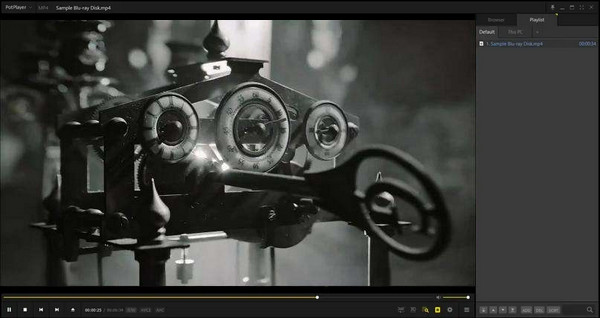
Supported OS: Windows XP/Vista/7/8/8.1/10/11.
Overall rating: 4.4/5
PotPlayer is a free Blu-ray player for Windows OS. It supports various video and audio formats and can play unprotected Blu-ray, Blu-ray ISO, DVD, CD, and other multimedia files. PotPlayer also includes many built-in encoders for smooth playback and does not require the installation of additional encoders to play Blu-ray files. Moreover, it offers extensive customization features that allow you to customize the player and adjust almost any content to meet any preference, making your Blu-ray viewing experience even more personalized. Unfortunately, it compresses the picture quality a bit, and the quality of the Blu-ray played is not very high.
PROS
CONS

Supported OS: Windows 11/10/8/7, Mac OS X 10.9 or later.
Overall rating: 4.9/5
We've evaluated four Blu-ray players above, but all of them have more or less various disadvantages. In this section, we will recommend one of the best Blu-ray players for Windows and Mac with almost no drawbacks, AnyMP4 Blu-ray Player.
This Blu-ray player is an all-in-one multimedia player that allows you to play any Blu-ray, DVDs, folders, ISO image files, and digital video and audio files. The latest Blu-ray technology can enable it to play any region of Blu-ray discs. It can also play Ultra HD Blu-ray movies with image quality up to 4K and theater-perfect sound quality, bringing you a high-quality Blu-ray movie playback experience.
PROS
CONS
Now, let's take a brief look at how to use it to play Blu-ray:
1. Download this Blu-ray player by clicking the Free Download button on your computer.
Secure Download
Secure Download
2. Insert the Blu-ray disc into the Blu-ray drive. Then, click Open File/Open Disc to load the Blu-ray file to the AnyMP4 Blu-ray Player.
Note: You can also use it to play DVDs on MacBook Pro, and other Mac computers.
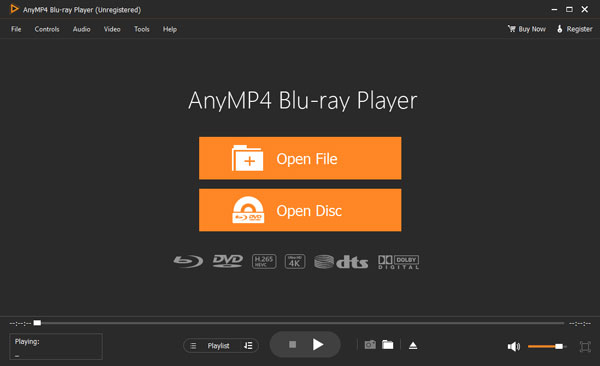
3. Once the file is added, it starts playing immediately.

This article compares the five best free Blu-ray players regarding supported operating systems, advantages, and disadvantages. You can choose the one you prefer to help you play Blu-ray according to the introduction, their pros and cons, and your needs. However, after learning about several Blu-ray players, we can find that although they are free, they all have some problems. AnyMP4 Blu-ray Player, a professional and powerful Blu-ray player, has almost no drawbacks, so you can download and try its trial version for free. If you have a better choice of Blu-ray player, feel free to share it in the comment section!