"I am a photography enthusiast, and I saved a lot of beautiful photos on my computer, recently my computer became slower and slower and popped up ads frequently, one of my friends said that it might be infected by virus and suggested me to fully format my hard drive.
In result, I lost all my pictures, is there any way that can recover them? Please help!" It will be very expensive if any of your old files can be recovered by drive recovery services. On the other hand, some people reported that their privacy was leaked after photo recovery online. Therefore, we suggest you to try photo recovery software and do it by your own.

When you found pictures disappeared from your hard drive or were deleted by accident, a proper photo recovery app could help you get them back easily. But if you search for such software in Google, you will get a very long list. For ordinary people, it is impossible to try every one and discover the best photo recovery app. But don't worry. We are going to show you multiple best picture recovery tools in this post and how to use them to get back your pictures under different situations.
When we talk about the best picture recovery app, it should have several features, such as easy to handle, recover all pictures in various formats, restore lost pictures in original quality, etc. From this point, we recommend AnyMP4 Photo Recovery. Its main features include:
1. Easy to use. This photo recovery application is able to get back lost photos in one click, so even novices could grasp it in a few seconds.
2. Photo recovery in various situations. No matter your pictures lost due to mistake operation, accidental deletion, virus attack, system crash, or hard drive format, it could recover them.
3. Support a variety of image formats. It works for all image formats, including JPG, ICO, PNG, BMP, GIF, PSD, TIFF, RAW, etc.
4. Lossless recovery. With the best photo recovery application, you can restore lost pictures in original conditions, like format and quality.
5. Preview for selectively recovery. After quick scanning, you can look at all lost pictures organized by categories and decide to recover all of them or several specific pictures.
6. Quicker and lighter. This hard drive recovery tool is lightweight and could restore lost pictures quickly and safely. It could work offline, so you do not need to worry about privacy leakage.
7. Moreover, Data Recovery is compatible with Windows 10/8.1/8/7/Vista/XP, and available to do photo recovery with the file system NTFS, FAT16, FAT32, exFAT, EXT, and more on HDD, SSD and other storage medium.
Secure Download
Secure Download
In short, the best picture recovery application almost equipped all features you are looking for about photo recovery. Even if your lost pictures are stored on flash drive, memory card, digital camera, or other removable drivers, AnyMP4 Photo Recovery could help you get them back.
As mentioned above, Photo Recovery is pretty easy to use, but we still want to tell you the workflow, in order to help you get back your pictures as soon as possible. Before executing picture recovery, let's look at some tips for enhancing recovery possibilities:
1. If you delete the photos by mistake, go to the Recycle Bin and check whether erased photos are there. Actually, most operating system would save the deleted files in Recycle Bin until you clean up them manually.
2. Hard drive is hardware like a car, and you know how it performs through the sounds, looks and responses. If something is wrong or becomes odd, you typically can sense it happening and tell the end is nigh. At this time, you'd better make a backup for your hard drive.
3. Stop what you are doing as soon as you discover your pictures disappeared from the hard drive. When the pictures are deleted, they are not gone from your hard drive. Instead, the space saved these pictures will be marked as empty and waiting for new data. It means you can get them back before they are overwritten.
4. Pick the best photo recovery app to retrieve your pictures.
Step 1: Scan entire hard drive to look for lost pictures
Download and install the latest version of AnyMP4 Photo Recovery on your computer. Launch the best picture recovery app when you found important pictures disappeared. On the home interface, you will be presented two sections, data types and locations.
Make sure to tick the checkbox next to "Image" option, and choose the location where your lost pictures saved originally, such as hard disk, flash drive or other portable device.
If you want to recover the videos with the video recovery software, just checkmark "Video".
Then click on the Scan button to initiate extracting recoverable pictures from your hard drive.
Tip: If the disappeared pictures stored on multiple locations, you can select one of them and recover other locations one by one.
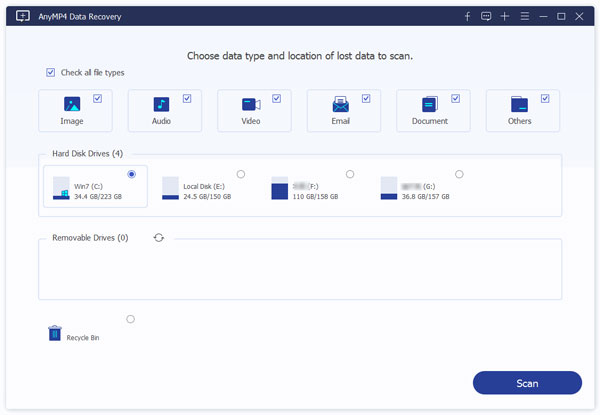
Step 2: Preview before photo recovery
When scanning is complete, you will be taken to the result window. And the recoverable pictures will be organized by formats. For example, click on the Image option on left hand column; you will get several folders titled JPG, PNG, GIF, BMP, etc. If you are not sure, go to every folder and preview thumbnails. The "Filter" feature at top ribbon could help you to find the picture that you want to recover quickly by inputting keywords, like title.
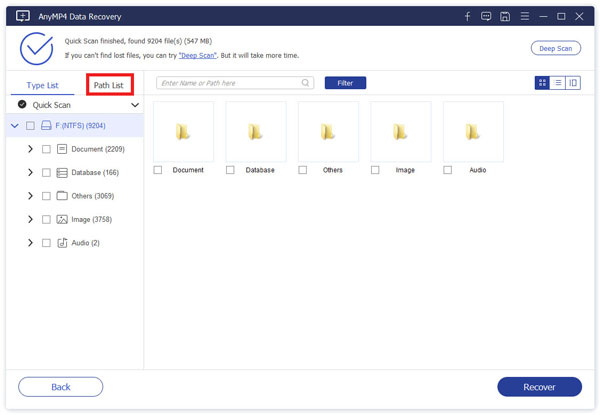
Tip: If you cannot find the lost pictures, click on the "Deep Scan" button at upper right corner. It will take more time than the quick scan feature.
Step 3: Retrieve photos from hard drive
To recover lost photos, you can check the box in front of the title of each picture or select entire folder contains the desired pictures. If you are ready, you can click on the "Recover" button to start the process. When it is done, hit the "Open Folder" button on Recovery Finished window to navigate to the location stored pic recovery. Then you can browse, copy and paste, or edit your pictures as usual.
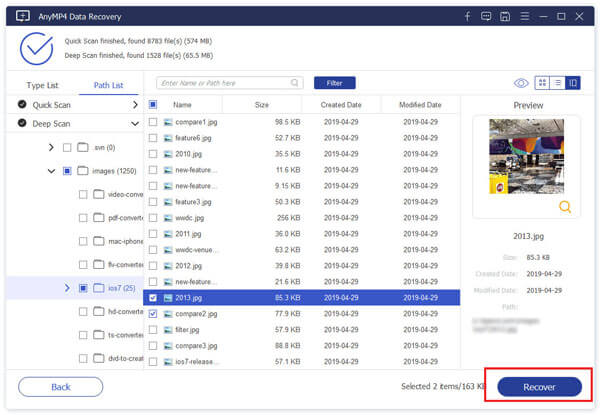
If you want to learn about more tools, you can find 5 other photo recovery applications in this part. According to our lab testing, they have some benefits on special areas.
Remo Photo Recovery is an excellent program of Remo Software. Its main features include:
1. This pic recovery application has two versions start at $40, the Media Edition and Pro. The former is a dedicated image recovery tool; while the latter supports to recover a wider range of formats.
2. It is a desktop program, so you need to install it on your computer and register the service with your email.
3. The design of interface is rather simple and could help you to find what you want easily.
4. This photo recovery tool could recover photos from FAT (FAT12, FAT16, and FAT32), ExFAT, ext2, ext3, HFS+, and NTFS filesystem.
5. The pro version supports over 300 file formats, including ZIP, ISO and more.
Pros
1. The interface is easy to navigate, though lacks in aesthetics.
2. It could restore pictures with less common formats.
Cons
1. The prices are more expensive than other photo recovery software.
2. Its data client is designed on Windows.
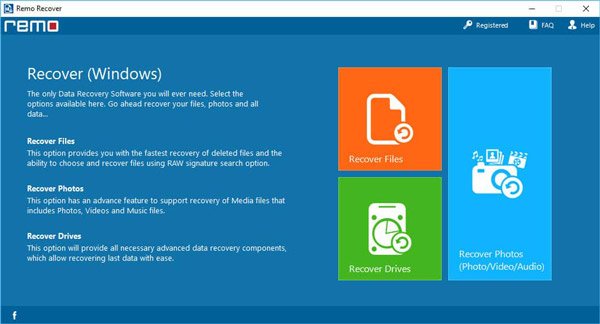
PhotoRescue is a cost-effective option to recover my photos. Its basic features include:
1. This picture recovery application could restore pictures from flash card, SD card, memory stick, XD card and hard drive.
2. Even though the drive is not visible but still electrically responsive, PhotoRescue could extract photos from it.
3. It could handle JPG, TIFF, GIF, BMP files, and RAW formats, like RAW, RAF, CRW, NEF, etc.
4. This photo recovery application allows you to preview recoverable image files as thumbnails.
5. Users could restore pictures to another hard drive or location after photo recovery.
6. It could create disk image files for backup or photo recovery later.
Pros
1. The interface is pretty straightforward.
2. The biggest advantage is that you can spend less ($29) to enjoy professional features.
3. It is compatible with both Windows and Mac OS.
Cons
1. It is not available to the latest versions of operating systems, like Windows 10/8/8.1.
2. If the hard drive is formatted, the photo recovery percentage is rather low.
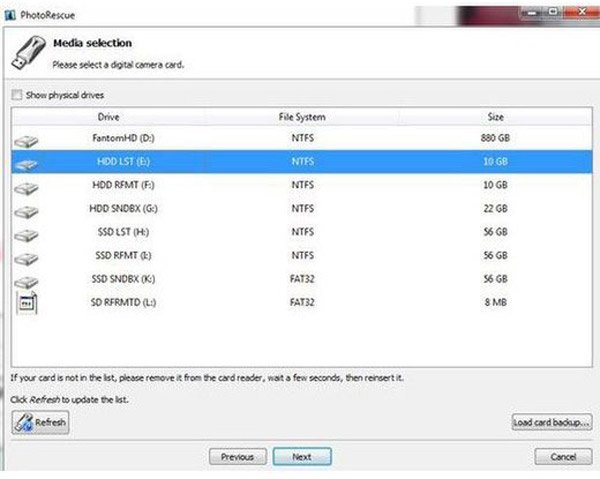
GetData Recover My Photos is another option to get back lost pictures. Its principal features include:
1. It could handle the deleted pictures on hard drives and digital cameras.
2. This photo recovery application supports a wider range of RAW formats. According to our test, it could recognize almost all RAW files.
3. If you just delete your pictures by accident, it could get all of them back quickly.
4. Users are permitted to look at the recoverable images and decide whether to restore all of them or certain pictures.
5. The recovery rate for the other raster images, such as TIG, GIF, BMP and PNG, is pretty high.
Pros
1. It could recover 100 percent of JPG pictures, if the hard drive is not formatted.
2. This photo recovery app could restore a variety of image formats on digital camera.
Cons
1. The price of GetData is expansive.
2. Once your storage medium is formatted, it is no longer valid.
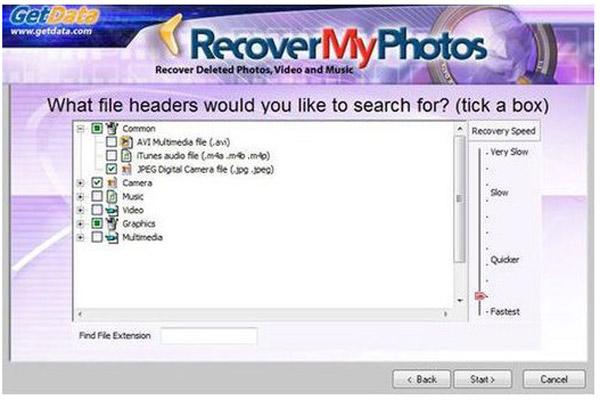
As its name said, Disk Doctors Photo Recovery is a program that helps you to recover photos. Its main features include:
1. It is not only able to recover images, such as BMP, PNG, and GIF, but also available to audio and video files.
2. This photo recovery app could handle the deleted pictures on hard disks, USB flash drives, and camera flash memory cards.
3. Users can preview the titles, size, date created and date last access of each recoverable pictures, and select all or certain one to recover.
4. You can save current recovery session and retrieve pictures from it later.
5. It allows users to restore the pictures to original location, another hard drive or external drive.
Pros
1. The interface is intuitive, and you can find all features on the single interface.
2. The customer service is knowledgeable, responds faster, and helpful.
Cons
1. It cannot recover any vector files at all.
2. The success rate of photo recovery is not as good as other best photo recovery software.
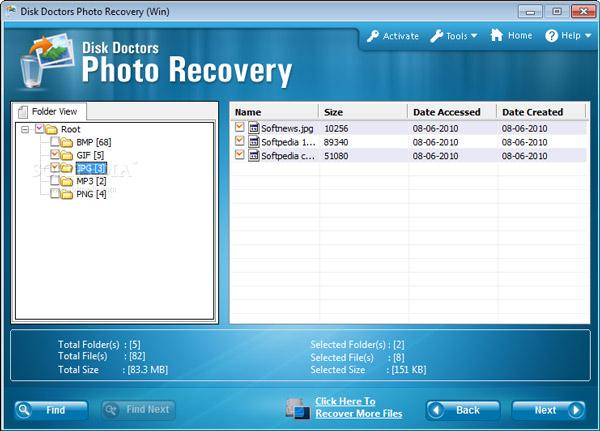
If you prefer to photo recovery tools, Recuva is the best choice. Its features include:
1. It is an undeletion program for Windows offering both a free version and a low-cost $19.95 Pro version.
2. This photo recovery app is available to Windows 10/8/8.1/7/XP and Vista.
3. There is a portable version as well, which makes installation unnecessary.
4. Users could perform deep scan, if the quick standard scan cannot find your lost pictures.
5. It supports to restore lost photos from hard drives, USB drives, memory cards, DVD disks, media devices, even though the medium is damaged, corrupted or formatted.
Pros
1. It is very small to download.
2. This picture recovery tool comes in both installable and portable versions.
Cons
1. The installation file tries to add other programs on your computer.
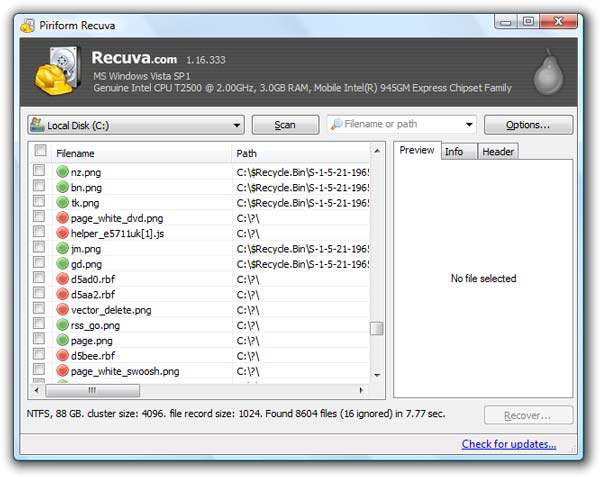
In this tutorial, we have talked about photo recovery. As you can see, this is not a very difficult task if you use the right tool. Any time when you found that some pictures were erased from hard drives, flash drives, digital camera memory, or other removable devices, there are ways to get them back by photo recovery tools. So, we shared the best photo recovery software in this post. You can follow our reviews to discover the most appropriate tool based on your situation and get your lost picture files back. Kindly note that you'd better backup your photos regularly.