With smartphone screens getting larger and high definition contents now increasingly prevalent, it becomes easier than ever to turn your Android phone or tablet to a portable entertainment center. Since Android's open architecture there are oceans of apps allow users to easily view lossless videos on mobile devices.
Natively, you cannot view AVI videos on Android using the pre-installed video player app. Therefore, you will need a third-party video player app that has the capacity to decode AVI files on Android. This article focuses on the best 5 AVI video players for Android, VLC, Gplayer, Dice Player, BS Player and Archos Video Player, so that you can watch AVI videos on Android phone and tablet.

To watch AVI videos on Android mobile and tablet directly, you will need a third-party AVI video player app. Here is the best 5 list.
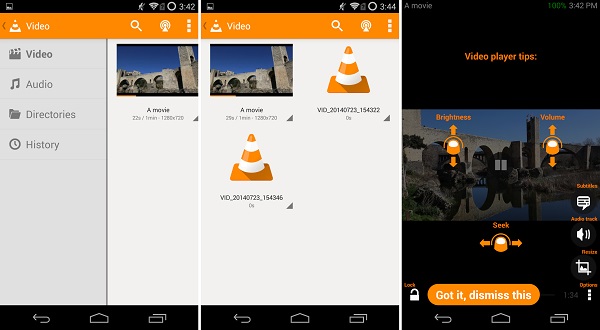
VLC for Android is a popular media player for Android phones which can play all video and audio files on Android phone or tablet smoothly. It can manage multimedia files in the built-in library with full search and history. This player supports AVI, MP4, MKV, MP3, and other formats without extra codecs on Android phone. On top of that, you can even stream videos to Android TV, Chromecast and more.
PROS
CONS
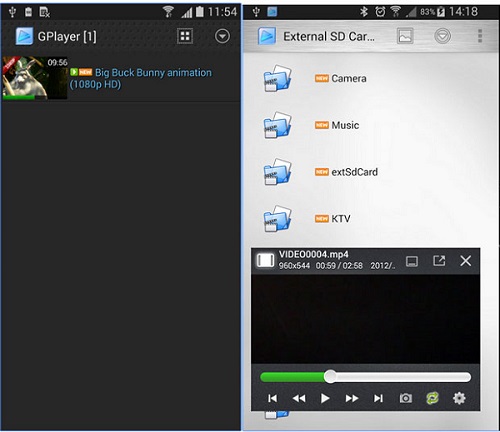
Gplayer is an AVI video player for Android mobile phones. It lets you watch AVI video files on Android phone (Samsung, Huawei, HTC, Motorola, etc.) and tablet. It supports for multiple windows and switch from one to the other when playing videos. Besides, it features a fully customizable interface and allows you to redesign the layout. You can also use it to stream video content through HTML5 based video sites.
PROS
CONS

Dice Player is a full-featured media player that supports 14 video codec including AVI, MP4, SWF, MOV, MKV, FLV, etc. It works on subtitle files with SSA, SRT, VoBSub and SMI formats. You can enjoy the control of the playback, such as speed, volume, and more. Moreover, it offers more bonus functionalities, like hardware acceleration and network support.
PROS
CONS

BS Player is the mobile video player that can play almost any type of video files including AVI, MKV, MP4, DivX, 3GP, etc. You can control video and audio playback with touch-screen gestures. Also, you can zoom, seek or adjust volume as your wish. By the way, you can search for subtitles automatically according to the metadata of your video files.
PROS
CONS

Archos Video Player is the AVI player that is compatible with most video file types, such as AVI, MKV, FLV, etc. and supports subtitle file types like SRT, SUB, ASS, SMI and more. With this player, you can manage video files on your internal and external storage.
PROS
CONS
As mentioned previously, Android cannot play AVI videos. The first solution to watch AVI files on Android is to download an AVI player on Android. The other solution is to convert AVI to Android supported video formats.
3GPP (.3gp), MPEG-4 (.mp4), Matroska (.mkv), 3GPP (.3gp), MPEG-4 (.mp4), MPEG-TS (.ts, AAC audio only, not seekable, Android 3.0+), Matroska (.mkv), MPEG-4 (.mp4), Matroska (.mkv), 3GPP (.3gp), WebM (.webm), Matroska (.mkv, Android 4.0+), WebM (.webm), Matroska (.mkv), MPEG-4 (.mp4), Matroska (.mkv).
If you do not want to install apps on your Android phone, you should try AnyMP4 Video Converter Ultimate to convert AVI to Android compatible video formats. It can transcode AVI videos to over 300 video formats that are compatible with Android mobile phone and tablet. While conerting, it can optimize video and audio quality powered by AI. Moreover, it offer video editing tools, such as rotate, crop, clip, effect, watermark and more. Undet its toolbox, you can use the built-in 19 more tools to enhance video quality, remove video watermakr, speed up the video playback, and more. All in all, Video Converter Ultimate is the best way to watch AVI videos on Android phone from Samsung, LG, Sony, Google, MOTO, etc.
Secure Download
Secure Download
1.Import AVI files into Video Converter Ultimate
Download and install the best video converting software on your PC. There is another version for Mac. Click the Add Files button to trigger the open file dialog. Navigate the AVI videos and open them. The software also supports the drag-and-drop command.
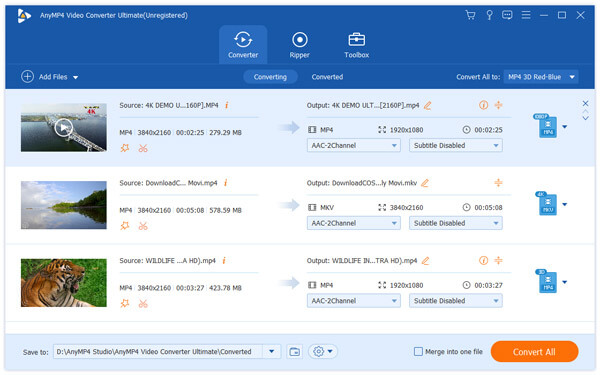
2.Edit AVI videos before converting
Select a video in the library area and preview it on the media player. Video files are large and it takes long time to load a large video. So, you'd better cut a video into clips. Click the Cut menu on the top ribbon to open the video editor window. Then move the sliders to remove unwanted parts and click the Save button to confirm it and go back to the home interface.
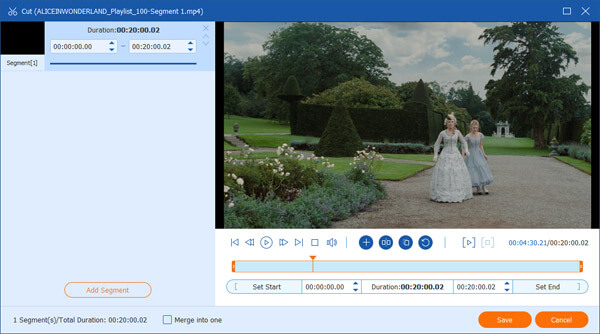
3.Output AVI files for Android
Choose the video clips you want to watch on Android and go to the bottom area. Click and unfold the Profile dropdown list and select your Android phone model, such as Samsung Galaxy. Then click the Save to button and set a specific location to save the videos. Finally, press the Convert All button.
When it is done, transfer the video outputs to your Android phone and watch them with your native video player app.
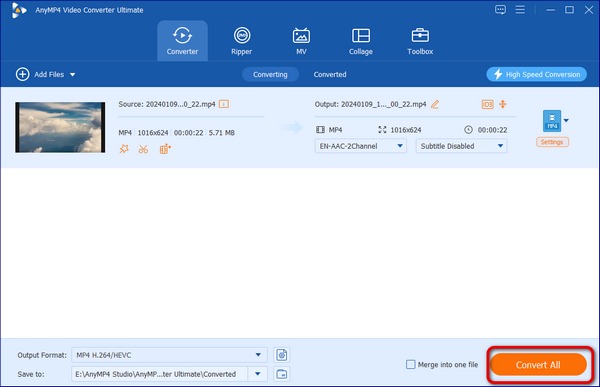
Can Android phone play AVI videos?
Android devices natively don't support AVI format files. To play AVI videos on your Android phone, you need to rely on a third-party tool, like AnyMP4 Video Converter Ultimate that can convert video from AVI format to other video format that can be supported by Android devices. Or you can use an AVI player to play AVI files on Android without conversion.
What format does Android use for video?
The default video player in Android phones typically supports the following file formats: H.263, H.264 AVC, MPEG-4 SP, VP8, etc.
Does Android play SWF files?
No. Android phone or tablet does not play SWF files. To play SWF files on Android phone, you need to download SWF player for Android.
Based on our sharing, you should understand how to play AVI videos on Android devices. First of all, you can convert AVI with AnyMP4 Video Converter Ultimate and then watch it using the native video player on Android. Moreover, we also shared top 5 AVI player apps to play AVI files on your Android phone.
If you prefer to enjoy AVI files on your computer, AnyMP4 Blu-ray Player would be the best choice. It is considered as one of the best 4K UHD media players that feature HDR10 support on 4K ultra HD Blu-rays and 4K videos in any popular format including AVI, MP4, MOV, and more. Also, it offers you smooth playback on Blu-ray/DVD disc, folders and ISO image file. Just free download it on your Windows or Mac and give it a shot.