- Part 1. What is Magnific AI
- Part 2. How We Test
- Part 3. Why We Are Trusted
- Part 4. What We Like About Magnific AI
- Part 5. What We Don’t Like About Magnific AI
- Part 6. Best Free Alternative to Magnific AI
AI-generated images are some of the innovations that modern AI technology has produced today. In the middle of the competitive market of AI-generating tools, Magnific AI could be considered one of the most well-known tools. This image upscaling and generative AI software is starting to gain popularity due to its capabilities to transform images into high-quality AI illustrations. With that in mind, this article will serve as a comprehensive Magnific AI review to help our readers determine if this program is a good AI tool to use.
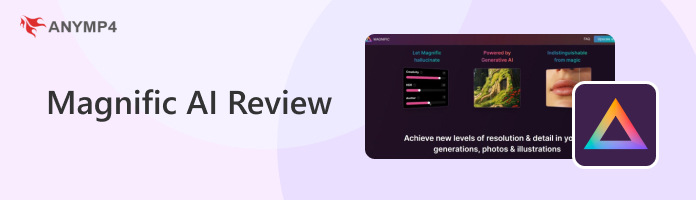
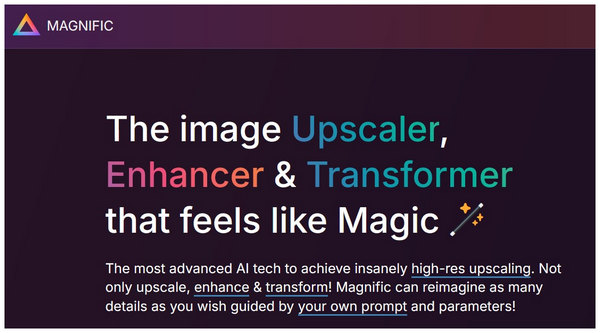
Magnific AI is an all-around AI-image generation tool that can upscale, transform, and enhance images that are imported into its system. Due to its all-around image-enhancing capabilities, the tool is starting to establish itself as one of the prime picks when talking about AI image generation. It was made possible by all the features equipped in the software along with is solid strengths and weaknesses that will all be discussed below.
Main Features:
Supported Platforms: Chrome, Firefox, Safari
Supported Image Formats: JPG, PNG, GIF, BMP, TIFF
Pricing
• $39.00/Month - $299.00/Month
• $390.00/Year - $2990.00/Year
| How We Test | |
|---|---|
| We thoroughly observed the before and after difference of 20 images that were processed using Magnific AI’s Pro subscription plan. | Using 20 images of varied quality and subjects, we observed the difference in the before and after versions of each file. This was done to analyze the capability of the tool’s AI support. |
| The 20 images that were processed to test the capabilities of Magnific AI have different qualities. | The wide variance between the quality of each image was used to test the power of generative AI support available in the software. Some of the images are also tested to measure the tool’s image upscaling feature. |
| To assess the realism of each image, we used a similar AI-generated image. We used it as a comparison tool to determine if the upscaled Magnific AI image still looks natural. | Since generative AI features heavily support Magnific AI, we need to ensure that each image that was upscaled using the online tool will still look natural. This is crucial, especially when the upscaled images are meant to be used for professional purposes. |
AnyMP4 Provides Verified Info by Doing the Following

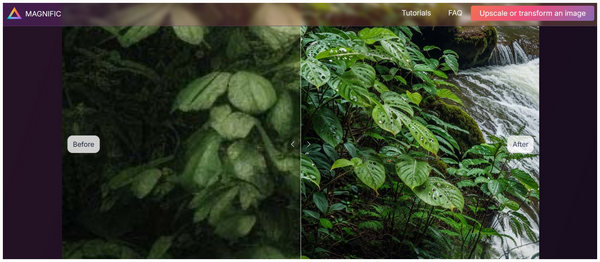
Magnific AI has magnificent image-upscaling capabilities. This is one of the strongest features available in the software, making it a solid option for users who want to make their images more detailed and higher quality by adding enhanced texture, sharp edges, and reduced image graining.
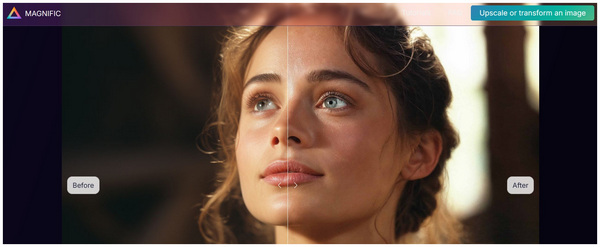
Due to the presence of a powerful generative AI engine, users who want to add subtle details such as sharpness, edge correction, and texture improvement to their photos would love the image transformation capabilities of Magnific AI. This is another strong suit.
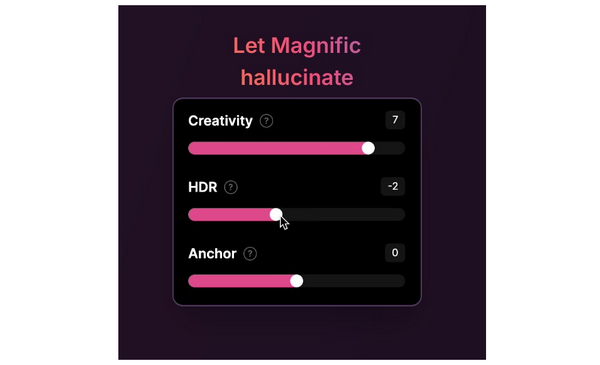
Although the AI presence in Magnific runs automatically, the configuration of AI settings in its image generation menu can still be adjusted. This is a good option for users who want to set the right amount of proper AI-generated elements in their photos.
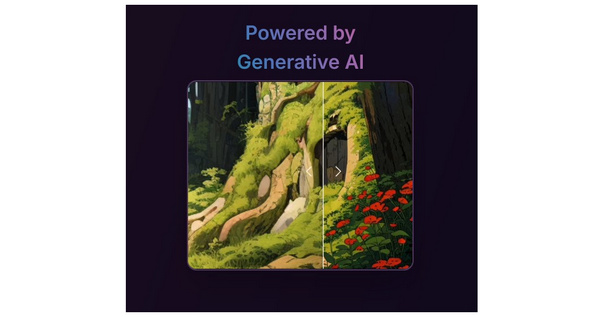
The main feature that sets Magnific AI apart from other upscaling AI tools is its generative AI. This feature is best used for images with solid foundation elements but is weaker in terms of smaller details. Magnific AI uses this system to add subtle details such as shadows, lines, and natural textures to improve images.
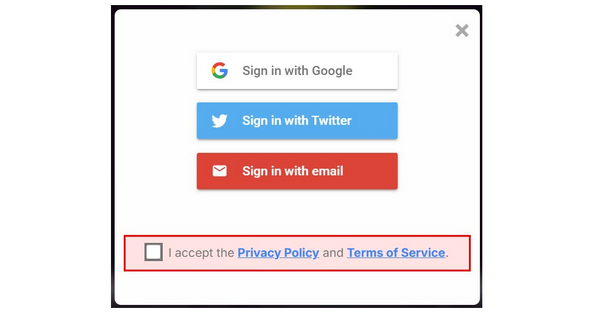
New users of Magnific AI could be disappointed if they expect that the tool can be used for free. This is because the tool does not have a free version, and they require new users to sign up to access the AI-generating features of the tool.
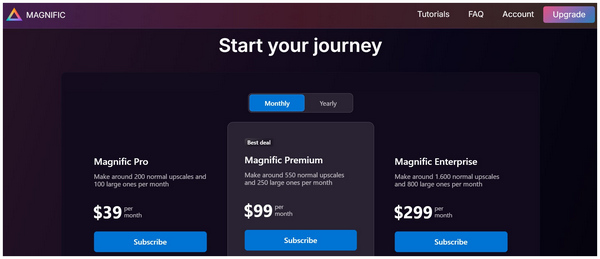
After signing up, Magnific AI will provide its full catalog of paid plans to users who signed up for the first time. Unfortunately, any form of free trial or free credit is not available in the software. The cheapest plan can be availed for $39.00 per month. If you are interested in testing out a free alternative to Magnific AI, feel free to read the next section of the article.
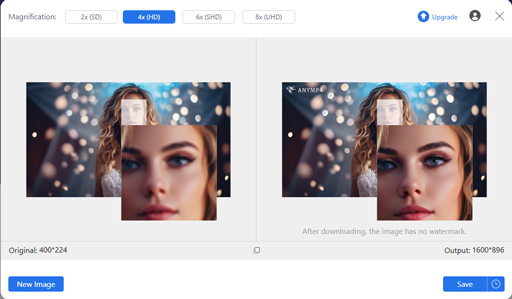
Since Magnific AI heavily relies on generative AI to upscale images, unwanted details could be added to photos that you want to improve. This could then cause your images to become unrealistically sharp, too detailed, and look unnatural. With that in mind, using an alternative online tool to upscale images and preserve their natural look should be your top option. In this case, look no further than AnyMP4 Image Upscaler Online as the optimal alternative tool for your needs.
Designed to upscale images and improve their quality at the resolution level, AnyMP4 Image Upscaler Online should be your best pick when looking for software that can improve your images while retaining their natural details. Instead of using generative AI, this alternative online tool applies image quality improvement by applying reduced image noise, improved texture, enhanced sharpness, and clearer texture by using the right amount of AI support.
This makes the tool a solid option if you want to ensure that your images will still look realistic and only have the right enhancement applied to them. On top of that, the software can also be used for free, and it requires no login requirement even for new users.
If you think that this alternative could be the right choice instead of Magnific AI, we have provided a comparison table between the two tools that you can use as a guide.
| Magnific AI | VS | AnyMP4 Image Upscaler Online |
|---|---|---|
| Require New Users to Sign Up | ||
| Free To Use | ||
| Google Chrome Mozilla Firefox Safari |
Supported Platforms | Google Chrome Mozilla Firefox Safari |
| $39.00/ Month - $299.00/Month $390.00/Year - $2990.00/Year |
Pricing | Free $17.90 |
| 1. Uses a generative AI system. 2. It can apply additional details to images enhanced in it. |
Pros | 1. Simple to use. 2. Preserves realism of enhanced images. 3. Enhanced images can be downloaded for free. |
| 1. Expensive pricing. 2. Generative AI could take away image realism. |
Cons | 1. Its free version only offers 2X image enhancement. |
Now that we have provided you with a quick review of Magnific AI, we hope this article has proved useful if you think this AI tool is a good image enhancement tool to optimize images for web, social media, or editing use. Otherwise, make sure to try and check out AnyMP4 Image Upscaler Online as an alternative.
Please share this article online to help other readers looking for a good AI tool review.