In today’s time, countless tools can be used to brighten images. For good measure, most of these tools are effective in terms of perfecting the radiance of your image. However, choosing the right tool might be challenging more than you think. In today’s post, we will review some of the notable image brightener tools available. We will provide you with an overview of what you will like, what to consider, and what to expect from each tool. So, without any further discussion, let’s now start our review.
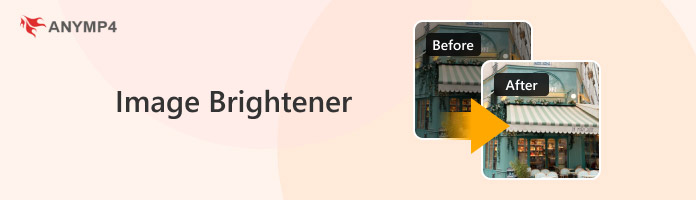
| Platform | Price | Brightened Image Result | Processing Speed | Output Quality | Usability |
|---|---|---|---|---|---|
| Web | Free | Up to 8× | Fast | Up to 4K resolution | Easy |
| Web | $1.99 starting price (weekly) | Up to 2× | Average | High-definition | Intermediate |
| Web | $8.99 starting price (monthly) | Up to 2× | Slow | Good | Intermediate |
| Web | $9.99 starting price (monthly) | Up to 4× | Average | High-definition | Easy |
| Windows | $4.95 starting price (100 credits) | Up to 6× | Average | High-definition | Complicated |
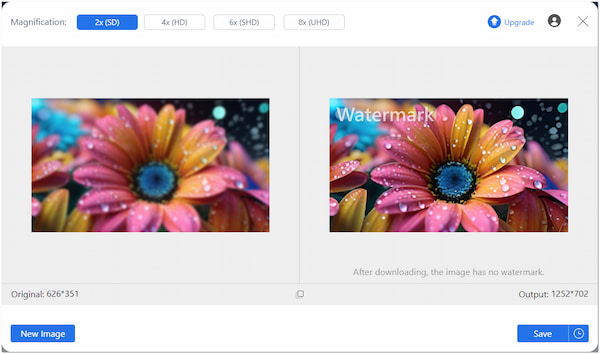
AnyMP4 Image Upscaler Online is a highly effective image brightener that can be accessed online. Powered by the newest AI technology, it enhances the image’s resolution while improving its brightness and sharpness. The tool supports upscaling your images by 2×, 4×, 6×, and even up to 8×. Not to mention, it analyzes the image and does its magic to create a brighter appearance. It ensures that every single detail on your image is sharp and brighter. This tool is beneficial for images with less exposure, blurry photos, grainy pictures, and more.
What to Expect With AnyMP4 Image Upscaler Online:
What You’ll Like:
What to Consider:
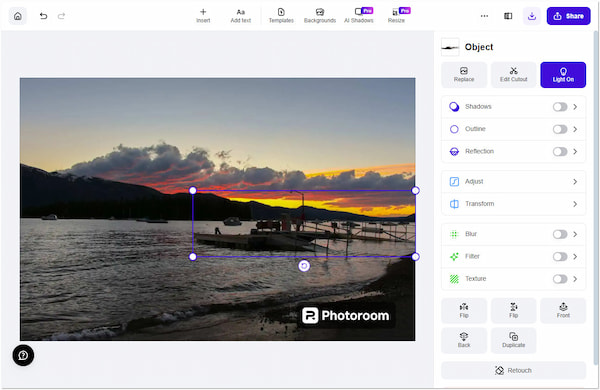
Photoroom is an AI-powered tool that comes with various image editing tools, including brightening images. It features an AI image brightener, enabling you to enhance the lighting in your photos. The tool can smartly distinguish the subject and the background, making the brightening process easy. However, it struggles to maintain natural brightness in photos.
What to Expect With AnyMP4 Image Upscaler Online:
What You’ll Like:
What to Consider:
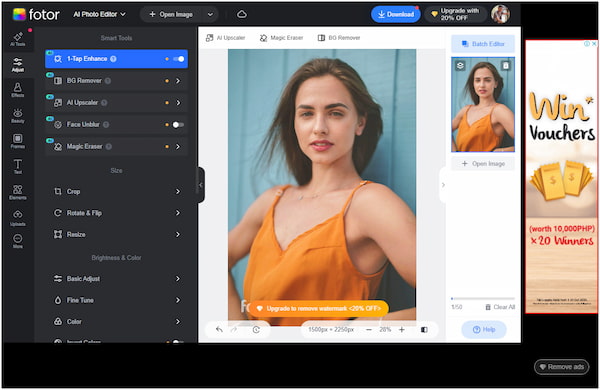
Fotor Brighten Image is a comprehensive photo editor online that offers several AI-powered tools. It includes a 1-Tap Enhance feature, which can help you brighten images in just a click. This picture brightener uses AI technology to optimize the image and enhance its overall quality. It automatically adjusts the image’s brightness, contrast, saturation, and more.
What to Expect With AnyMP4 Image Upscaler Online:
What You’ll Like:
What to Consider:
Pixelcut Upscale Image Quality with AI is a versatile tool that goes beyond upscaling images. It can be used as a photo brightener, allowing you to improve your image’s radiance and clarity. It aims to bring out the details of your image that may have been lost. The tool gives you the option to improve the image’s brightness by up to 4×.
What to Expect With AnyMP4 Image Upscaler Online:
What You’ll Like:
What to Consider:
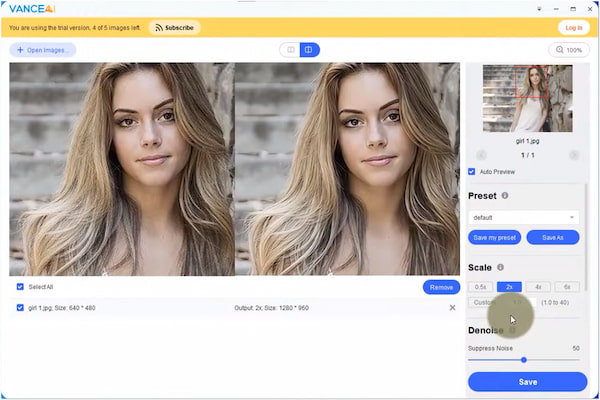
VanceAI Enhance Image Quality & Resolution is a desktop software that can make your images brighter. This AI photo brightener can increase the shine and resolution of your image real quick. This powerful software can enhance the brightness level and restore image details with poor lighting. By then, you can have high-quality results that are clear and bright.
What to Expect With AnyMP4 Image Upscaler Online:
What You’ll Like:
What to Consider:
The best photo brightening app or tool should possess a broader range of features. This includes brightness adjustments, advanced functionalities like AI-based enhancements, image sharpening, and noise reduction. Check the tool to see if it offers both automatic and manual brightness adjustments. Also, consider if it offers additional tools like photo color correction.
Efficiency is an important factor to consider when choosing a brightener tool. Some tools offer batch processing for brightening multiple images simultaneously. Web-based tools are particularly convenient since they don’t require installation. On the other hand, desktop software offers extensive editing tools but might consume system resources.
The use of AI in picture brighteners can significantly improve their effectiveness. AI-powered tools detect and correct the image’s exposure automatically, making it beneficial for non-professionals. Most importantly, consider if they go beyond adjusting lighting inconsistencies. Check if they can upscale low-resolution images and restore underexposed pictures.
The ultimate test of any brightener tool is the quality of the final image. Essentially, the tool should brighten the image while keeping its overall clarity, sharpness, and detail. Tools with high-quality results will correct underexposed areas without introducing distortions, grains, and noise. AI-powered tools can be highly effective in this regard, optimizing image effects.
When selecting the best app for brightening photos, it is important to consider its price. These tools usually come in free, one-time purchase, or subscription-based models. For simple and basic brightening tasks, free tools are the best option. Meanwhile, one-time purchase tools are best for long-term solutions without recurring costs. In contrast, subscription-based software provides more features but requires ongoing payments.
What is the difference between an image brightener and a photo editor?
An image brightener is specifically designed to enhance the brightness of an image. Meanwhile, a photo editor is a comprehensive tool that offers various functions beyond brightening.
Can I brighten a dark image without losing quality?
Yes, you can brighten a dark image without losing quality using AI-powered tools. Tools like AnyMP4 Image Upscaler Online intelligently brighten the image and upscale quality.
How do I brighten an image without affecting the colors?
If you want to brighten an image without affecting the colors, you have to selectively adjust the effects. Avoid altering saturation or highlights, as these can distort the image’s original colors.
Is there a free image brightener that works well?
Yes, free image brighteners like AnyMP4 Image Upscaler Online work effectively. This highly effective tool can enhance the brightness of your images without compromising the quality.
What is the best image brightener for professional photographers?
The best image brightener for professional photographers is software-based. Mostly, desktop software offers extensive tools, making it ideal for professional use.
Image brightener tools have come a long way from adjusting exposure levels. The reviewed tools are more than enough to lighten our images. Among the tools we have reviewed, AnyMP4 Image Upscaler Online stands out as a competitive option. It can deliver brightened images with upscaled resolution, which is best for simple and quick tasks.