Since the increased popularity of social media, presenting yourself online has started to gain importance over time, especially for users who are concerned about their age and how they look online. With that in mind, looking for solutions on how to look younger in photos is gaining traction online for users who want to make themselves look more presentable in online spaces. In this article, we will provide a full guide that can solve this inquiry to help our readers improve their confidence when interacting with people in modern cyberspace. We will explore practical tips such as photography techniques, grooming and fashion tips, and photo enhancement apps that can all lead to their desired outcome. To learn more about this topic, please continue reading the article down below.
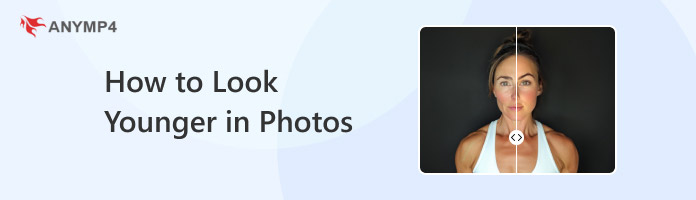
The first tip that we will explore will be photography techniques. This was selected as the first option to be featured since the raw photo will be the foundation of a presentable image. If the appropriate adjustments are applied in the photo itself, making yourself look younger will be alot easier. These photography tips are also applicable if you want to create a more appealing profile picture.

Using appropriate lighting is the first step to make your image look presentable and clean-looking. Make sure that the position of the camera compliments the lighting that was used along with it. If possible, use natural light since it has the best chance of making your images look organic.

When posing for a picture, make sure to angle the section of your body that you think works as your best asset. If you have healthy-looking teeth and a chiseled jaw, smile and pose to highlight your lower face. During good hair days, make sure to take photos that capture your hair’s healthy looks. Making yourself look healthy in photographs will project a younger look.

As a general rule, smiling is the safest facial expression that you should use when taking photos. However, other expressions that show happiness, such as laughing and cheerfulness, will always be a safe choice since a joyful appearance will project a youthful aura.
The next tip that we will tackle will be more practical and easier to apply in our daily lives. Making sure that you are wearing the right makeup, clothes, and hairstyle can dictate how you will look. These tips will be applicable in real life and also when taking images.

Subscribing to a consistent skincare routine is a good first step to ensure that your skin will look healthy and preserve its youthful appearance. By making sure that you look young in real life, your captured images will look the same as well, and this means that your overall looks will be more presentable.
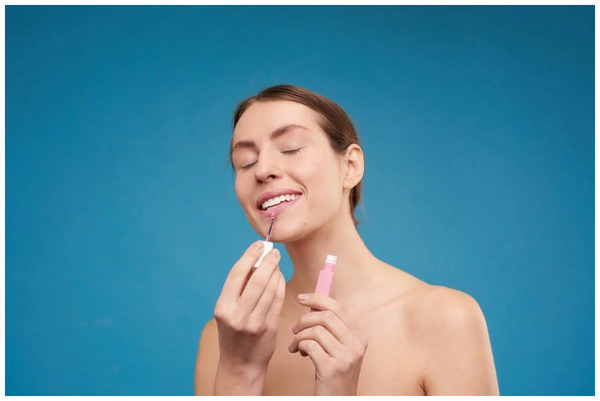
Wearing makeup today is not only advisable when attending social events since it can also be used to ensure the user's daily presentability. This case is even more important if you plan on taking images to be uploaded online. Make sure to use the appropriate amount of makeup to boost your youthful appearance before taking photos.

Although hairstyle is highly subjective since this part of our body can be groomed in countless ways, using a modern-looking hairstyle can increase the chance of making yourself look younger. However, keeping a classic hairstyle that will look presentable will always be a safe option.
For users who have access to image editing apps, using this modern software is a good final step before sharing your photographs online. If all of the tips mentioned above are applied to your image, you could expect that your image looks young already. However, adding further digital improvement to it won’t hurt.
The first option that we will present as a good photo editing software will be AnyMP4 Image Upscaler Online. The program was selected first since it is the easiest to use among the apps that will be featured in this part of the article. Additionally, it is also an online tool making it also the most practical choice since it does not require installation or download.
As its name suggests, AnyMP4 Image Upscaler Online is an online tool that was designed to improve the resolution and pixels of images by using AI-supported upscaling. With the help of this system, images will be enhanced by having increased resolution, improved details, balanced sharpness, and enhanced edges.
This option makes for a great tool for users who want to improve their images to be used on professional headshots, social media postings, and graphic design assets. Ultimately, the online tool will be a solid option to make your images look younger.
To learn how to use the online tool, please read our provided guide below:
1. Go to AnyMP4 Image Upscaler Online’s website. Then, click the Upload Photo option on their main page. Wait for the image to be uploaded.

2. Once the image has been uploaded, select the upscaling option that you want to use. You can select among 2X (SD), 4X (HD), 6X (SHD), and 8X (UHD).
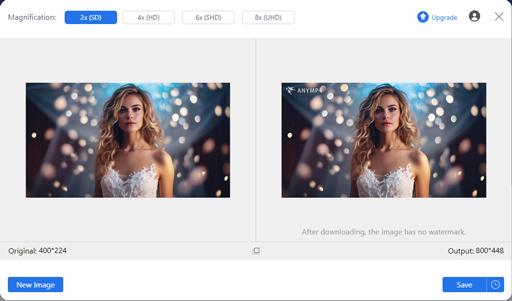
3. When your image has been upscaled successfully, simply click on Save to download the enhanced image back to your computer.
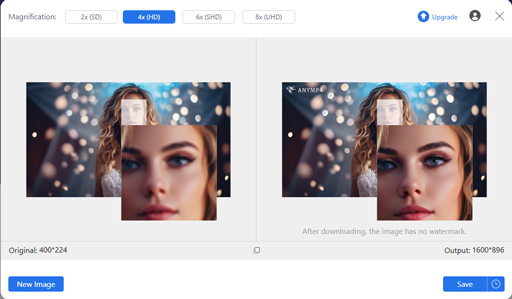
By following three simple steps, your images will instantly become younger-looking, along with an increased quality in their details. This will make your social media profile look more presentable and pleasant.
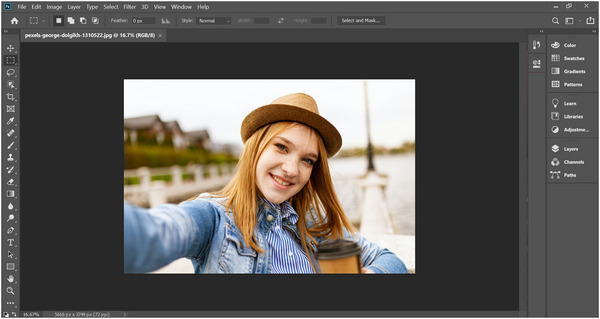
For users with technical experience, Adobe Photoshop is a good option since this program is equipped with countless tools to increase image resolution. Unfortunately, the software is highly advanced and hard to learn for beginners who are only looking to make their image look younger and presentable. Despite that, this tool will be a perfect option if you want to use software that can apply all sorts of visual adjustments.
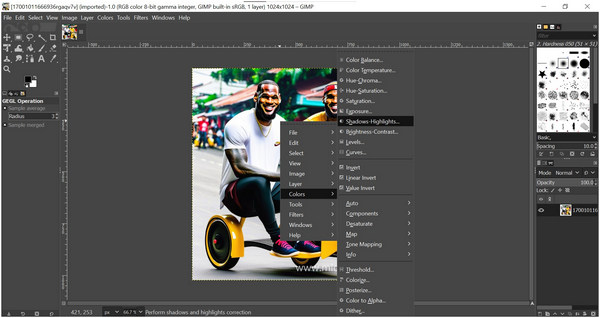
GIMP could be considered the free version of Adobe Photoshop. This open-source software was developed to compete side-by-side with the premiere photo editing software. Because of that, it shares the same complexity and steep learning curve as the software, which rewards its users with limitless editing capability once enough practice is done.
Now that we have provided you with multiple tips that are both practical and digital, we hope that this guide has proved useful if you want to make your images look younger and professional online. As a last note, make sure to live a healthy life to preserve your youth and look like one.
Please share this article online to help other users looking for similar tips.