SVG files are specifically designed for sharing on the Internet. When you need to boost the speed of the webpage and save bandwidth, you should compress SVG to the minimal size. Most of the online SVG compressors only enable to reduce the file size to about 200KB. How do you reduce the size of SVG drastically with the best quality? Just learn more about the 3 efficient methods from the article.
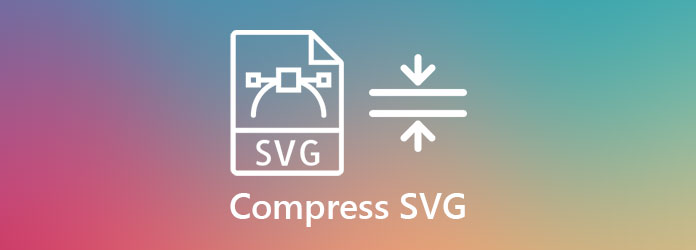
AnyMP4 Image Compressor Online is a versatile online SVG compressor to reduce the photo sizes by optimizing the quality for free. It also provides advanced technology to shrink the photo within a batch process. Moreover, you can reduce the SVG size from MB to KB without signing up.
Step 1: Go to the Image Compressor Online, you can launch the program on your computer. Click the Add Images button to load SVG images. You can also drop up to 40 files at the same time. Make sure each SVG file should be within 5MB.
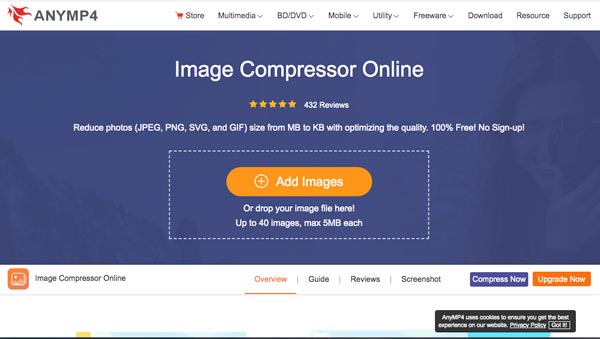
Step 2: Once you have uploaded the SVG files, it will reduce the size of the SVG with the optimal quality automatically. It also enables you to preview the original size, the compressed photo size, and the compression degree in the progress bar.

Step 3: After that, you can click the Download button to get the compressed SVG files. Of course, click on the Download All button to save all the files. When you get all the files, the uploaded SVG files will be deleted after 24 hours automatically.
Note: It decreases the SVG file size from MB to 100KB, 50KB, even 20 KB. After that, you can upload the compressed SVG to your website, or use it as an Email attachment.
If you need to compress SVG files from a URL or apply some custom code, COMPRESSORDIE is an efficient method to converts and compresses SVG vector files into SVGs with the smallest file size possible.
Step 1: Head to COMPRESSORDIE from any web browser, you can choose the SVG Compressor menu from the upper right corner. Then you can click the Select a file button to select the SVG files.
Step 2: When you uploaded the files, it will compress SVG files automatically online. After that, you can preview the reduced file and get the links under the preview window.
Step 3: Click the Download button in the upper-right corner to get the file with the minimal size. Moreover, you can also upgrade to the Expert mode for different purposes.
Moreover, this online tool also lets you compress GIFs, JPEG, PNG, and other popular image formats.
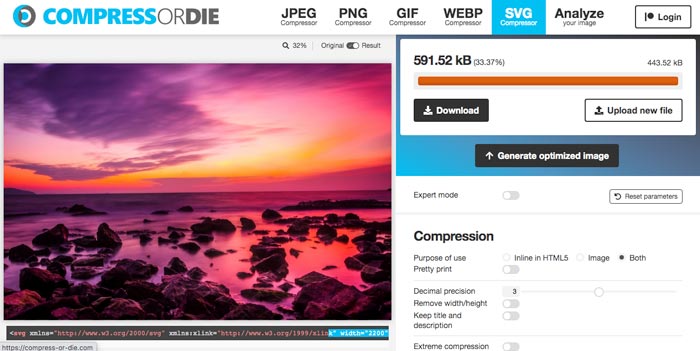
When you want to compress a large amount of SVG files, Compress.com is another popular online solution. It can compress all output files in a ZIP file or save them to online storage services such as Google Drive.
Step 1: Choose the SVG format from the Image menu. Drag the SVG files to the Choose Files section within the online SVG compressor. Each SVG file size can be up to 40 MB.
Step 2: It will compress SVG files in batch automatically. The output files will be listed in the Output Files section. When you need to download the files in ZIP, you can choose the Add to ZIP option.
Step 3: Once you have downloaded the compressed SVG files with the Save link as option. The output files will be automatically deleted on the server within a short period.
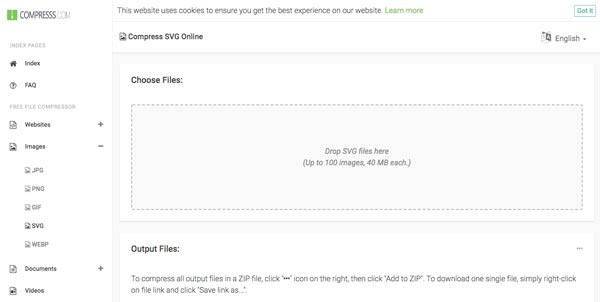
The webpage might take a long time to access because of the large SVG files. What should you do if the compressed SVG still does not work? Even if you have uploaded the SVG within 200KB or less, here are several methods you should try to boost the speed of your website.
What is an SVG file format?
SVG is known as Scalable Vector Graphics, which is specifically designed for sharing on the Internet consists of a set amount of pixels. It is an XML-based vector image format that differs from the traditional bitmap-based, such as JPEG, PNG, and GIF.
Why compress SVG files?
Since SVG files are designed for Internet use, when you compress SVG files, it will make them easier to transmit and store. Whether you need to send the SVG files via Email, print the images, store the files, or even transmit them quickly on your website, it should be an essential choice.
Should I compress SVG with Photoshop?
In depends. If you do not need to further edit the SVG files, you can simply choose the online SVG compressors, which reduce the files with the best photo quality just as Photoshop. But Photoshop provides more customization features to edit the SVG photo.
Whether you need to compress the SVG files, you can learn more about the best online methods from the article. If you need to reduce the size and preserve the best quality, AnyMP4 Image Compressor Online should be the ultimate solution you should never miss. For more queries about the topic, you can leave a comment in the article.