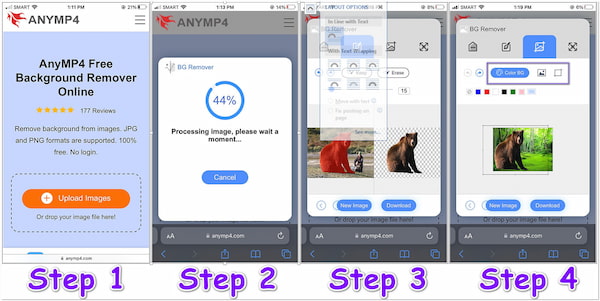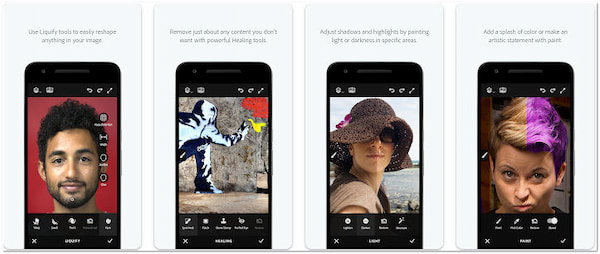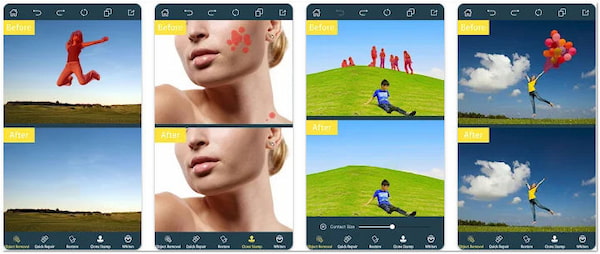5 Apps to Remove Person from Background
Editing an image is one of the most exciting jobs to do. The newest mobile applications provide extensive features that can make editing tasks more accessible. Users can remove a particular person from a photo or can copy some portion to another as per need without ruining the original look. Most well-known professional editing apps commonly use color adjust, rotate, and crop.
If you are scouring for a mobile app to help remove unwanted people from pictures, you prefer to go through the write-up below. Here we have tested the top 5 applications for iOS and Android users to remove someone from the background, even an object.

1 AnyMP4 Background Remover Online - Best Recommendations
Platform: Online
Price: Free
AnyMP4 Background Remover Online is a free app to remove people from the background of JPG and PNG image files. It also works on objects you wish to eliminate. The program automatically identifies the subject image from its background. It is possible as the program uses progressive Artificial Intelligence technology. What's more, it suggests manual removal for a detailed cut-out. You can work with human hair, animal fur, and other complicated pieces in a picture.
Moreover, you can edit both the foreground and the background. AnyMP4 Background Remover Online allows you to replace the removed background with primarily solid colors. Or layer another picture. And for the foreground, you can move, resize, flip, and rotate to get the exact portion. Your iOS and Android devices can do all these features in just a click.
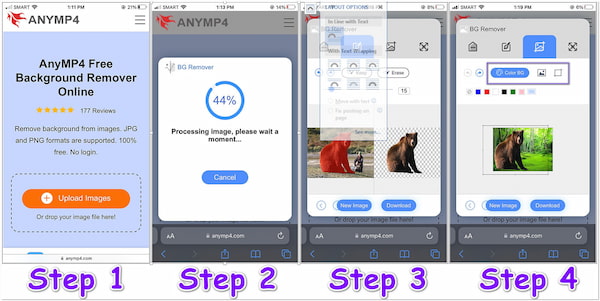
PROS
- 100% free to use (No hidden charges).
- It comes with a Keep and Erases feature.
- It comes with a crop, rotates, and flip feature.
CONS
- The program is not accessible offline.
2 Adobe Photoshop Fix - Best for Picture Restoration and Retouching
Platform: iOS and Android
Price: Starts at $9.99
How to remove a person from the background in Photoshop? Adobe PhotoShop Fix is not designed to add effects and filters to our images, but it is an excellent alternative for repairing minor defects and retouching images. On top of other editing tools, the Spot Heal feature can clear undesirable objects. It can take small details, such as blemishes, and tackle more significant challenges, such as removing someone from the background.
Although Adobe PhotoShop Fix is free to download, the primary disadvantage is that you must sign up with an Adobe ID, meaning the app is most useful for those who already have an ID. Most users also report frequent crashes while utilizing the app, so you should be aware of it.
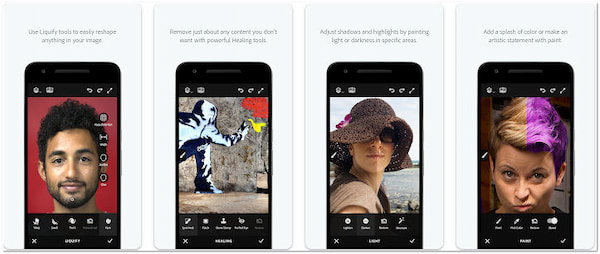
PROS
- It can change facial expressions, reduce red-eye, and make other basic edits.
- Outputs will be synced across all devices (For users with an existing Adobe CC account).
CONS
- Only accessible to those who have an Adobe CC account.
- requent crashes may occur.
3 PhotoRetouch-Object Removal - Best for Quick Removal
Platform: iOS and Android
Price: Starts at $2.99
As the name implies, PhotoRetouch-Object Removal mainly concentrates on eliminating people or objects in your images. Aside from this feature, the app also provides extraordinary skin and body editing features, such as adding muscles, extending legs, and expanding specific body parts.
Yet, the app's interface is not as user-friendly as other apps from our list. Another disadvantage is that the object removal feature does not automatically identify people or objects in the image. By then, you must use a brush tool manually to determine the entity you want to delete. PhotoRetouch-Object removal is most suitable for those who want a blend of features such as beautifying tools and object removal to make their photo flawless.
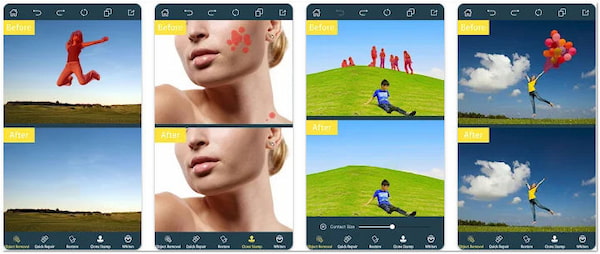
PROS
- It comes with a beauty camera and beautifying tools.
- It offers essential video editing tools, including cropping, speed adjustments, and filters.
- Work as an app to change the background image.
CONS
- It needs to be more user-friendly.
- Automatic removal needs to be fixed.
4 YouCam Perfect - Best for Beauty Modification
Platform: iOS and Android
Price: Starts at $0.99
YouCam Perfect is a camera and photo editor that removes a person from the background that provides a vast selection of animated effects, camera filters, collage options, frames, stickers, and picture effects. YouCam Perfect is a trustworthy choice for a rich photo editing app, easy to grasp, and fun to use.
The clever object removal tool sets can delete undesirable background things or people from pictures. Users can get a precise, clean picture in a few seconds. Besides that, once the user upgrades to the Premium version of YouCam Perfect, they can access the app unlimited. Including thousands of exclusive features and saving the output pictures in HD.

PROS
- It is compatible with YouCam Makeup and YouCam Video.
- It allows users to layer multiple pictures, text, and stickers.
CONS
- Limited access if you are a free user.
5 TouchRetouch - Best for Removing Undesirable Person
Platform: iOS and Android
Price: Starts at $3.99
TouchRetouch is an editing app to remove things from the background. It includes wrinkles and blemishes, and text is most suitable for quickly removing the number of objects in the same shot. You can use the Brush or Lasso tool to delete a power line from your image. It will only spot a part of the line, and the app will take off the rest. Being precise and spending a little time emphasizing the people or objects you want to be removed is optional.
TouchRetouch stands out among the apps to remove a person or object from pictures because it can remove the target quickly, which is excellent when you are in a hurry. Yet it doesn't offer other editing tools.

PROS
- It can remove complex objects such as mesh and power lines.
- It has a Quick Repair feature to remove micro details.
CONS
- It doesn't have other editing tools.
Part 6. FAQs about Removing Unwanted People and Things in the Background
Can a JPG have a transparent background?
Absolutely NO. You cannot have a JPG with a transparent background. JPG can't have a transparent background unless you erase the background and save the file in PNG format.
How do I remove crowds from images?
When you select your photo and use the AnyMP4 Background Remover Online tool, drag the image to the upload area. It will remove the crowd and will give you a transparent background. You can then change your background into a new scene or natural environment.
How to pick the best app to remove people from the background?
Aside from looking for an application that supports this type of feature, you also look at the app's accuracy and ratings.
Other things you must Consider are:
● User-friendly interface.
● Specific features.
● Precise cut-out for further adjustments and edits.
● Built-in photo editor.
● Integrated with Artificial Intelligence technology.
Conclusion
These are only some of the best photo editors that remove a person from the background for iOS, Android, and online to split the subject image from its backdrop. Yet, it is your choice which app you prefer to use. You need to select according to your needs and standards. On the other hand, it is recommended to go with an app that doesn't require an internet connection if you're experiencing an unstable connection. Nonetheless, if you don't have any issues with your connection and downloading such apps is not your bet, then go with online tools.
What do you think of this post?
Excellent
Rating: 4.9 / 5 (based on 394 ratings)