Image enhancement is one of the most common editing options for digital images. Since the increased availability of the internet, improving the quality of images has become famous and increasingly more accessible thanks to editing programs that are developed to improve images conveniently. In this article, we will provide a full review of five AI image resolution upscalers to provide our readers with valuable information that they need to learn when looking for software that can be used to enhance images. We will provide each software’s main features, pricing, and what we liked and disliked about each product.

Since the main topic of our article today is all about picture resolution upscalers, let us first define what exactly are image resolutions and pixels and how these variables affect the quality of digital images. Image resolution is the main factor that will decide the quality of an image. This value refers to the number of pixels present in an image, which is the main factor that influences the quality of photos. With that in mind, upscaling image resolution will result in a higher-quality image, which is the main use of AI-powered image enhancers.
Because of the increased development of AI technology, this new age of data processing also affected the industry of image editing. As a result, AI upscaling is now one of the most common uses of AI technology. The advantage of this system lies in its convenience and ease of use since modern AI upscaling can be processed within a few seconds. This is a huge convenience upgrade when compared to traditional image enhancement using photo editors that could take a few minutes or even hours.
With the foundation of this concept now briefly explained, we can now proceed to the main topic of this article which features the top five of the most effective photo resolution upscalers that are available today.
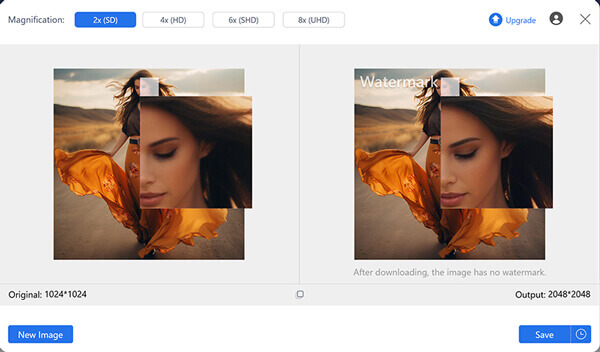
Main Features:
Price: Free - $17.90
We will start this list by providing the most accessible software in this article with none other than AnyMP4 Image Upscaler Online. Designed to enhance images by direct resolution enhancement, this free to use online tool was optimized to make images better quality while preserving their natural details to retain the natural look of the software. This optimization makes the software a good option if the user wants to make their image better quality but does not want excessive AI-looking details.
The software perfected this optimization balance by focusing its AI system on enhancing minor details of the image, such as texture, colors, details, edges, and fine lines in the subject of the image that is being enhanced.
With the help of these detailed adjustments, the software makes for a great option for improving photos for social media, restoring old photos, enhancing design assets, and even upgrading professional headshots.
If you are looking for maximum practicality and convenient image enhancement, make sure to try using AnyMP4 Image Upscaler Online.
What Is Good About It:
What Could Be Better:
Main Features:
Price: $99.00 (One-time Payment)
When it comes to paid AI-processing software, Topaz Gigapixel AI is one of the most famous. This paid software offers image enhancement capabilities of up to 6X the original quality of the photos that are enhanced in it. In addition to that, this tool also enhances images by increasing their resolution instead of the lower-quality pixel-enlargement method that other upscalers use. Because of the premium nature of the tool, more advanced AI methods are also present in it, such as face detail recovery, fur and feather upscaling, and fixing pixelated images. Gigapixel AI is a good upscaling tool for premium image enhancement.
What Is Good About It:
What Could Be Better:
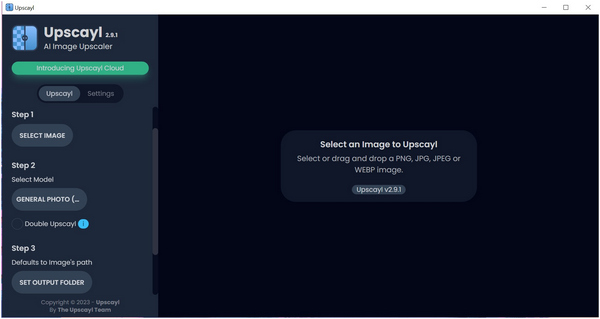
Main Features:
Price: Free
Going back to free-to-use software, Upscayl is on the other spectrum in contrast to Gigapixel AI. This AI image enhancement software and editor were developed as open-source software and are also free to use. Despite its pricing, the quality and services that are available in Upscayl can still compete with premium AI image enhancers. Moreover, the tool was also developed to have low system requirements which made the tool a good option for low-end computers or older devices.
What Is Good About It:
What Could Be Better:
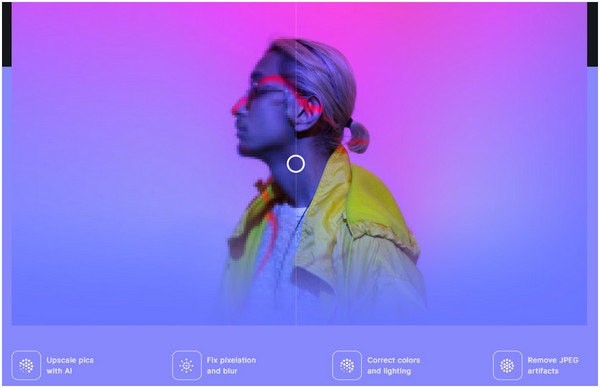
Main Features:
Price: Free (with signup requirement) - $160/Month
For users who are looking for a tool that is in between paid and free tools, Let’s Enhance.io is a good option since this software offers free-to-use credits for its users. Because of this setup, users who want to try the services of the image enhancer tool could try it based on their needs. Fortunately, Let’s Enhance is simple to use and also developed for convenience, which makes testing their services simple to do. On top of their resolution upscaler and image enhancement services, Let’s Enhance also offers high-quality AI art generation that can be used with the free credits available in the online tool.
What Is Good About It:
What Could Be Better:
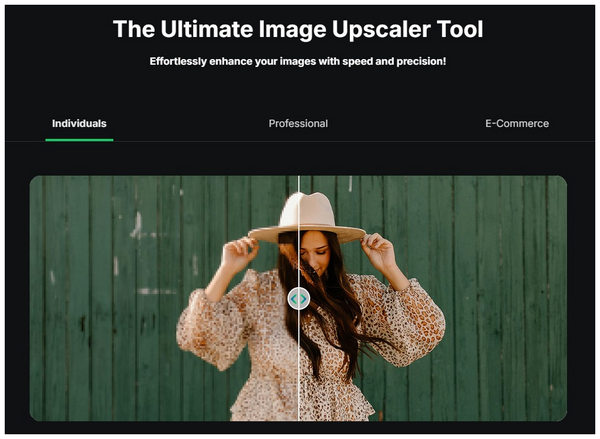
Main Features:
Price: Free - $139.00
Finally, Upscale.Media will be the fifth image resolution upscaler that we will feature. This tool is better balanced when compared to other options that are featured in this list since the program makes it applicable for amateur to professional use. Moreover, its processing speed is also a solid feature, which is a perfect complement to the program’s batch processing support. Unfortunately, new users of Upscale.Media might be disappointed if they try to upscale images that are more than 1500x1500 resolution. This limitation is a big letdown for users with issues with high-resolution images since the program will not be able to process it if it has a higher resolution than its limitations.
What Is Good About It:
What Could Be Better:
What is the difference between image upscaling and image enlargement?
Image upscaling and image enhancement could both result in quality improvement. However, the way they apply enhancement is different. Upscaling improves details and makes images bigger; while enlargement increases only the resolution of the photo.
Can AI really improve image quality?
Yes, they can. AI image enhancers are developed especially for this use. This brand-new form of technology uses art generation to improve the quality of existing images.
What is the best file format for upscaled images?
Upscaled images should be saved ideally in PNG format. This is because the PNG format is known for its high resolution. Moreover, it also has the highest preservation of details when compared to other formats such as JPG.
Can I use AI to upscale videos?
Yes, you can. AI can also improve videos. However, this process is more complicated and processing videos using AI could take more time than images.
Is there a free AI image upscaler available?
Yes, there are. Among this list, both AnyMP4 Image Upscaler Online and Upscayl are free to use. If you want to use an online tool, AnyMP4 is the better option; on the other hand, Upscayl is a better-installed software.
Now that we have provided our readers with a complete overview of some of the best image resolution upscaling software, we hope that this article has helped you decide which among them should be the best option for your needs.
To help other readers who are looking for image enhancement software, please share this article online.