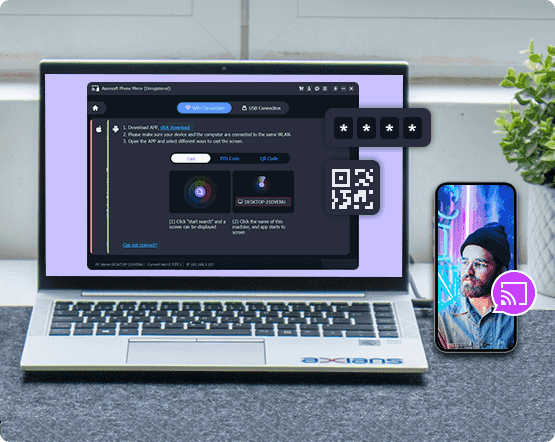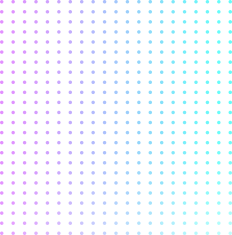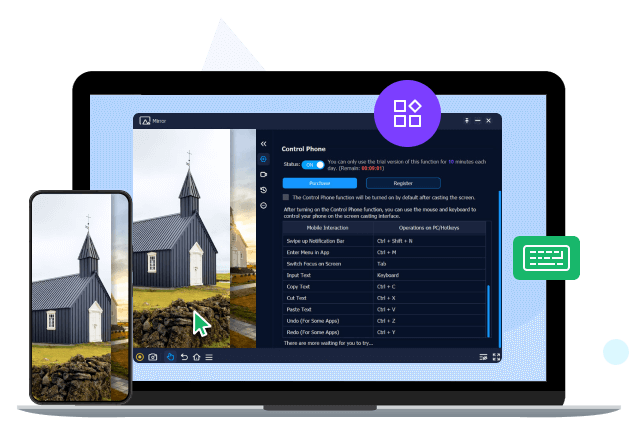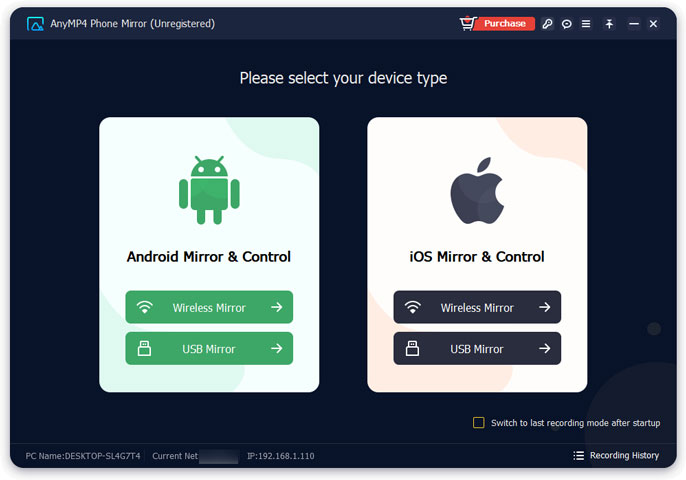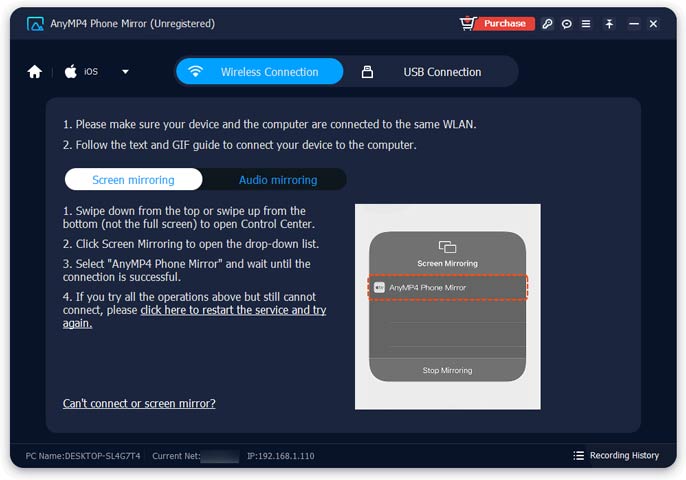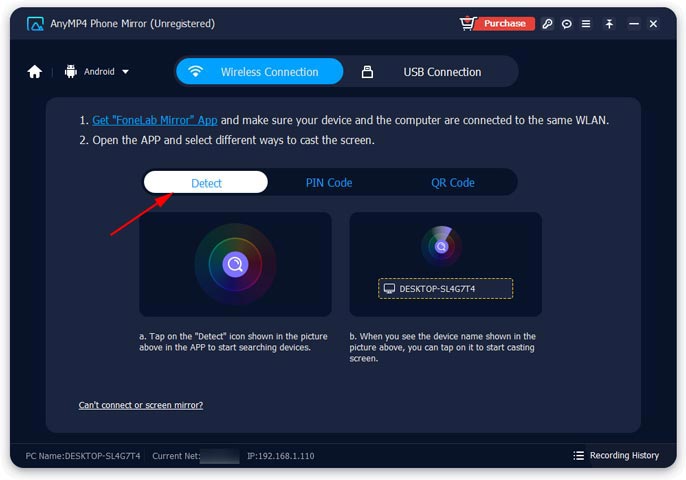Mirror Phone Screen with Audio to PC in Real-time
To watch your content on a bigger screen, TV is not the only option, and PC can be a good substitute. Take AnyMP4 Phone Mirror, and you can share your phone screen, including iOS and Android, to your laptop with a more prominent display. You can magnify and watch the real-time screen operations from the phone on PC, and play a video with audio with an awesome experience. When you are playing a game or launching a video call, you can share screen immediately on windows 10/8/7.




 1535 Reviews
1535 Reviews

 Buy Now
Buy Now