One popular and most downloaded communication app among iPhone users is Snapchat. However, despite its popularity, the Snapchat lock issue is getting worse. Many of the app’s users started to receive messages that their Snapchat accounts had been temporarily or permanently locked. It has become a widespread topic on various social media apps. Many users affirmed that their accounts on Snapchat have been locked.
Moreover, we have received some emails from some Snapchat users asking for help “How will I unlock Snapchat account” “How to fix Snapchat permanently locked” “Why did Snapchat permanently lock my account” etc. These are only some of the questions we have received from Snapchat users. This post will answer why the Snapchat account is locked and the solutions to fix the issue. So, to get clear answers. Let’s get started!

Before you unlock your Snapchat account, you first need to figure out why the app locked it. In corresponding to the Snapchat Support Page, here are some probable reasons why your account on Snapchat is locked.
A Snapchat account might lock if you have added friends in excess without verifying your phone number or email. Snapchat detects this as Suspicious Activity.
Another reason that might lock your Snapchat account when you have engaged in abusive behavior. In other words, when you violate the Community Guidelines of the Snapchat app. Here are some of the illegal behavior in Snapchat’s Community Guidelines:
The following reason might lock your account when you use an unauthorized third-party application or plug-in to use the Snapchat app. You may be tempted to get extra functions through apps like SnapTools or Snapchat++, but doing it can make your account unsafe for hackers. Also, it can lead the app to lock your account out.
If you log in from a banned device, your account might get locked. For instance, if the app terminated your account due to violating the Community Guidelines in a serious case, it won’t let you create a new account and log in using the same device easily. In other words, Snapchat will ban the device entirely.
The most common reason that may get your account locked is when you have been hacked. If Snapchat believes your account has been hacked, it may lock it. On the other hand, if you can’t access your account and don’t violate any Community Guidelines, your account can probably be hacked and not locked. Some signs that your account was hacked include the following:
How to unlock a permanently locked Snapchat account? As mentioned earlier, a Snapchat account might be locked temporarily or permanently. Unfortunately, if your Snapchat account is locked permanently, the app will not unlock your account. Yet, you are lucky if the app has sent you a message stating that your account was temporarily locked.
Suppose your Snapchat account was temporarily locked. Worry no more! There are several solutions you can follow before attempting a Snapchat unlock account.
Assuming you are using unauthorized third-party apps and plug-ins associated with Snapchat. It will notify you that your account has been temporarily locked. All you need to do is uninstall these applications and plug-ins before trying to unlock your account.

When you reinstall Snapchat, it will erase all the data that may cause the application to display the Locked Account notification. However, if the app suspends your account due to violating Community Guidelines, as they thought, you will not be able to achieve much by reinstalling Snapchat.

You will see a yellow unlock button if your account is temporarily locked. It is below the notification informing the probable reason why the account has been locked.

Note: Before clicking the unlock button, it is recommended to uninstall unauthorized third-party apps and plug-ins.
Moreover, don’t expect your account to unlock immediately after clicking the unlock button. It takes twenty-four hours or a few days before the app sends a new password. Afterward, you will receive an email containing the new password informing you of the Snapchat/unlock account.
Due to some glitches, this message may pop up on your screen. Try to reset your iPhone hard afterward after trying restarting an iPhone. Though, it will remove some software glitches as a possible cause of the problem. However, this solution cannot resolve the issue in some cases.

When resetting your iPhone, it always requires a press combination of keys. The combination of pressing keys may vary depending on your unit. Here’s an example:
1. Hold the Volume Up button and release quickly.
2. Hold the Volume Down button and release quickly.
3. Hold and release the Side buttons till the Apple logo appears.
If your existing Snapchat account was permanently locked and contacting customer service didn’t yield the desired outcomes, you will likely need to register a new account.
To continue using Snapchat, you’ll also need to register a new email address because you won’t be able to use the one you used to open your prior account. In addition, if your Snapchat account is permanently locked, there is no way for you to get your data back.

However, some users are unable to set up a new Snapchat account. You can refer to the guide below and see why you cannot make a new Snapchat.
How to unlock your Snapchat account? You don’t have to worry if nothing from the above solution works to unlock your Snapchat account. AnyMP4 iPhone Data Recovery can help you to recover your data in Snapchat when your account is locked. This program has a featured tool that can safely recover data from iPhone, iPad, and iPod, such as Snapchat photos, videos, text messages, contacts, app data, etc.
AnyMP4 iPhone Data Recovery offers three options to recover deleted files and data: Recover from iOS Device, Recover from iTunes Backup File, and Recover from iCloud. In your case, you can use the first mode. This mode enables you to restore various data from your iPhone to the computer, such as photos, videos, music, text messages, SMS, call history, and more.
Here’s a simple step on how to use the program.
1. Click the Free Download button to install the AnyMP4 iPhone Data Recovery. Afterward, launch the program on your computer.
Secure Download
Secure Download
2. After launching the program on your computer, select the iPhone Data Recovery feature.

A new window will appear on your screen; choose Recover from iOS Device mode. Next, connect your iPhone, iPad, or iPod to the computer using USB Cable. Then click the Start Scan button.
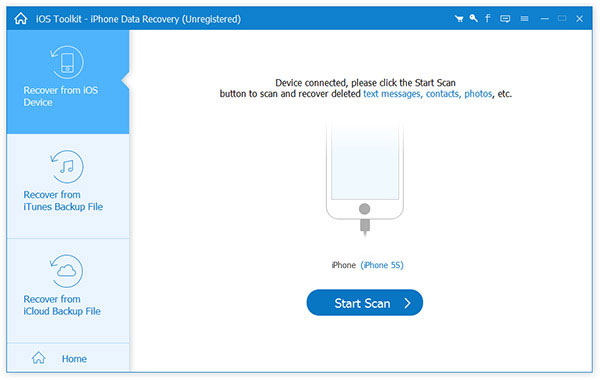
3. After scanning the data, view the data from the left panel of the main interface. Click the data to view the details on the right panel of the main interface.
4. Tick the box of the data you wish to recover. Next, click the Recover button to save the lost data from your iPhone to your computer.
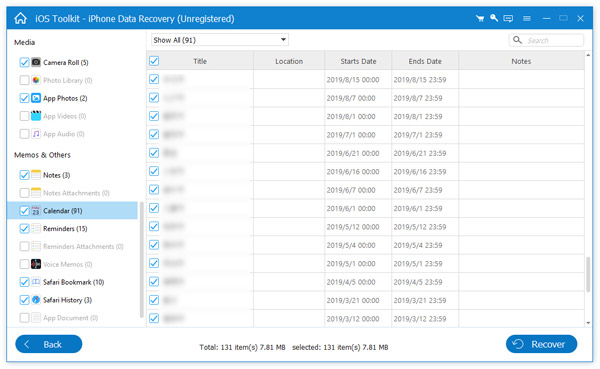
1. How will I stop Snapchat from locking my account?
As mentioned earlier, Snapchat strictly enforces its rules to ban your account. These unauthorized third-party apps and plug-ins might acquire your personal information through insecure links. Uninstalling these apps may prevent your account from being locked.
2. Can I call Snapchat to unlock my account?
The fastest way to determine why your account was locked is by contacting Snapchat’s Customer Support. The Customer Support Agent will update you on why your account is locked. Also, it will inform you how long it will take to access your account again.
3. How to know if someone blocked me on Snapchat?
To check this out, go to your Snapchat app. Tap the search result, enter someone’s username, and see if their username shows up. If it didn’t show up, there are two possible reasons: you are blocked, or they have deleted their account.
You may have known about the Snapchat unlocked account solution through this write-up. However, you can comment below if you have ideas about other solutions. We hope we have helped you with your concern!