Play Blu-ray Disc/Folder/ISO Image Files on Mac
With this Mac Blu-ray Player software, you can watch Blu-ray movies without any limitation on Mac computer running in macOS Sequoia, Big Sur, Catalina, and before.
-
Play Blu-ray Disc
With this Blu-ray player for Mac, you can open Blu-ray disc from Region A, Region B, and Region C. Just insert your favorite Blu-ray disc to the Blu-ray drive and open this Mac Blu-ray Player software, the next you need to do is to open your Blu-ray and then start to enjoy this vivid Blu-ray movie.
-
Play Blu-ray folder and ISO file
If you have ripped Blu-ray disc into a folder or ISO file stored on your Mac, now you can watch the Blu-ray videos without Blu-ray drive. This software can open Blu-ray folder and Blu-ray ISO image files with full titles and chapter information on your Mac local disc.
Freely Watch 4K Videos and Music Movie on Mac
- Play 4K videos
- Play 4K Blu-ray movies
- Play audio files
-
Play 4K Videos
This Blu-ray player software supports digital videos’ playback, including MP4, MOV, MTS, M2TS, TS, MKV, MXF, AVI, FLV, and WMV, etc., in the 720p/1080p HD/4K UHD resolution with the codec of H.265, H.264, and more.

-
Play 4K Blu-ray movies
Apart from 4K digital videos, AnyMP4 Blu-ray Player for Mac can be a 4K Blu-ray player software to play Ultra HD Blu-ray discs (50GB, 66GB, 100GB and 123 GB) that you cannot play with existing standard Blu-ray players.

-
Play audio files
For your favorite audio file, this software can also open them smoothly. You can playback MP3, WMA, M4A, WAV, AIFF, FLAC, ALAC, OGG, and more to regard this Blu-ray player as the music player on your Mac.

Play Blu-ray Movie in High Image Quality and Lossless Audio Quality

This Mac Media player guarantees you a high quality to play video and audio files. You can watch the high definition 4K and 1080p HD Blu-ray movies and 720p movies keeping original image quality. Also, the support of surround sound 5.1 (Dolby Digital, DTS) lets you enjoy perfect sound quality like in a movie theater on the Mac.
Play Blu-ray Movies and Music on Mac conveniently
AnyMP4 Mac Blu-ray Player, is dedicated to simplifying the operating process and coloring your daily life. You can easily control the Blu-ray playback, and enjoy the Blu-ray movies on Mac with the settings found in the menu bar.
-
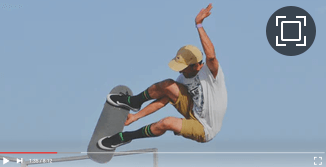
Change playback screen
You can easily switch the screen size to find the best comfortable screen modes (half, normal, fit to screen, aspect ratio, etc.) for your eyes.
-

Adjust audio settings
Do not forget to adjust the audio track, audio channel and audio device to maximum your ear listening pleasure.
-

Custom subtitles
It lets you choose your favorite subtitle to synchronize your movie or remove the subtitle to watch the film directly.
-
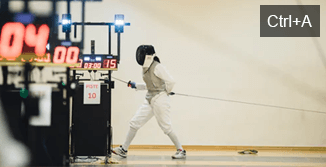
Control with hotkeys
Without a mouse, you can use the hotkeys to control the playback progress to stop, pause, forward, and backward the videos.
-

Take snapshots
Here, you can take a quick snapshot for your favorite scene from a Blu-ray movie or great film while watching the video.
-

Easy-to-use
With a clear user interface, you can easily use this Mac Blu-ray Playback software, even if you are a fresh hand.
Screenshot and Quick Guide to AnyMP4 Mac Blu-ray Player
Step1. Free download this Mac Blu-ray player software on your Mac. To play Blu-ray disc, you should connect an external Blu-ray drive into your Mac.
Step2. Run this player, and click “Open File” or “Open Disc” to locate and add the media files that you want to play.
Step3. It starts playing the videos and you can control the playback via the settings on the top menu bar.
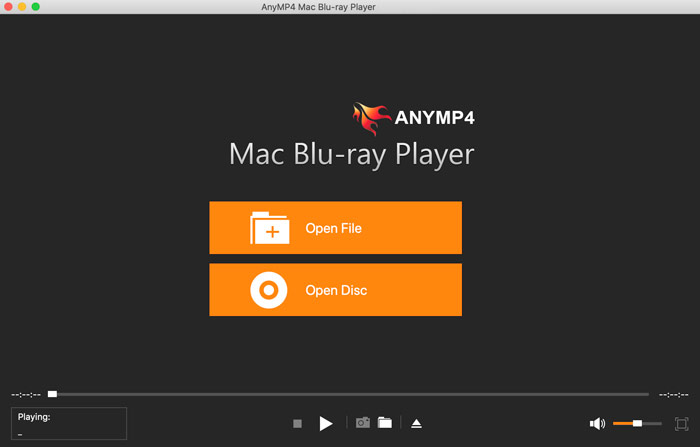


What Our Users Say
-
 Jessica
Jessica
I like this Blu-ray player very much. It lets you play 4K Blu-ray movies smoothly. More importantly, it is better than QuickTime, because it supports more formats video not only MOV.
-
 Lenavo
Lenavo
Honestly, this Blu-ray Player is very easy for me to use. I just need to open the Blu-ray movie, and get the play button, then I can stay on my sofa to watch the movies with my snacks.
-
 Lanval
Lanval
This Blu-ray player software supports any media format like AVCHD, MTS, M2TS, TS, MXF, MP4, MKV, AVI, MOV, WMV, RMVB, and FLV, etc. I love it very much.

Special Offer
-
1 Month License
$31.20$15.60
Use it for 1 month and renew if satisfied.
-
Lifetime License
$57.45$45.96
Use this product on 1 PCMac forever and enjoy free lifetime update.
HOT -
5-User License
$209.88$69.96
Use this product on 3 PCsMacs forever and enjoy free lifetime update.
Related Hot Articles
- Best HD Video Player – Play and Full Enjoy 1080P HD Video of All Time 5 Best Alternatives of Leawo Blu-ray Player Best Methods to Play Encrypted Blu-ray Movies with VLC Media Player How to Play Blu-ray Disc on Windows/Mac with Best Blu-ray Player Software
- [Solved] How to Play Blu-ray (4K/3D) on Xbox One (S)/360 How to Play Blu-ray on PS4/PS4 Pro (4K Movies Supported) Can a DVD Player Play Blu-ray – Here is the Solution You Should Know 10 Best Blu ray DVD Player for You to Enjoy Blu-ray DVD Movie With Ease
You May Like These Products
-
 Screen Recorder
Screen Recorder
Screen Recorder allows you to record any part of your screen, record 4K/HD videos and audio, and take screenshots anytime.
-
 Blu-ray Player
Blu-ray Player
Blu-ray Player can play Blu-ray or DVD disc/folder/iso image file, and HD/SD video files with original sound and image quality.
-
 Blu-ray Ripper
Blu-ray Ripper
Blu-ray Ripper can rip Blu-ray disc/folder/iso file to video like MP4, MOV, MKV, AVI, WMV, etc. and extract audio from Blu-ray.

 1352 Reviews
1352 Reviews

 Buy Now
Buy Now
