
 Store
Store- Multimedia
For Windows
- Converter Tools
- Video Converter Ultimate

- Video Converter
- 4K Converter
- MP4 Converter
- Audio Converter
For Mac
- BD/DVD
For Windows
- DVD Tools
- DVD Ripper

- DVD Copy
- DVD Creator

- DVD Converter
- DVD Toolkit
For Mac
- Mobile
For Windows
For Mac
- Utility
For Windows
- PC Recovery Tools
- Data Recovery
- PDF Tools
- PDF Converter Ultimate
For Mac
- PC Recovery Tools
- Data Recovery for Mac
- PDF Tools
- PDF Converter for Mac
- Freeware
How to Use AnyMP4 iPhone Ringtone Maker
Want to make your own iPhone ringtones? This tutorial shows you how to use AnyMP4 iPhone Ringtone Maker to create your own ringtones for iPhone.
1. Install and launch iPhone Ringtone Maker. You'll see the interface as below.
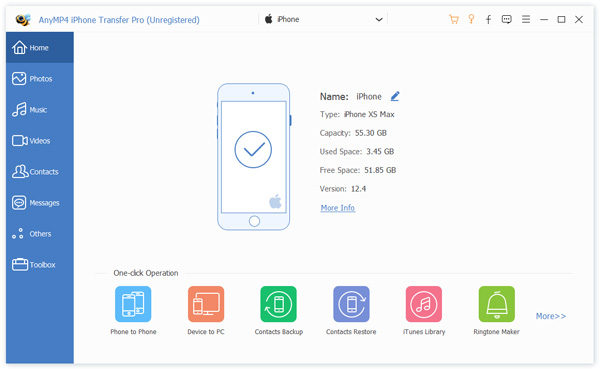
2. Click the button "Add", choose the audio/music file(s) that you want and import them to iPhone Ringtone Maker.
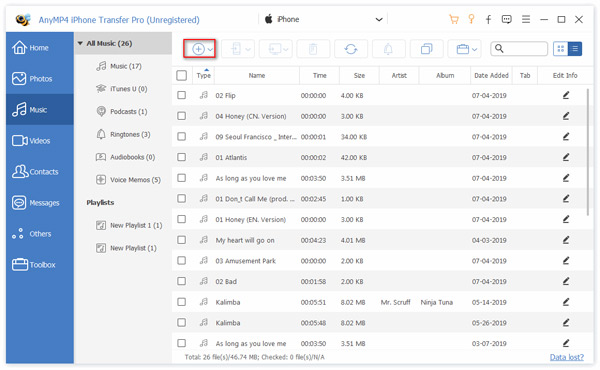
3. Pre-listen to the audio file and set the starting and ending time.
4. Then you can make your own iPhone ringtones.
You are here: AnyMP4 > Mobile Software Center > AnyMP4 iPhone Ringtone Maker
Company
Select Language
Copyright © 2025 AnyMP4 Studio. All Rights Reserved.
