How to Recover iPhone Data with Free iPhone Data Recovery for Mac
AnyMP4 Free iPhone Data Recovery for Mac is the best iPhone/iPad/iPod data recovery tool to free restore the lost/deleted iOS data on Mac. It provides three recovery modes to fully meet your needs, this tutorial introduces three modes separately.
First, you need to download and install AnyMP4 iPhone Data Recovery for Mac. Open it and you'll find the main interface as below, you can choose one recovery modes according to your need.
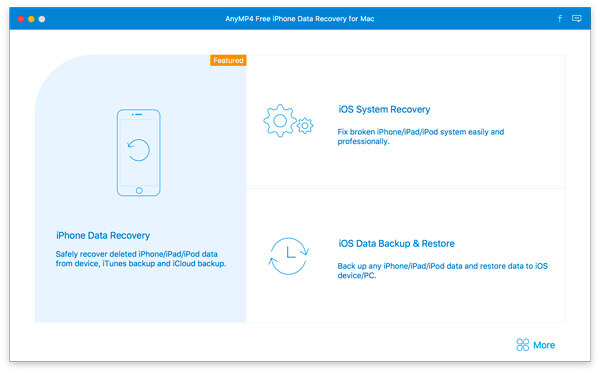
Method 1. Recover from iOS Device
1. Click "Recover from iOS Device".
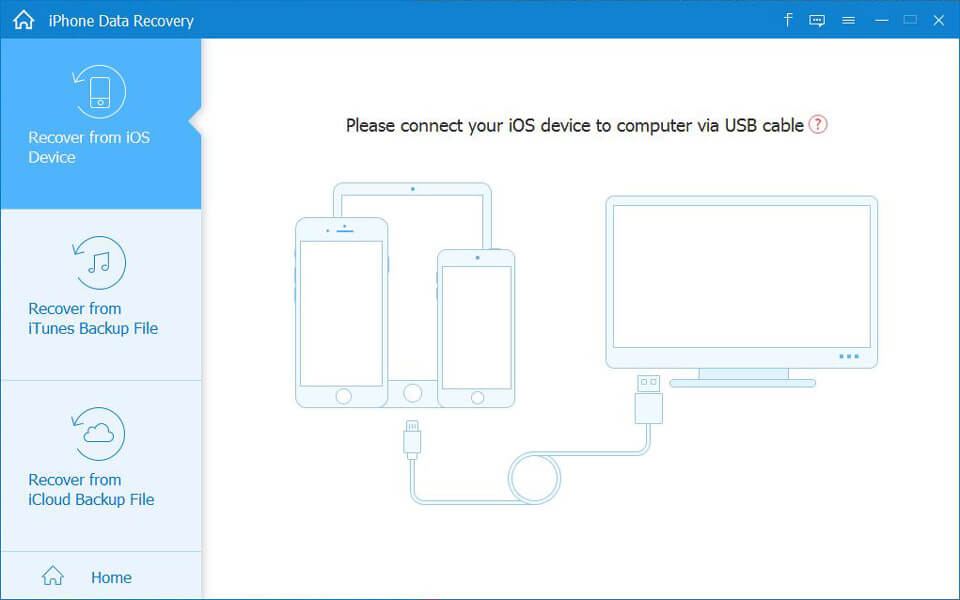
2. Connect your iOS device to computer via USB cable, and it will be analyzed automatically.
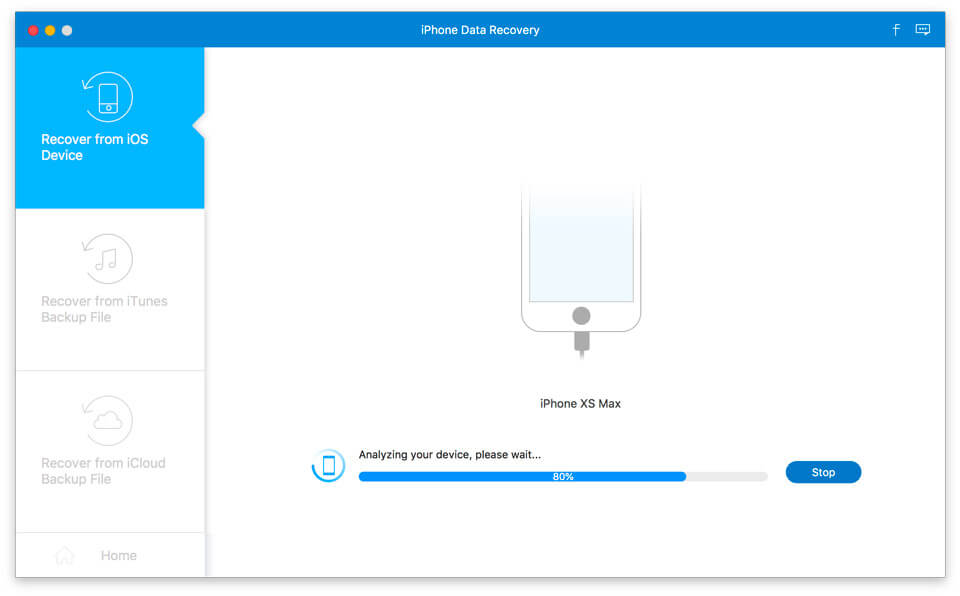
3. After you iOS device has been scanned, the files will be displayed category by category.
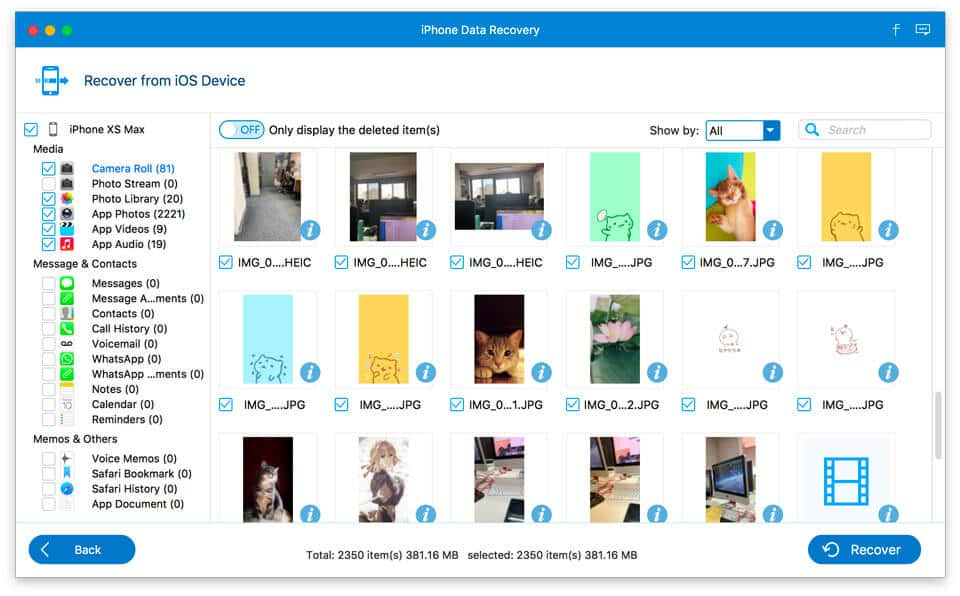
4. Choose the file you need, and click "Recover" button. Then you files will be recovered on your Mac.
Method 2. Recover from iTunes Backup File
1. Click "Recover from iTunes Backup File" on the main interface. Connect your iOS device to Mac via USB cable. All iTunes backup file will be listed as a list.
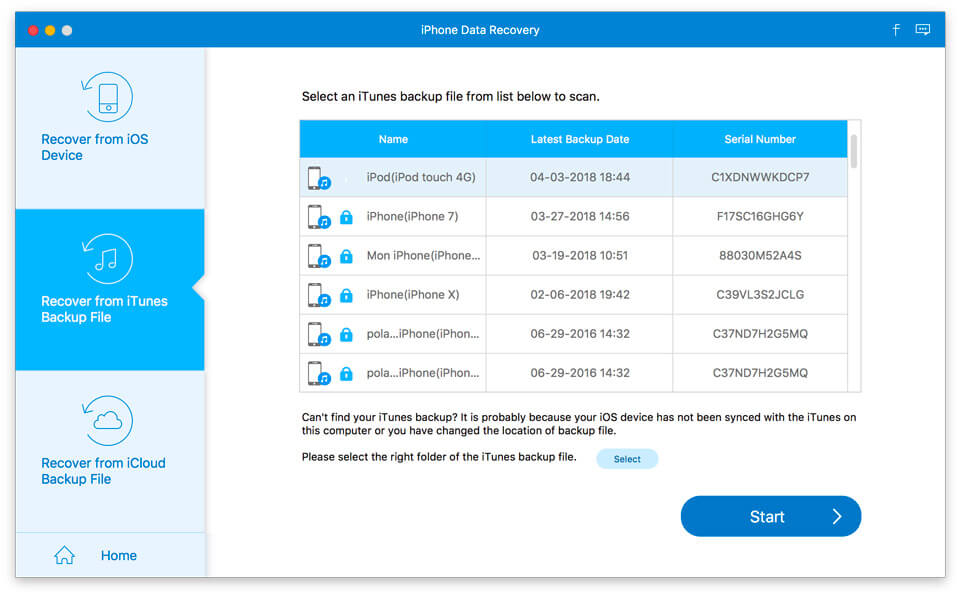
2. Select an iTunes backup, and click "Start Scan" button.
3. Your backup files will be displayed as categories including photo, messages, contacts, call history, notes, etc. Choose the files you want to retrieve, and click "Recover" button.

