Photo text editor should be helpful for messaging, poster art, greeting cards and scenic displays on Facebook and other social media. Just want to post the photos took in your friend’s party to Facebook. You can simply add some blessing on the photo. Of course, you can also use photo editor with text writing features for marketing or other purposes.
Usually a photo text editing application that packs a wide range of tools related to text. Moreover, you can also adjust the font, style, color, and other options. The article shares 8 best photo text editors for different platforms. Just read on the article and choose the suitable one accordingly.

When you use photo text editors for Windows PC and Mac, you can add artistic text on your pictures without any interruption or lag. What is more important, usually the programs support the RAW files you taken with camcorders.
AnyMP4 Video Editor is more than a photo text-editing program. It is the best photo editor, video editor and slideshow maker with comprehensive functions. There are a wide variety of artistic transitions, filters, texts, music files and more other elements to beautify your photos and videos.
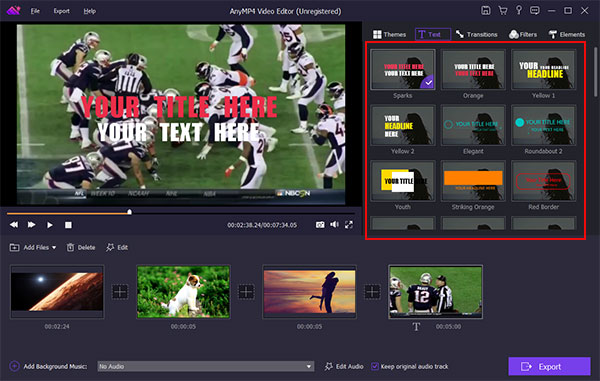
Secure Download
GIMP is another popular photo editor with text writing features. You can add text, watermark, logo, sticker, and elements on your picture. Of course, there are parameters that you can adjust font, style, color, and more. It includes a wide range of photo editing tools and supports an array of photo formats.

Pros
Cons
If you need to add text to some simple photos in JPEG, the online photo text editors might be a nice choice. The biggest benefit is to get what you want without installing anything on your machine.
Whether you need to upload a picture from your computer or import from websites, Pixlr Photo Editor is the online photo text-editing program for adding text on your picture online, adjusting position, orientation, color and other custom options.

Pros
Cons
Fotor is another popular photo text editor with excellent features. It enables you to add text on your picture or photo collage online simply, modify content, style, color and more options related to text. Just preview the result before you download the picture with text to computer or share to social network.

Pros
Cons
If you take the photos with your Android phone or iPhone, you can find some photo text editor apps to add some artistic text to the pictures directly before sharing them on social media.
Just as the name of Phonto, it is the text on photo app for both Android and iOS. There are more than 400 fonts and style for free, with extra installation to expand the font database. Of course, you can also change text color, size, background and more. It saves pictures with text to your photo gallery.

Pros
Cons
You can write and edit texts on pictures on the photo text editor for Android. There are different font styles, text sizes, frames, backgrounds, stickers, emojis and more. If you do not find what you are looking for, Textgram does have a store where you can download extra backgrounds and more.

Pros
Cons
Font Candy should be one of the best artistic photo text editors you have to take into consideration. It includes over 45 artistic and handpicked fonts with text curving, opacity, controls, and shadow simply. It also adds multiple captions and manipulates each one separately.

Pros
Cons
When you need to add some special fonts to images or message, Word Swag is the photo text app easily and magically turns your words into beautiful photo text designs. It enables you to place the text anywhere on your photo, change size, orientation and the look of the text and post edited pictures to Facebook, Twitter and Instagram.

Pros
Cons
This article shares the 8 best photo text editing programs that you can add personalized captions to your pictures on Windows, Mac, iPhone and Android. Just choose photo text editor according to the artistic text effects or the suitable platform according to your requirement. If you believe that a single picture is not enough of expression, you can use these tools to add text and caption on your picture.