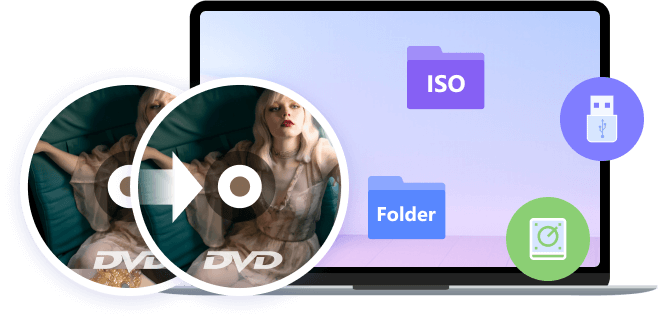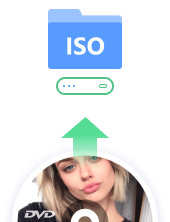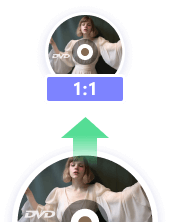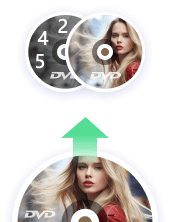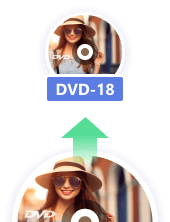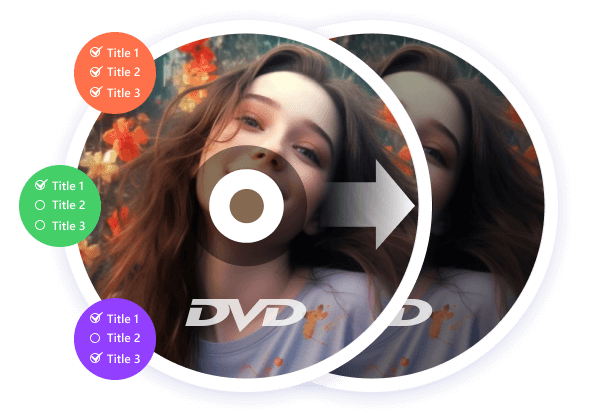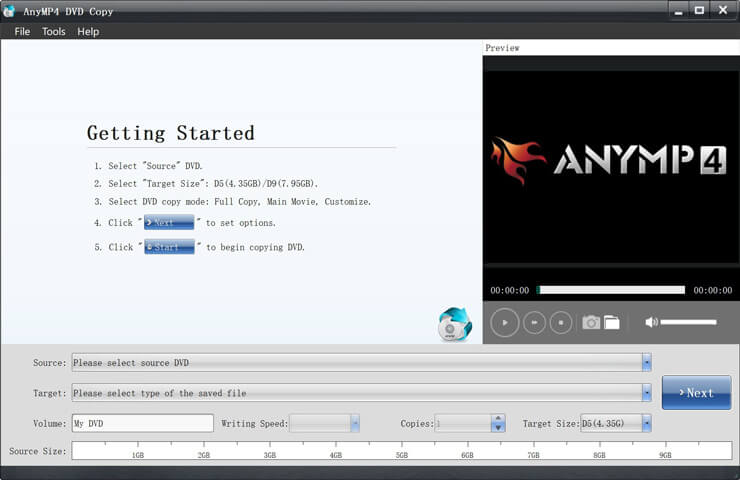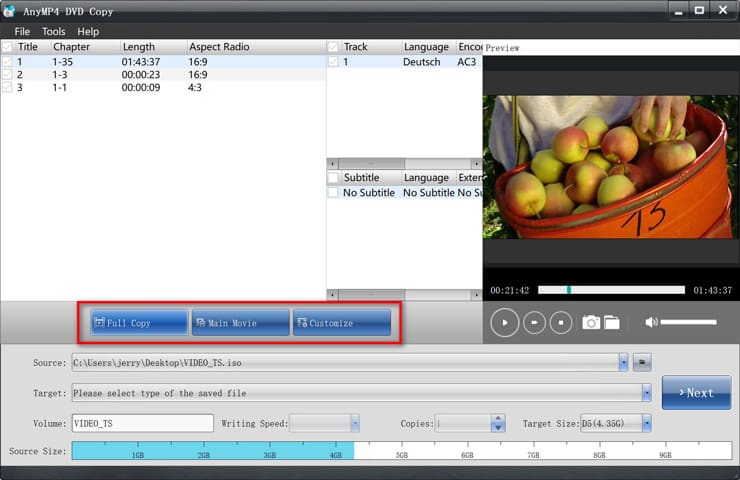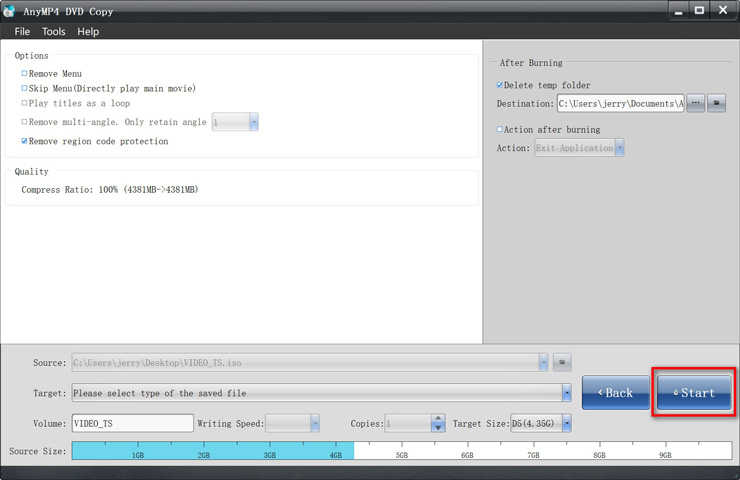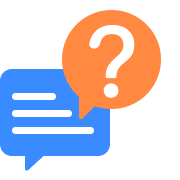Copy Any DVD to Any Gadgets
AnyMP4 DVD Copy is an excellent clone program allowing you to back up DVD discs/folder/ISO image files. It lets you copy and save DVD to ISO, DVD to folder, DVD to DVD, ISO to DVD, ISO to folder, folder to ISO, and ISO/folder to DVD. Whether you want to create a DVD backup to the hard drive on Windows 11/10/8.1/8/7 or clone your DVD to a blank DVD for safely keeping DVD movies and TV series, this DVD duplicator will be the best choice.

 1364 Reviews
1364 Reviews

 Buy Now
Buy Now