Copy Blu-ray movies is a popular choice for people who want to protect their discs from damage or loss, or who want to create digital copies of their movies for viewing on other devices. Many people want to try the Leawo Blu-ray Copy software program. Before subscribing to it, this Leawo Blu-ray Copy review will help you know more about it.

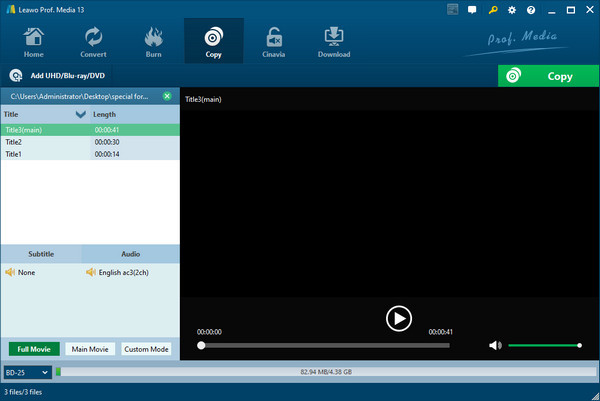
Leawo Blu-ray Copy is a highly user-friendly and effective software that allows people to clone their Blu-ray collections. Large Blu-ray discs can be compressed onto smaller ones, and it can clone discs whole or partially, which can meet your different copy needs.
There are various comments on this tool from its users. Many customers commend the program for having an easy-to-use interface that makes it straightforward to operate, even for people who are not familiar with Blu-ray copying. What's more, it is frequently praised for creating copies that preserve the quality of the original Blu-ray with little to no loss of audio and video clarity.
However, some people think that the trial version is limited, which prevents them from thoroughly testing the performance of the software adequately. In addition, some comments reflect the software occasionally has bugs or mistakes, just like any other software, which influence their user experience.
Commonly, this software has both positive and negative comments. After having a simple understanding of this tool, follow us to see the detailed review of Leawo Blu-ray Copy.
Leawo Blu-ray Copy is one of the most popular choices for copying Blu-ray movies to back them up to prevent loss and damage. With advanced disc duplication technology, it can clone the Blu-ray discs without quality loss to a blank Blu-ray disc. If you need, you can also clone Blu-ray folders and ISO files to the computer hard drive. Moreover, it can compress BD-50 to BD-25, which can save your storage space to collect more Blu-ray films.
Features
With the free trial version, you are allowed to test this software from many aspects. For the premium versions, it provides an unlimited free update service. The premium versions are expensive for most people. And some people complain about the auto-renewal feature.
Now, we want to show you how to use this powerful tool to copy a Blu-ray file.
1. Go to the official Leawo Blu-ray Copy website and download the latest version of it. Install it on your computer and open this tool.
Note: You can see that it provides a 31-day trial version for you to test its functions.
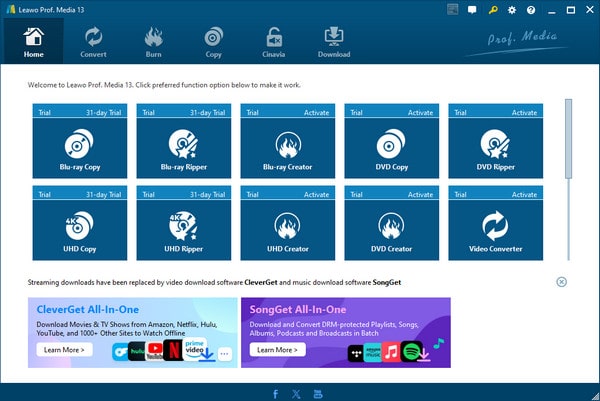
2. There are many sections in this software. Select the Copy section at the top menu. Then, click the Add UHD/Blu-ray/DVD button at the top left corner, or drag the Blu-ray files into the software to load one Blu-ray file you want to duplicate.
Note: In the Add UHD/Blu-ray/DVD drop-down options, you can choose Add from CD-ROM, Add from folder, and Add iso file.
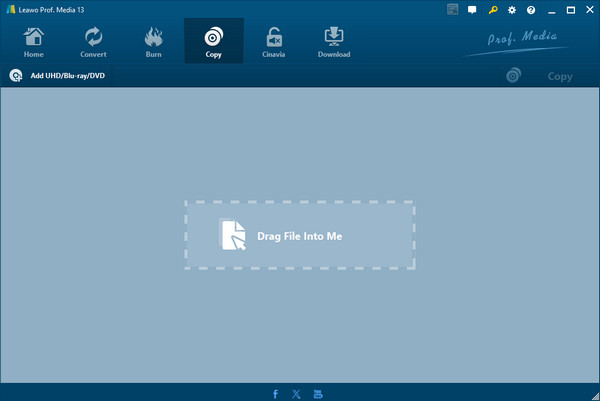
3. The Blu-ray file information will be listed on it. Choose one copy mode from the Full Movie, Main Movie, and Custom Mode. Then, click the Copy button at the top right corner.
Note: The Custom Mode allows you to check the titles, subtitles, and audio tracks you want to retain. You can preview its video effects in the right area.
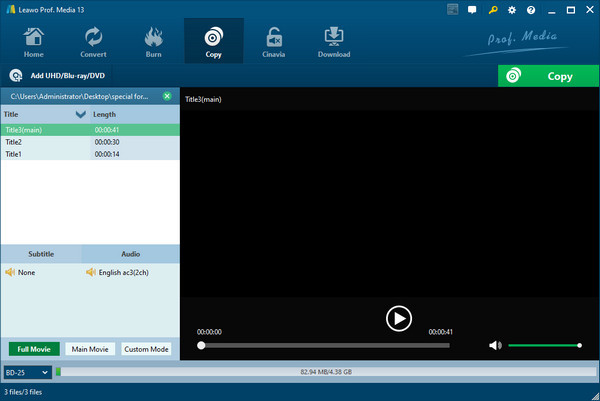
4. Choose the destination folder of Blu-ray copies and click the Copy again to start the Blu-ray copying process.
Note: You can copy Blu-ray as an ISO file simultaneously.
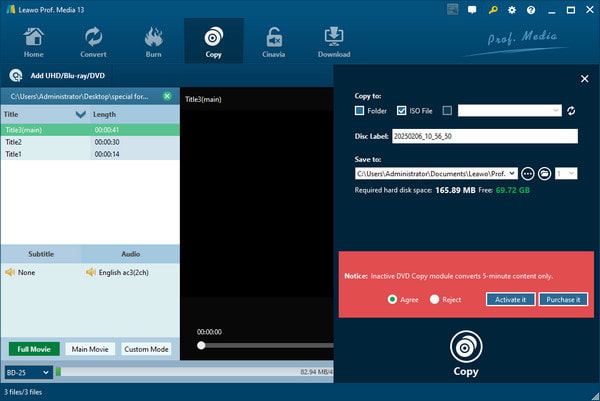
Here is the complete guide to copying Blu-rays with Leawo Blu-ray Copy. You can follow them to try it.
Leawo Blu-ray Copy is a good choice for duplicating Blu-ray movies. But if you want to copy large Blu-ray movies, its speed would not be very quick. So we want to introduce you to the best alternative to Leawo Blu-ray Copy, AnyMP Blu-ray Copy Platinum, to handle Blu-ray files of large sizes.
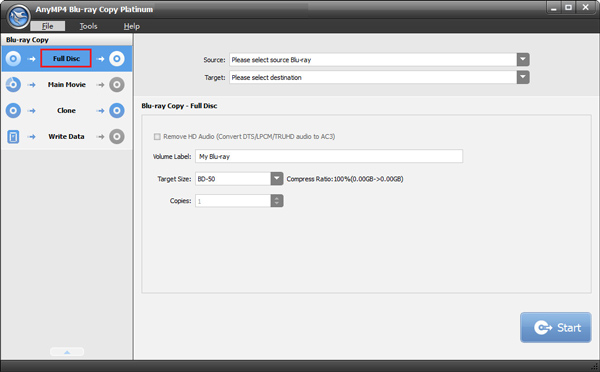
AnyMP4 Blu-ray Copy Platinum is a top-rated Blu-ray copy and backup software. It has an intuitive interface that you can easily navigate to know the usage of it. With the advanced Blu-ray copy technologies, your Blu-ray contents can be well maintained in a high quality. In addition, it has the compression ability to save BD-50 Blu-rays to BD-25 to free up space. It provides four different copy modes for you to choose from, Full Disc, Main Movie, Clone, and Write Data.
Secure Download
Features
From our test and review of Leawo Blu-ray Copy, it is a good software that is capable of copying Blu-ray movies. With the powerful copying functions, you can easily clone 2D/3D, and different types of Blu-rays to physical discs and the computer hard drive. You can first try its free trial version.
We would be very happy if this article helps!