How to Use Blu-ray Toolkit for Mac
AnyMP4 Blu-ray Toolkit consists of Blu-ray Player for Mac, Blu-ray Ripper for Mac and Video Converter for Mac. With this versatile and professional Blu-ray Toolkit, Mac users can easily handle homemade Blu-ray and video playing/converting issues with ease.
How to convert DVD/Video to MP4
1. Download, install and launch this DVD/video to MP4 converting software on your computer.
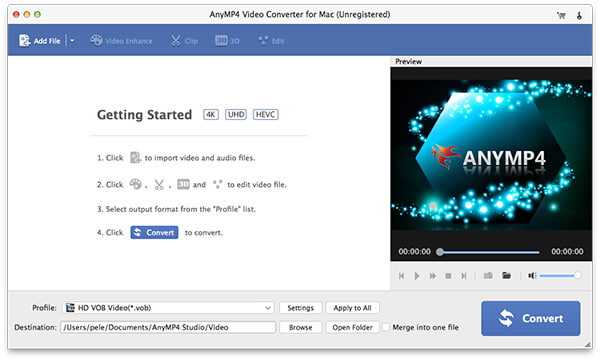
2. Click "Load DVD" or "Add Video" on the menu bar to add DVD/video to this program.
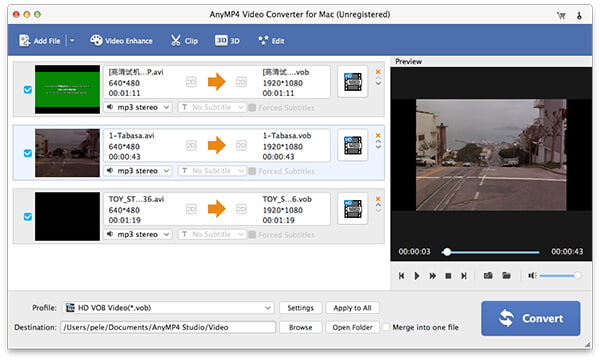
3. Click "Profile" and select "MP4" format from the drop-down list.
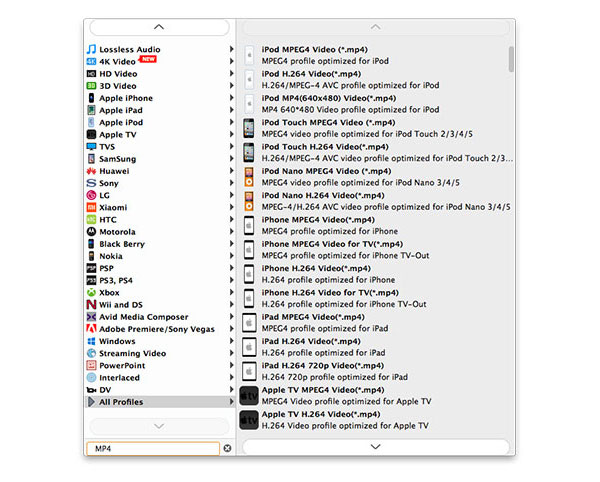
4. Click "Edit" button to customize video and adjust output effects. You are allowed to trim the video length, crop your unwanted edges, adjust the original video effect by modifying the Brightness, Contrast, Saturation, Hue and Volume.
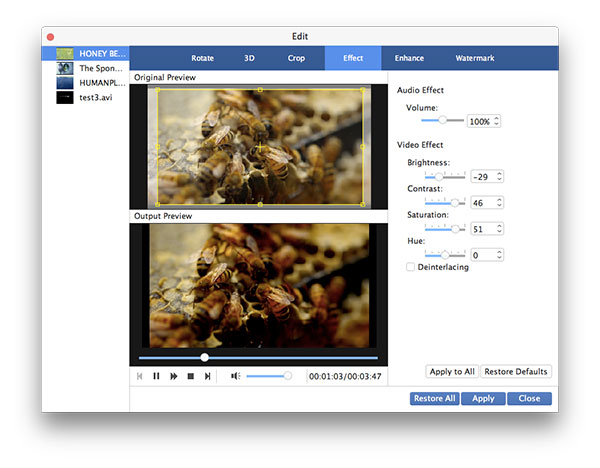
5. Click "Convert" button to convert DVD/video to MP4 format.
How to Rip Blu-ray to Video
Step 1: Install Blu-ray Ripper for Mac
Download, install and launch this powerful AnyMP4 Blu-ray Ripper for Mac.
Step 2: Load Blu-ray video
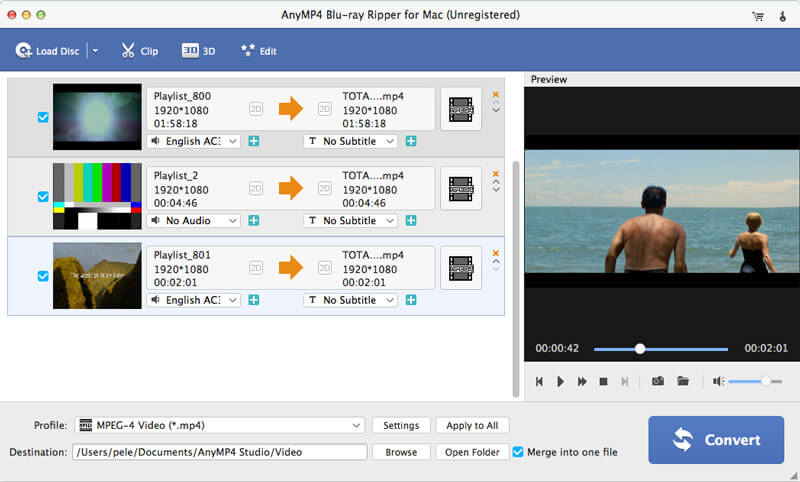
Click "Load Blu-ray" button to load your original Blu-ray disc to this Blu-ray ripping software.
Step 3: Select output format
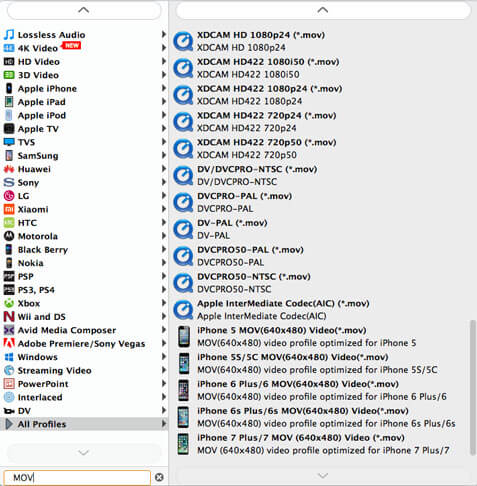
Click "Profile" to your preferred video or audio format from the drop-down list.
Step 4: Adjust output effects
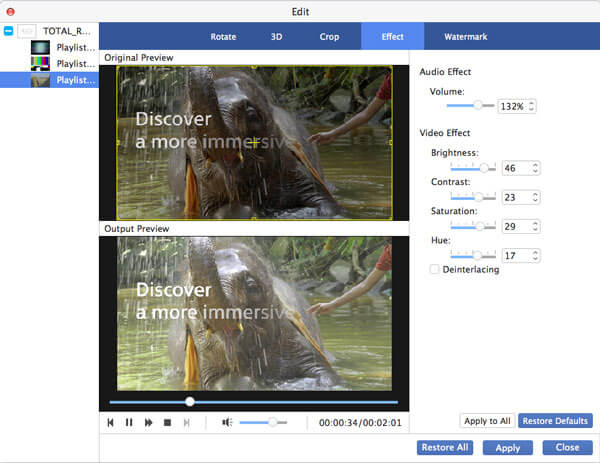
Various editing features are designed in this program to help you edit video and customize the output effects. You can trim video to only save the necessary parts, crop video frame to remove unwanted black edges, merge video clips together and add text/image watermark to personalize the video.
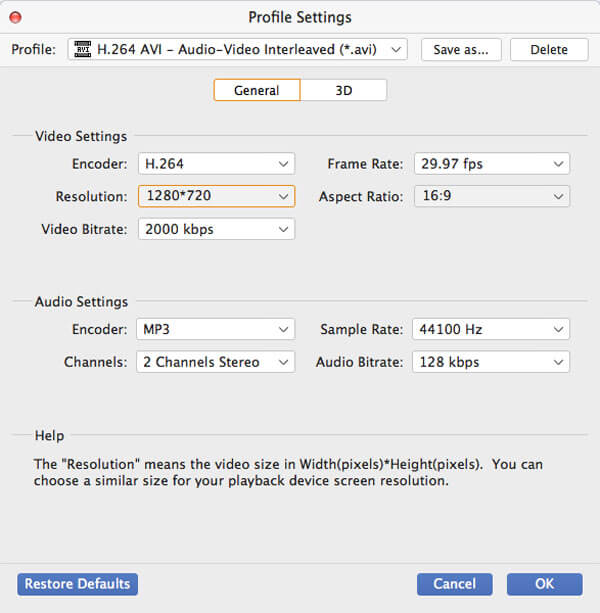
Output parameters such as Video Encoder, Resolution, Bitrate, Frame Rate, Aspect Ratio and audio parameters such as Audio Encoder, Channels, Sample Rate and Audio Bitrate are also adjustable.
Step 5: Rip Blu-ray to video
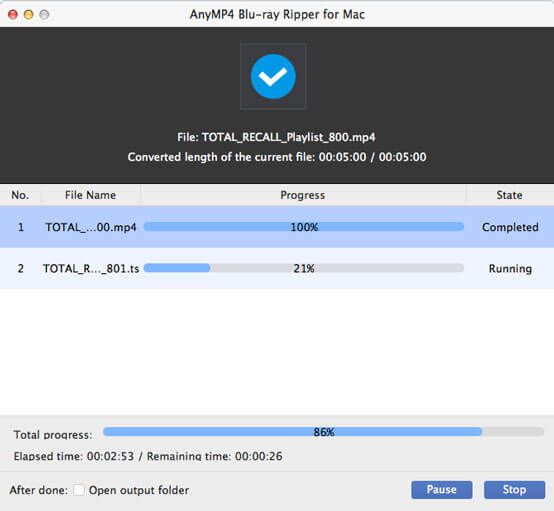
After all settings, you can click "Convert" button to start rip Blu-ray to video. The output video will keep exactly the original Blu-ray quality. You don't need to worry about any quality loss.
How to play Blu-ray on Mac
Want to directly play Blu-ray disc, Blu-ray folder or ISO image file on Mac? AnyMP4 Blu-ray Toolkit for Mac can help you play Blu-ray on Mac with ease.

When you enter the main interface of this Blu-ray toolkit, you can choose AnyMP4 Mac Blu-ray Player to play Blu-ray. Just click "Open File" or "Open Disc", you can easily play Blu-ray disc, Blu-ray folder or ISO image file with fantastic visual experience.


