How to Use Blu-ray Copy to Copy Blu-ray Disc/Folder/ISO File
As the best and most professional Blu-ray copying software, AnyMP4 Blu-ray Copy is the perfect way to backup or copy Blu-ray disc. It provides four copying modes that fully meet your needs. This tutorial guide shows you how to use Blu-ray Copy to copy Blu-ray disc/folder/ISO file step by step.
1. Download and launch Blu-ray Copy software on your computer, you'll see the main interface as below.
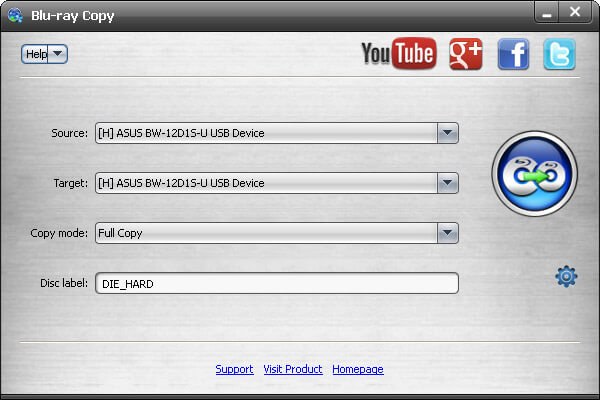
2. Insert the Blu-ray disc with video to your computer, along with a blank Blu-ray disc for copying Blu-ray disc to Blu-ray disc/folder/ISO file. You can see the information of both Blu-discs on "Source" and "Target" bar.
3. Select copying mode. AnyMP4 Blu-ray Copy provides you four copying modes.
- "Complete Disc" mode, this Blu-ray copy software can copy Blu-ray Disc to PC completely;
- The "Main Movie" mode means that this Blu-ray Copy Program can copy the main content of the Blu-ray movie.
- In "Cloning" mode, you can clone Blu-ray disc to a 1: 1 Blu-ray disc and create Blu-Ray ISO file from Blu-Ray Disc.
- "Write Data" means that this Blu-ray Copy Software can copy Blu-ray Disc to Blu-ray ISO file.
4. Click the "Setting" icon in the main interface, you'll come to "Preferences" window and make more settings.

5. When everything is prepared, click "Start" to make Blu-ray copy.


