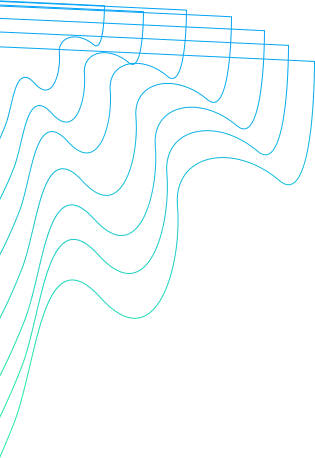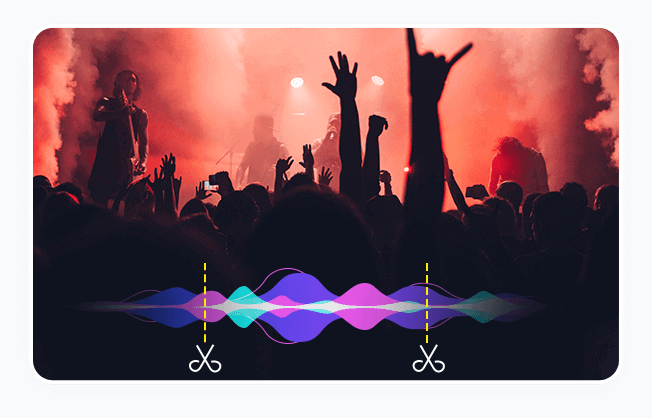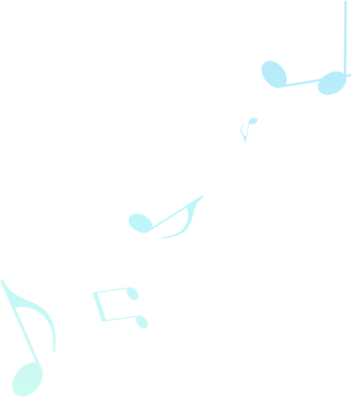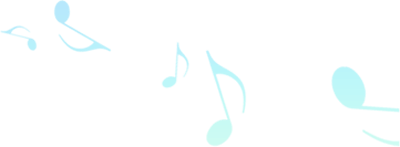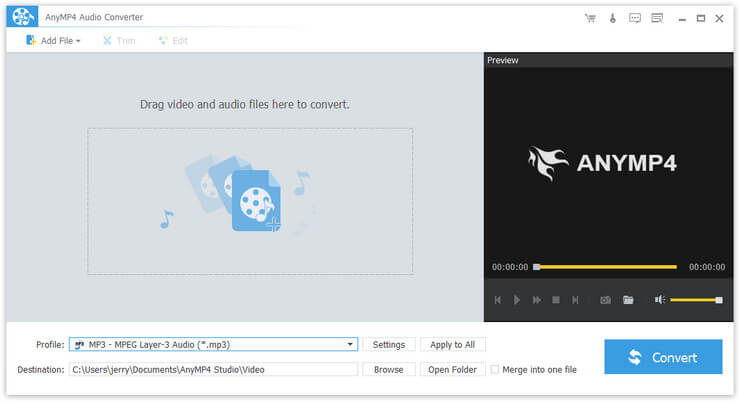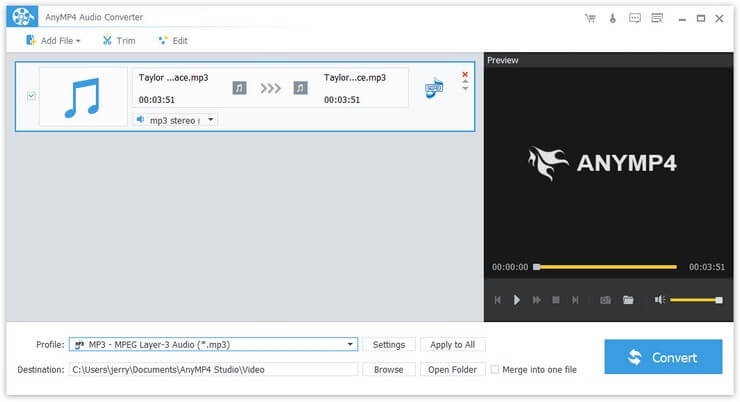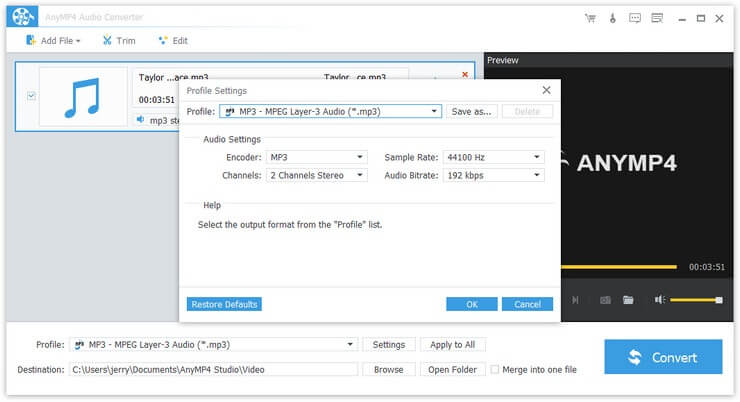Simple Interface and Fast Conversion Speed
Apart from wonderful quality, the Audio Converter also has a fast conversion speed. You can easily convert a maximum of 8 audio and video files at once with the batch conversion function. The wonderful audio converter has a very simple interface. Even if you are just a beginner, you can easily operate the program. Simple operations, friendly interface and fast conversion help you get desired audio file in no time.


 1449 Reviews
1449 Reviews

 Buy Now
Buy Now